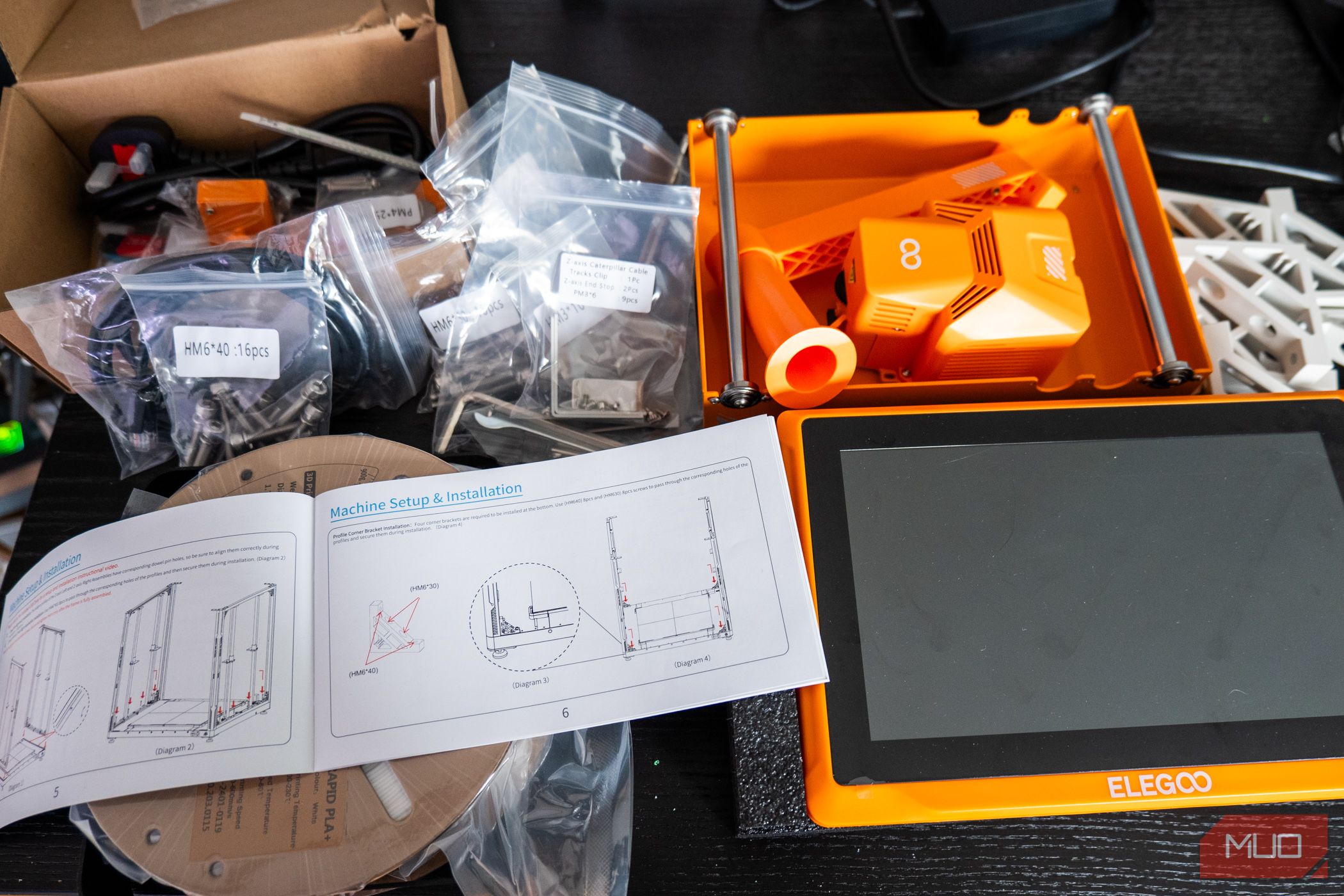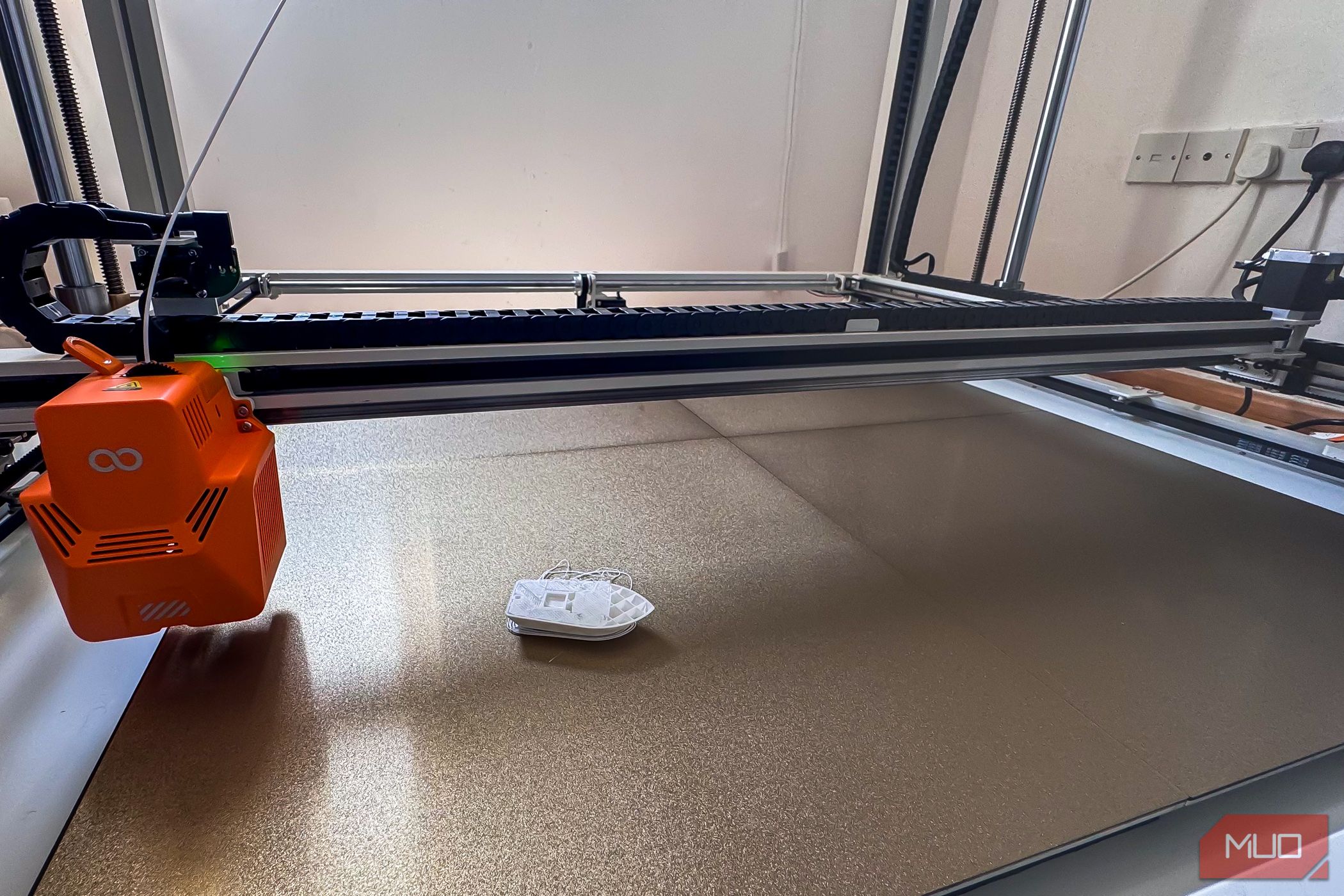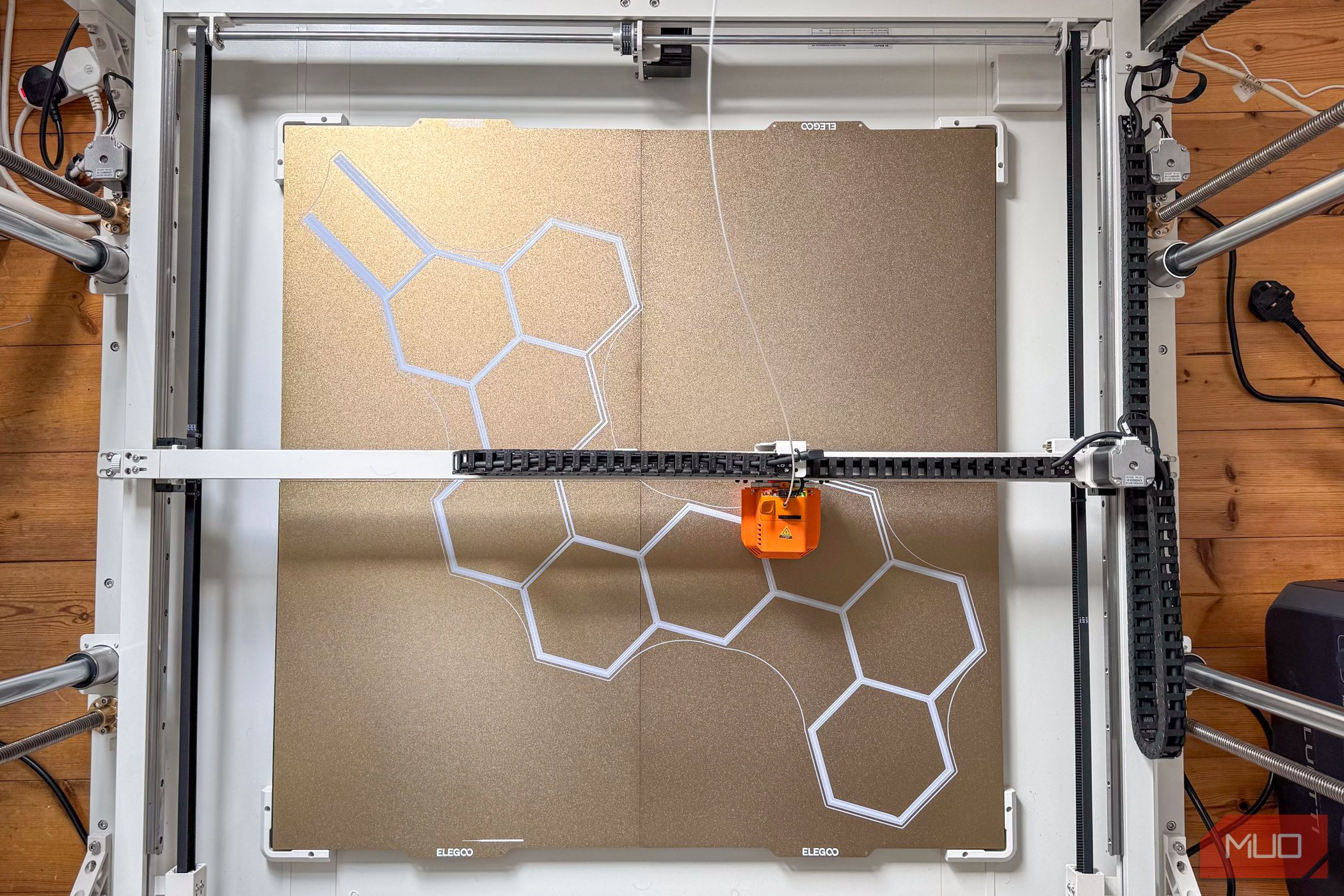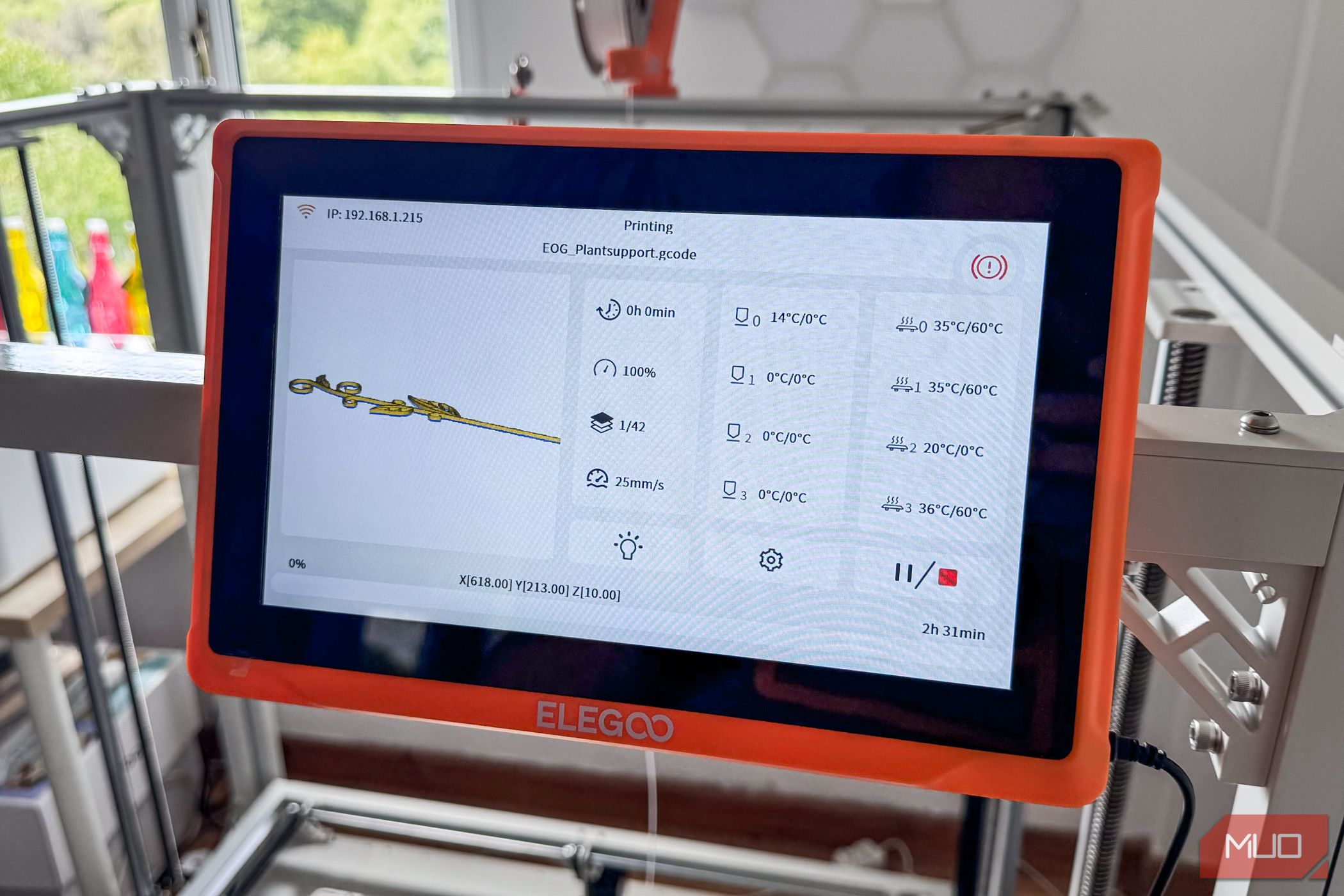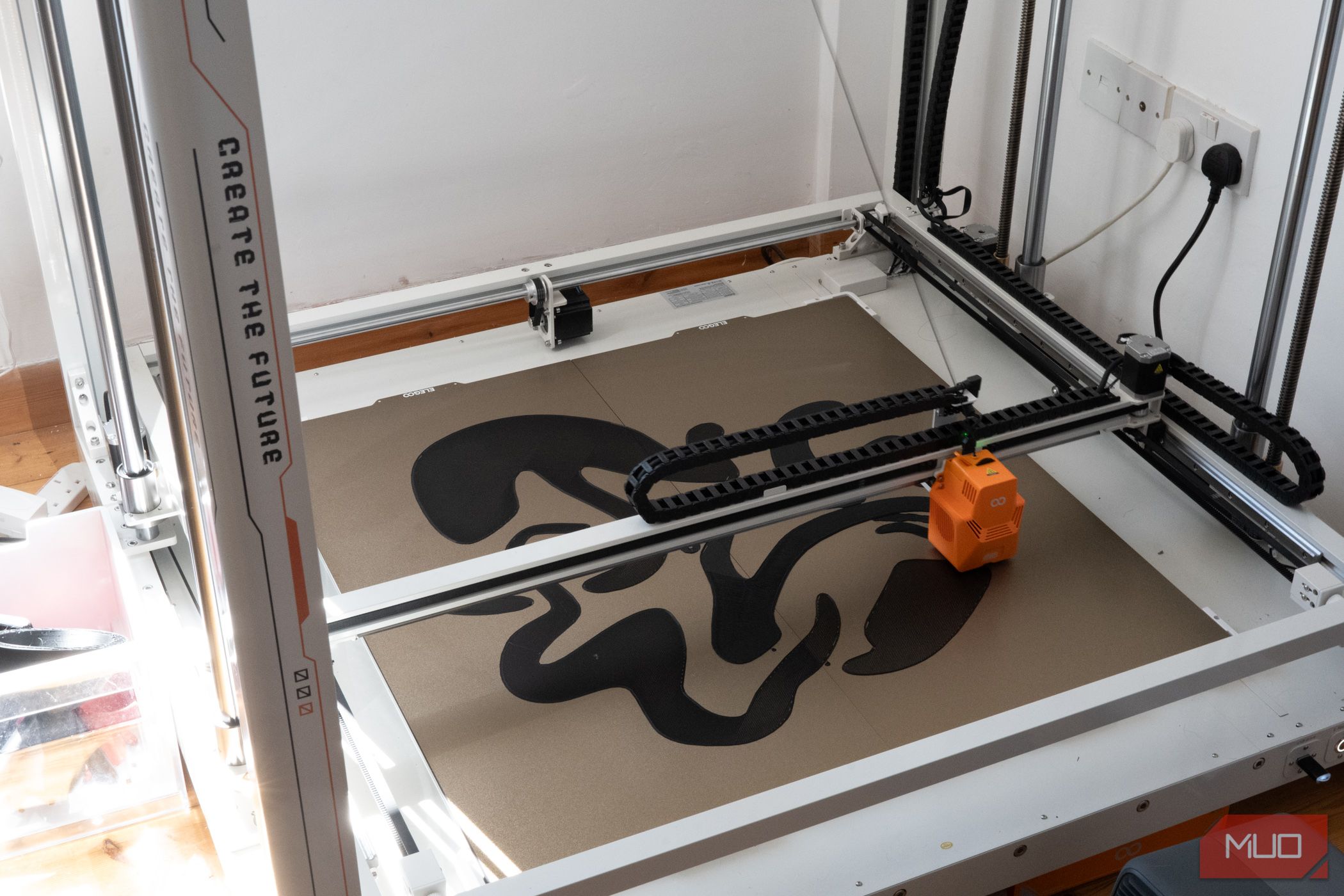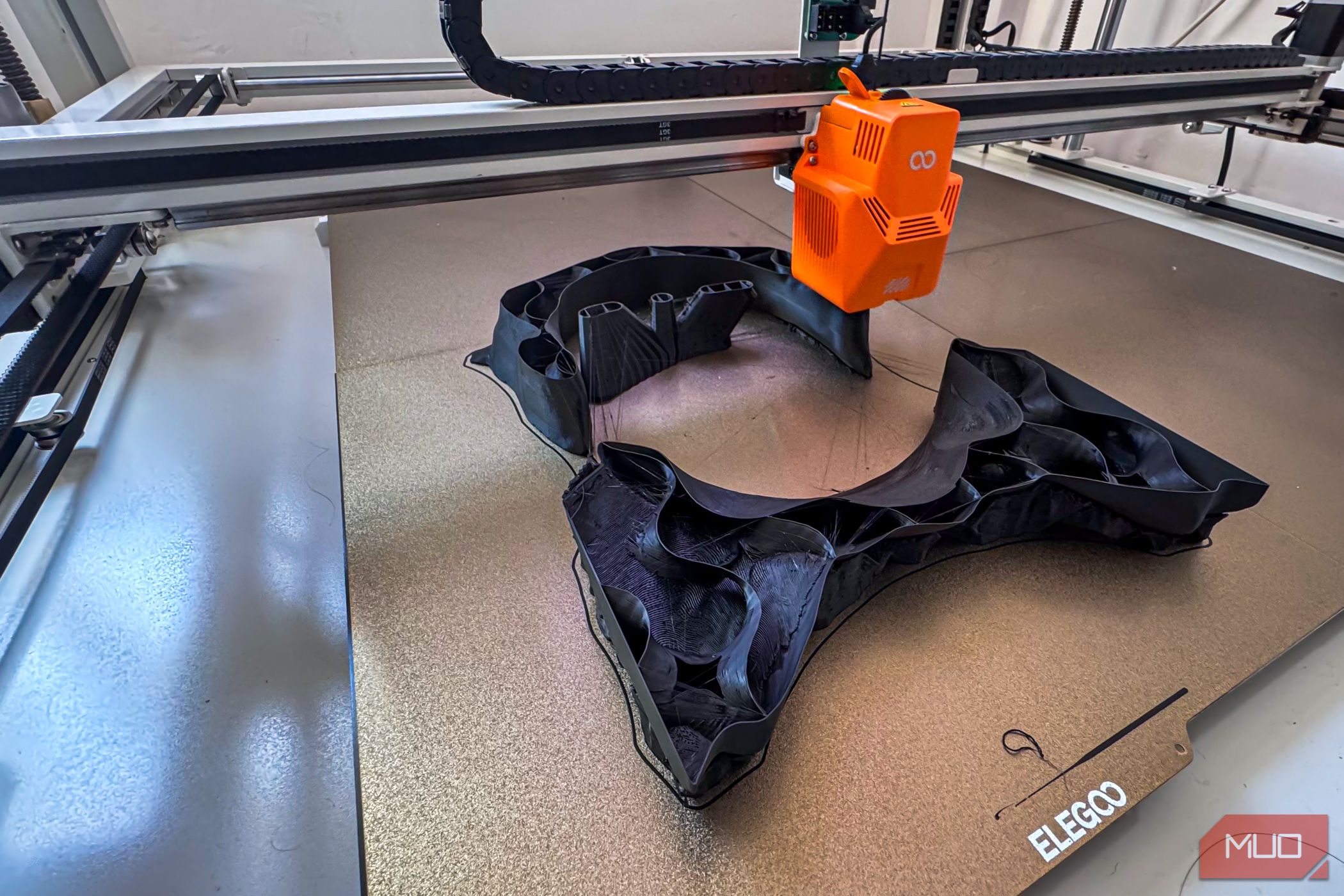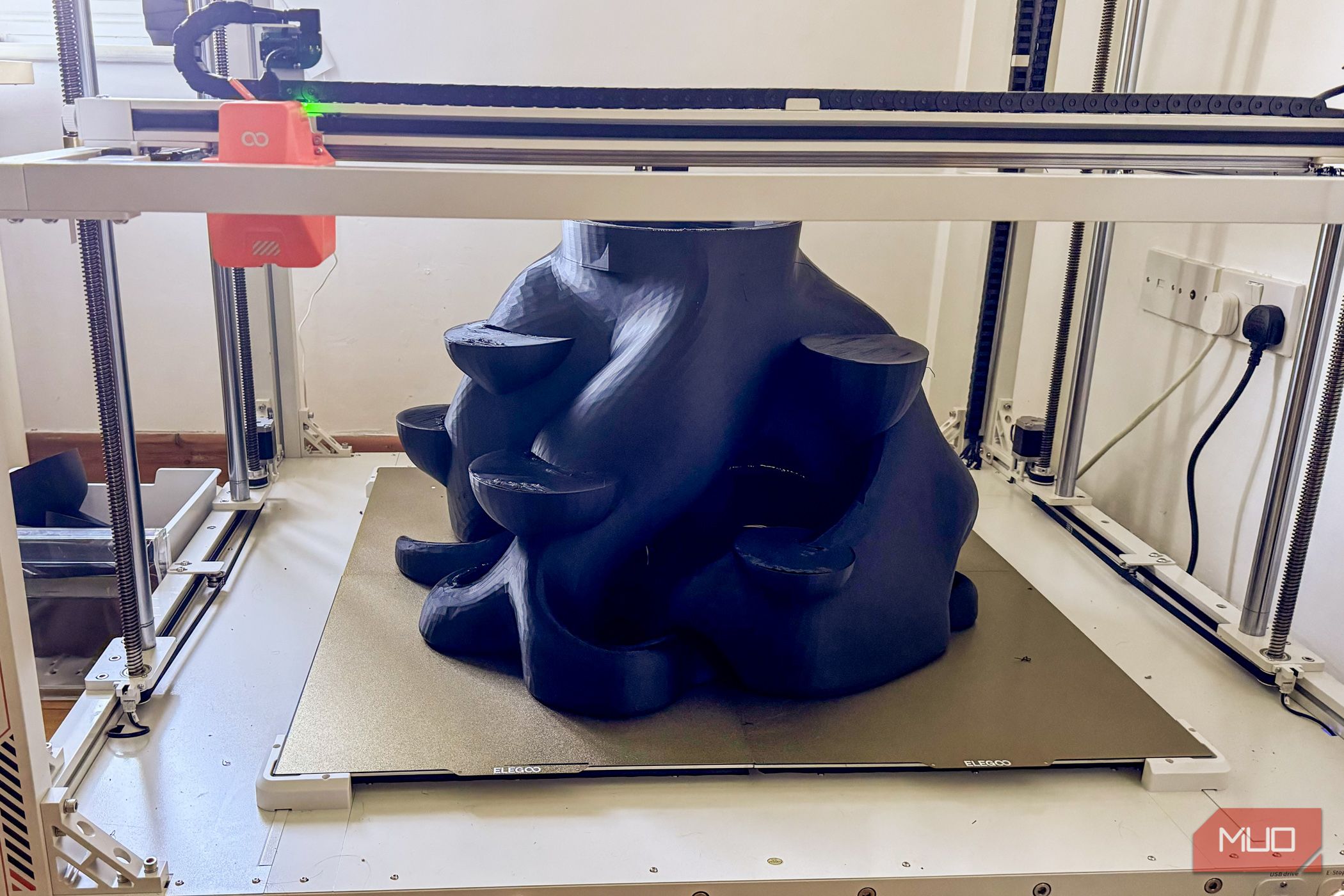Summary
- The Elegoo OrangeStorm Giga is an enormous industrial-scale 3D printer with a large print volume.
- The printer requires extensive setup time, space, and organizational skills, and powering it on can be intimidating.
- The printer’s powerful capabilities come at the cost of significant power usage, making it expensive to operate and not suitable for everyone.
The Elegoo OrangeStorm Giga is a 3D printer of biblical proportions, with a gigantic print volume of no less than 800 x 800 x 1000 mm. It’s an industrial-scale machine, but with consumer-friendly, familiar software. If you need to scale up your prints, there’s no better way to do it—but you better make sure you can afford the power bills, and can allocate more space than you think.


Elegoo Orangestorm Giga
The Orangestorm Giga is surprisingly reliable and affordable, but seriously consider it if you need it to prototype your own designs. Otherwise, it’s completely impractical and costs a bomb to run. This enormous printer will dominate your workshop and, although fast, will still take days for even modest-sized prints.
- It’s a lot of printer for the money
- You can print really, really big
- Reliable, good print quality, and textured PEI sheet
- Although fast (helped by the 0.6mm nozzle), scaling anything in three dimensions means exponentially longer prints
- Unsuitable for use at home due to large heated bed and unenclosed structure
- Running costs are equally large
Price and Availability
The Elegoo OrangeStorm Giga started life as a Kickstarter campaign, with prices starting at $1500 for a basic single-head model (as reviewed here). Given the extraordinarily reasonable pricing, the campaign raised over $3 million. The final retail price is $2500 at the time of review.
Specifications
- Build Volume
-
X800 x Y800 x Z1000mm
- Printing Speed
-
600mm/s
- Brand
-
Elegoo
Delivery Is an Ordeal, to Put It Mildly
The first delivery attempt failed because the articulated truck they sent it on was too big for our rural lane (if only there were a way to check what a street address looked like beforehand). When they eventually sent it on a smaller van, the driver didn’t have lifting equipment, so we had to MacGyver a ramp to slide it down. The sheer scale of this review soon became evident.
The shipment I received consisted of two boxes, each over a meter squared by 40cm tall and weighing over 50kg. Even with two of us, there was no realistic way to carry these. We stashed one in the garage while we rolled, dragged, and carefully pivoted the other into the house, starting with the base. This required careful path planning, given such tight corridors.
I recently rearranged rooms to allow for a spacious workshop with all kinds of craft machines. At least, I thought it was spacious until this thing turned up.
To build the Elegoo Giga, you’ll need at least a weekend, three times as much floor space as you budgeted, and Tetris Master organizational skills. The box needs to be laid flat, the lid temporarily placed somewhere, and the contents unpacked.
The actual construction isn’t difficult, but it’s a tedious process of finding the right bits, the right screws, and maneuvering around this behemoth. Then, once you’ve built the thing, you’ll need another massive space to store the empty boxes, which remain almost as heavy as when they arrived, thanks to the densest packing material I’ve ever come across.
I guess what I’m trying to say is that this thing is big. I cannot emphasize enough how bulky, heavy, and awkward it is to construct, keep, and operate.
There’s a standard filament holder at the back for 1kg spools, but you can use the floor holder for 5kg spools, as well.
Powering On Is Terrifying
3D printers can be scary sometimes—they’re a fast-moving 200C hot pointy metal thing, with gears and belts and all manner of things to get hair and small fingers trapped in. But at a small enough scale, you can put them in an enclosure and pause everything if the door is opened. The risk is at least somewhat mitigated.
There’s none of that peace of mind with the Giga. It’s big enough that a small human or large pet could walk right under the hot end, burn their feet on the heated bed, or get squished between the moving gantry. I’m not ashamed to admit that as I turned it on for the first time, I was at least slightly terrified that our new puppy would bound through the door while the Giga crashed into the end stops. This isn’t at all suitable to have around small children or unruly pets, but at this point, I was signed up for a review and didn’t have a choice.
Thankfully, my anxiety was misplaced, and it powered on, self-tested, and auto-leveled fine. No person or animal has burnt themselves yet.
If you do need to make small manual level adjustments, you can use the detachable 7” screen and small metal sheet to dial it in. I call it a “screen”, but its proportions make it more like a tablet, which makes it a joy to use along with the Klippy interface. Larger discrepancies between all four beds will need to be fixed by removing the print bed and accessing the screws underneath, using the included large metal sheets with holes. This wasn’t something I needed to do, though.
First Print: A Benchy, Of Course
The included USB drive included GCode for a Benchy, so I loaded it up expecting a comically large foot-long boat to emerge. It was actually just regular-sized, though, which feels comparatively tiny and, therefore, hilarious, but I had to start somewhere. The auto-level wasn’t quite as successful as I’d hoped, and I had to do some live Z adjustment for the first layer.
The OrangeStorm Giga is equipped with a 0.6mm nozzle by default, which helps a lot when it comes to speed, but the Giga is quite speedy anyway, at up to 300mm/s. It’s not nearly as fast as a CoreX/Y printer, but it’s not a bed slinger either: the bed stays static while the print head moves in all axes. That’s good because the forces produced if this were a bed slinger would be enough to sever your feet from your legs.
It’s probably also worth mentioning the noise level at this point. While I didn’t use a decibel meter to measure accurately, it’s quieter than I’d expected but louder than I’d hoped. It’s not as bad as the CO2 laser engraver that sits beside it in my workshop, but nor is it something I can leave working in the background while I tap away at a keyboard. The reverberations echo through the floorboards into the bedrooms beneath it, and if you’re a sensitive sleeper, multi-day prints probably aren’t something you can live with.
The Software Is Familiar and Simple
Despite connecting the printer to Wi-Fi, the included Elegoo Cura software (it’s just regular Cura 4.8, with Elegoo profiles added) only offered saving to a USB drive and was unable to locate any networked printer. It’s also very much behind actual mainline Cura now (at 5.8) and still prompts you to update… which doesn’t work. I tried moving over the profiles to a newer install, but it declared them invalid. It functions fine as a slicer, but it’s always nice to stay up-to-date with the latest features, and Cura wouldn’t be my first choice of slicer anyway.
However, it’s still early days for the profile to be fully supported in other slicers, and I’m confident it’ll be updated and receive broader support as it nears the final release.
On the printer side of things, it’s running Klipper firmware, and rather than a tiny control screen that you’ll find on nearly every 3D printer on the market, the size of printer allows (or perhaps, dictates?) a more tablet-sized touch-control interface. This provides a brilliant user experience that makes adjusting settings and understanding the status easy.
Multi-Head Printing Lets You Be Your Own Production Line
You can optionally purchase and fit up to three more print heads, with no other modifications needed to the base printer: just screw them on the gantry and plug them in (along with three more filament holders). You can then print three more copies of the same model simultaneously.
Since I wasn’t sent additional print heads for testing, I can’t comment on how well this feature works, but it’s an intriguing option for those running print farms.
Power Usage Is Off the Charts
Idling, the Giga draws around 100W. Moving the axes around pushes that up to 200W, and that’s before we’ve begun any heating of the beds. At full whack, I measured just over 1200W.
That’s insane. With large prints taking upwards of a few days, the electricity cost becomes a tangible problem in a way no other small-scale printer does. I’ll be honest: I literally can’t afford to run this machine except when the sun is shining, and our power is free.
One smart feature I appreciate is that it automatically activates the hotbeds as needed: in the example below, the plant support straddles three of the four beds, so it knows only to heat those three sections—I didn’t set that. That’s still an immense amount of power, but at least it’s smart about it.
The time estimates seemed wildly off, too, so I wouldn’t suggest relying on them to inform you of how much it’ll cost to print an object. For example, it estimated that a plant pot would take four hours and 46 minutes, ending the job at 5:30 p.m., when the sun would start to set (and my power wouldn’t be free anymore!). In reality, it finished about 8 p.m.
Should You Buy the Elegoo OrangeStorm Giga?
The concept of a massive 3D printer is thrilling, and the engineering that Elegoo has offered here is nothing short of incredible. My fears that a massive print bed would mean regular 3D printing problems are multiplied many times over were unfounded. Once the levels were dialed in, printing was as seamless and reliable as I’d expect in 2024 from any consumer printer. The days of using glue sticks or blue tape to get things to stick to the bed are gone.
The real problem is what you’re actually going to print on it. If you were thinking “furniture”, think again. The amount of filament you would need to make something remotely solid enough to actually sit on is immense, and it wouldn’t be cost-effective compared to just building something out of wood.
Prototyping or physically visualizing any large design is one valid use case, but I can’t help but think at this scale, a VR headset might be better for getting an idea of size. Printing out life-size armor for cosplaying is valid (pictured above is midway through printing a life-size Death claw skull, with the final result post-processing, resin, and painting below), but most of the designs I could find were pre-cut for smaller printers, so you’d probably need to design your own.
I printed a couple of particularly large plant supports diagonally, which is the only thing that would print in a few hours.
The largest print I attempted was a custom organic display stand (above). It was originally a plant pot, which I modified in TinkerCAD to add some flat areas, and scaled a few 1000%. Even at 1% infill (I planned to coat it with resin anyway for strength), it still took over 3kg of filament and as many days to print.
Still, if you can stomach the power bills and have the room for it, the Elegoo OrangeStorm Giga offers supersized creative possibilities. Just don’t underestimate the total space it’ll need, and carefully consider the safety aspects.


Elegoo Orangestorm Giga
The Orangestorm Giga is surprisingly reliable and affordable, but seriously consider it if you need it to prototype your own designs. Otherwise, it’s completely impractical and costs a bomb to run. This enormous printer will dominate your workshop and, although fast, will still take days for even modest-sized prints.