Quick Links
-
Apple’s Health and Activity Apps
If you’re tired of constantly saying “new year, new me” and then falling short of your goals, using tools to keep track of your resolutions is an excellent idea. Besides accountability, seeing tangible progress will become a lot easier.
Notion can help you set and track goals in numerous ways. For example, you can create workspaces to compile your notes for studying, work, creative projects, and more. You’ll also find numerous Notion templates for productive routines, making it perfect if your goal is to get more done each day.
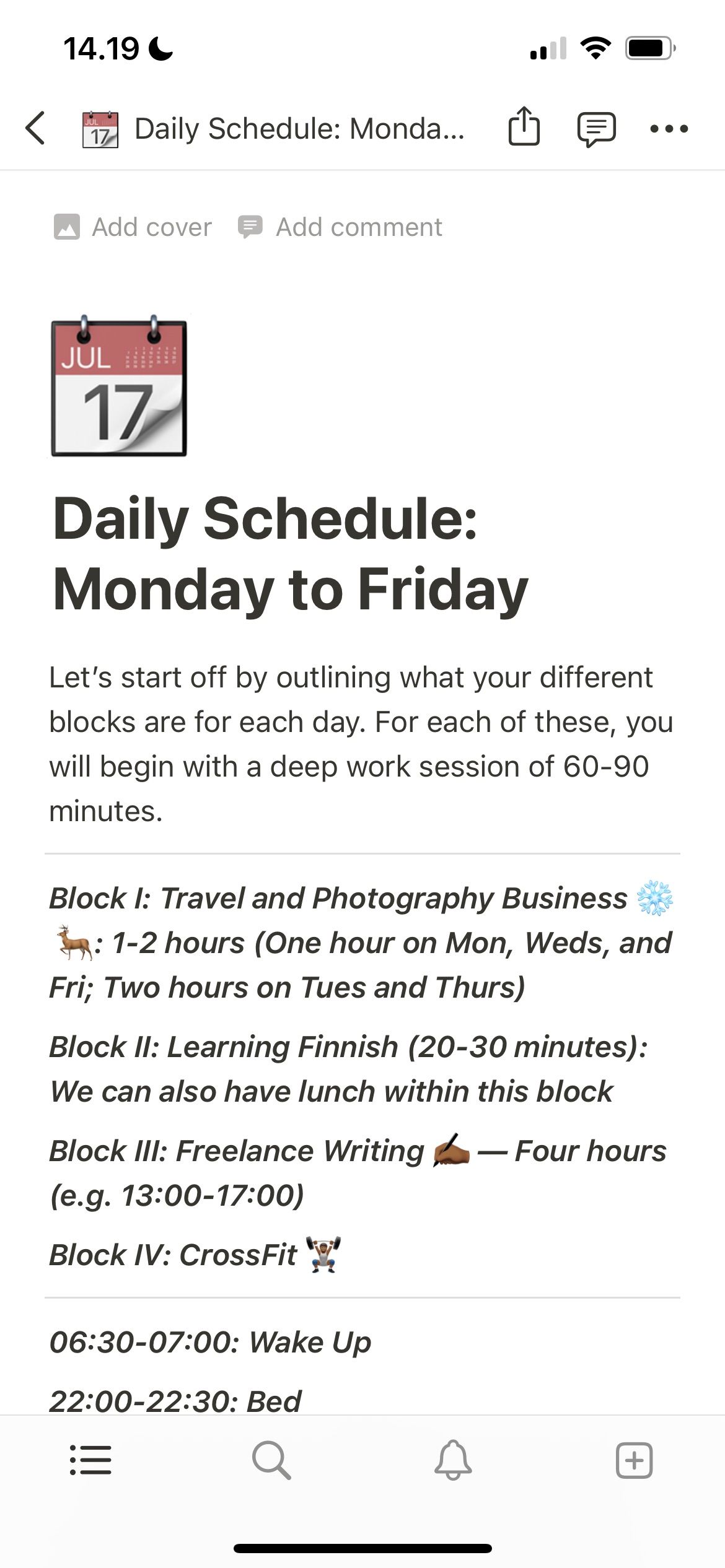
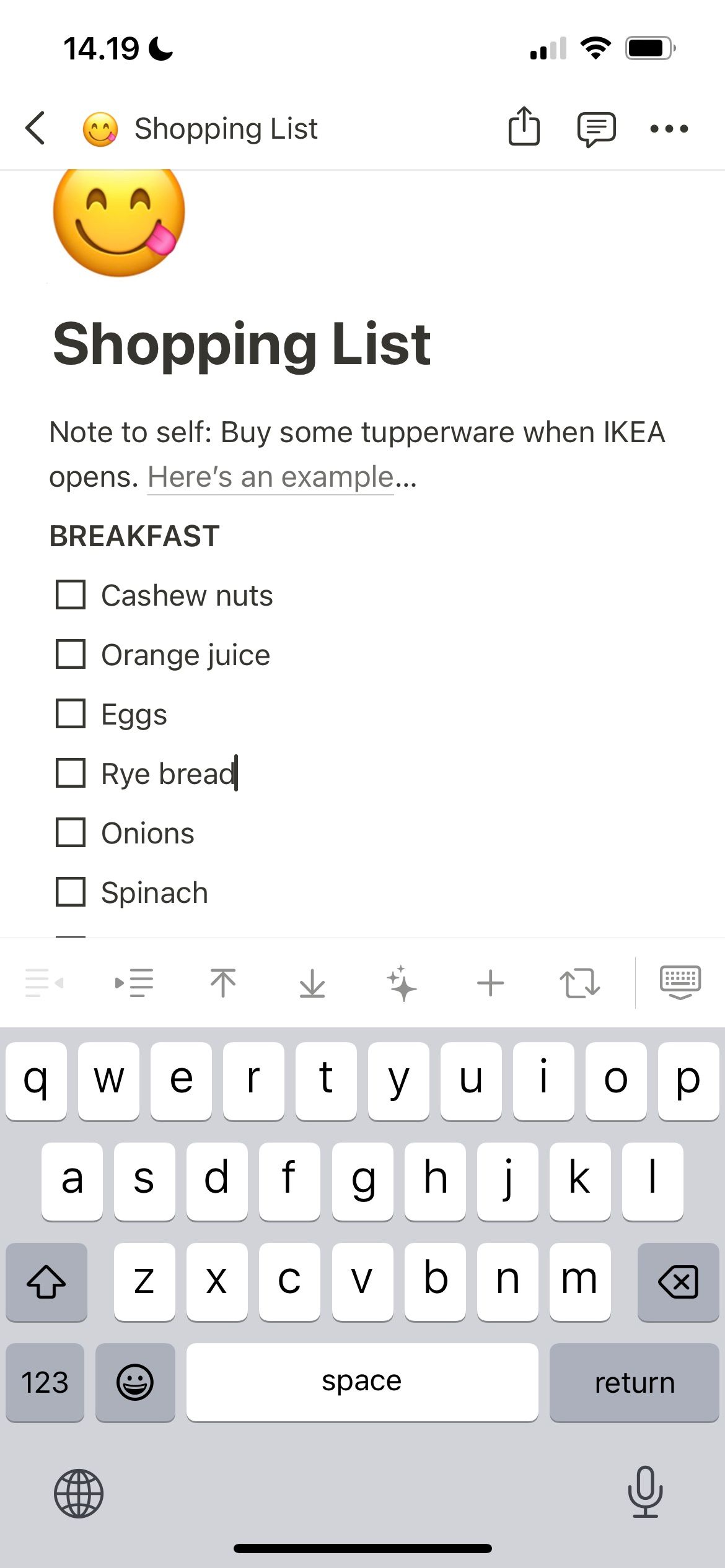
You can also use Notion to compile reading lists if one of your New Year’s resolutions is to read more books. It’s also ideal when paired with Notion Calendar for scheduling your day. The free version of Notion is comprehensive enough for most people.
Download: Notion for iOS | Android (Free, in-app purchases available)
The extent to which you achieve your New Year’s resolutions will depend significantly on your day-to-day habits. We often think that we have to move mountains to achieve our objectives, but most of the time, the small things we do each day will compound positively or negatively. Tracking your habits is therefore essential, and Habitica is my top recommendation.
Habitica’s gamified interface makes tracking your actions more fun, and you can level up your character as you make more progress toward your goals. Moreover, you’ll have numerous objectives to achieve within the app.
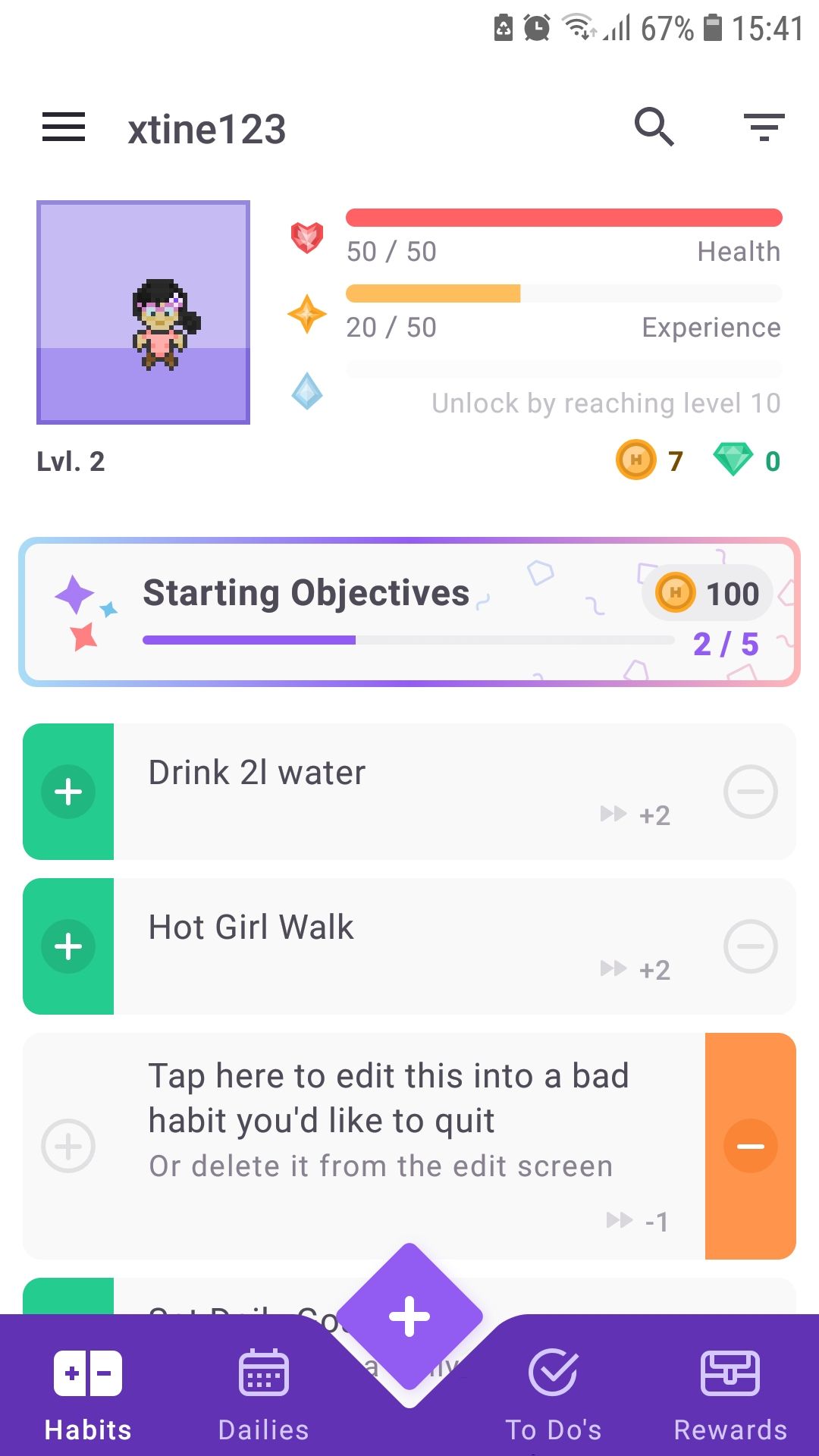
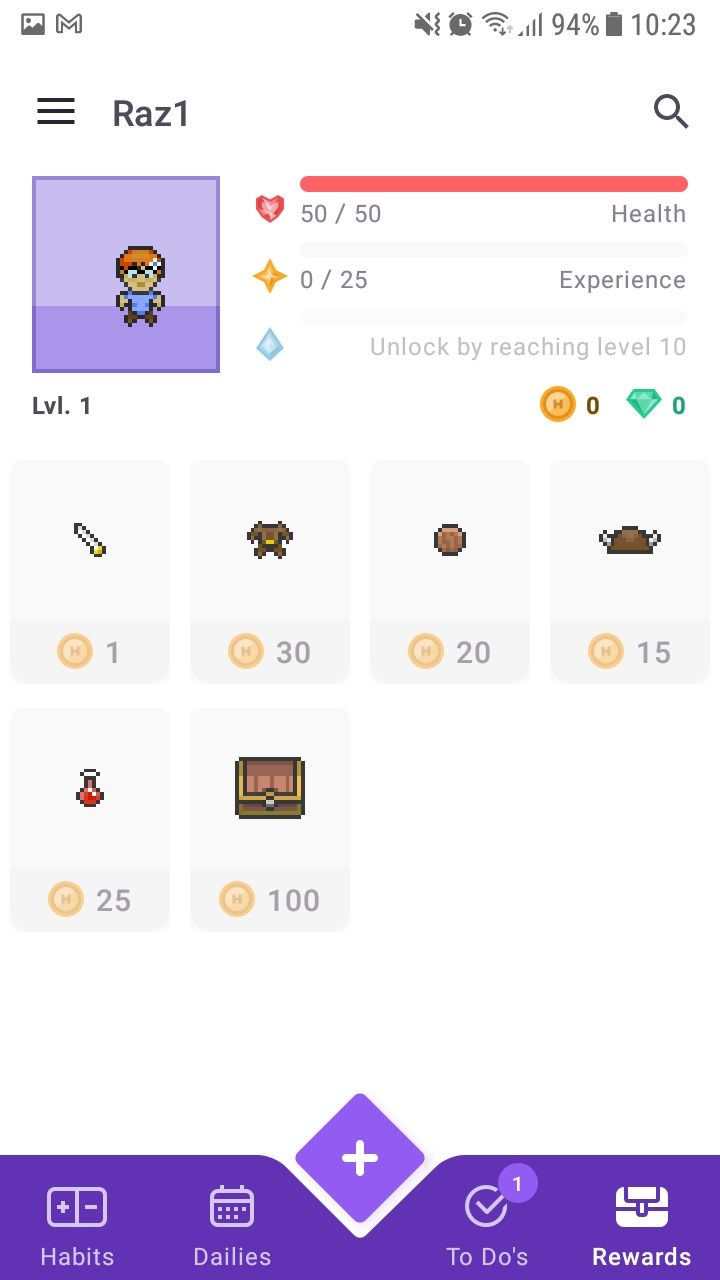
You can set the difficulty level and create your own habits, such as drinking less alcohol and meditating each day.
Download: Habitica for iOS | Android (Free, in-app purchases available)
Things 3 is the best to-do list app I’ve ever used, and I love how you can easily categorize your tasks. Planning my week is very easy thanks to numerous features, such as the option to quickly copy, paste, and edit tasks.
Reshuffling tasks is also very straightforward. Another thing I like about Things 3 is how easy it is to add notes to my to-do items and sub-tasks when required. For example, since I write a lot of pieces every day, I often add these as sub-items to avoid bloating the list.
Things 3 is available on Apple devices as a one-time purchase.
Download: Things 3 for iOS/watchOS | macOS | iPadOS | visionOS (All paid, pricing varies)
Todoist can help improve your productivity by helping you organize your day within an easy-to-use layout, making it another of my favorite to-do list apps. I like how easy it is to tick items off and add recurring tasks; while I often use it for groceries, Todoist is also ideal for tracking your New Year’s resolutions each day.
Besides tracking tasks, you can also synchronize time-blocked tasks by connecting with Google Calendar. So, if you already plan your week in Google Calendar, I recommend using Todoist. You can also plan tasks for other days by simply typing the day in the description box.
Todoist also has several templates, including a New Year refresher. You’ll also find a free and paid plan.
Download: Todoist for iOS | Android | Windows | Mac | Linux (Free, in-app purchases available)
I was historically not great with money growing up, but I have become better in recent years. Spendee is one app that has helped me achieve my New Year’s resolution of improving my spending habits, and it’s my top recommendation for anyone wishing to do the same.
It’s very easy to categorize your spending in Spendee, and you can even connect your bank account. If you have subscriptions, you can add these as recurring payments. It’s also possible to add your income to ensure that you aren’t spending more than you earn.
Download: Spendee for iOS | Android (Free, in-app purchases available)
If you want to improve your mental health in the new year, I strongly recommend journaling. Although I believe writing on paper is more effective, you can also use apps like Google Keep if you prefer a digital format.
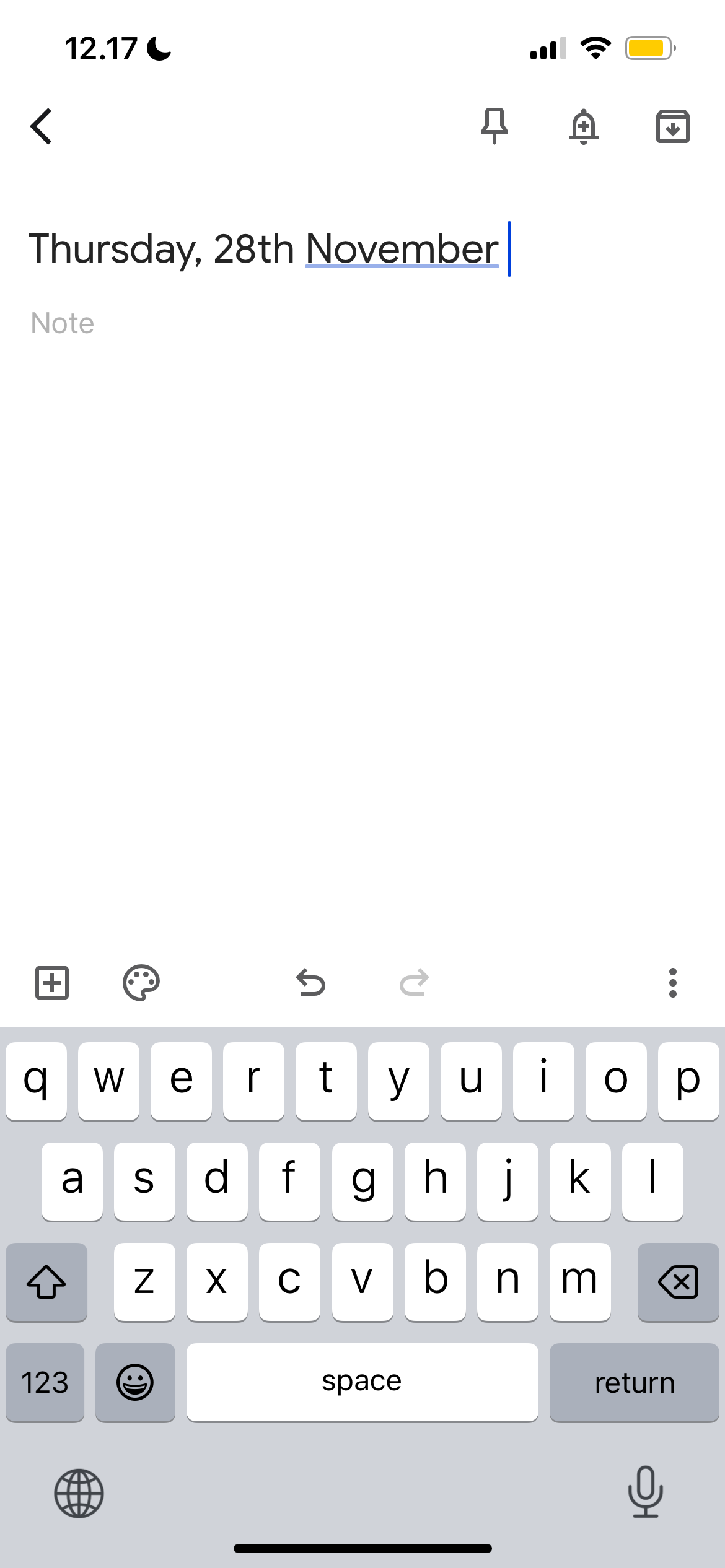
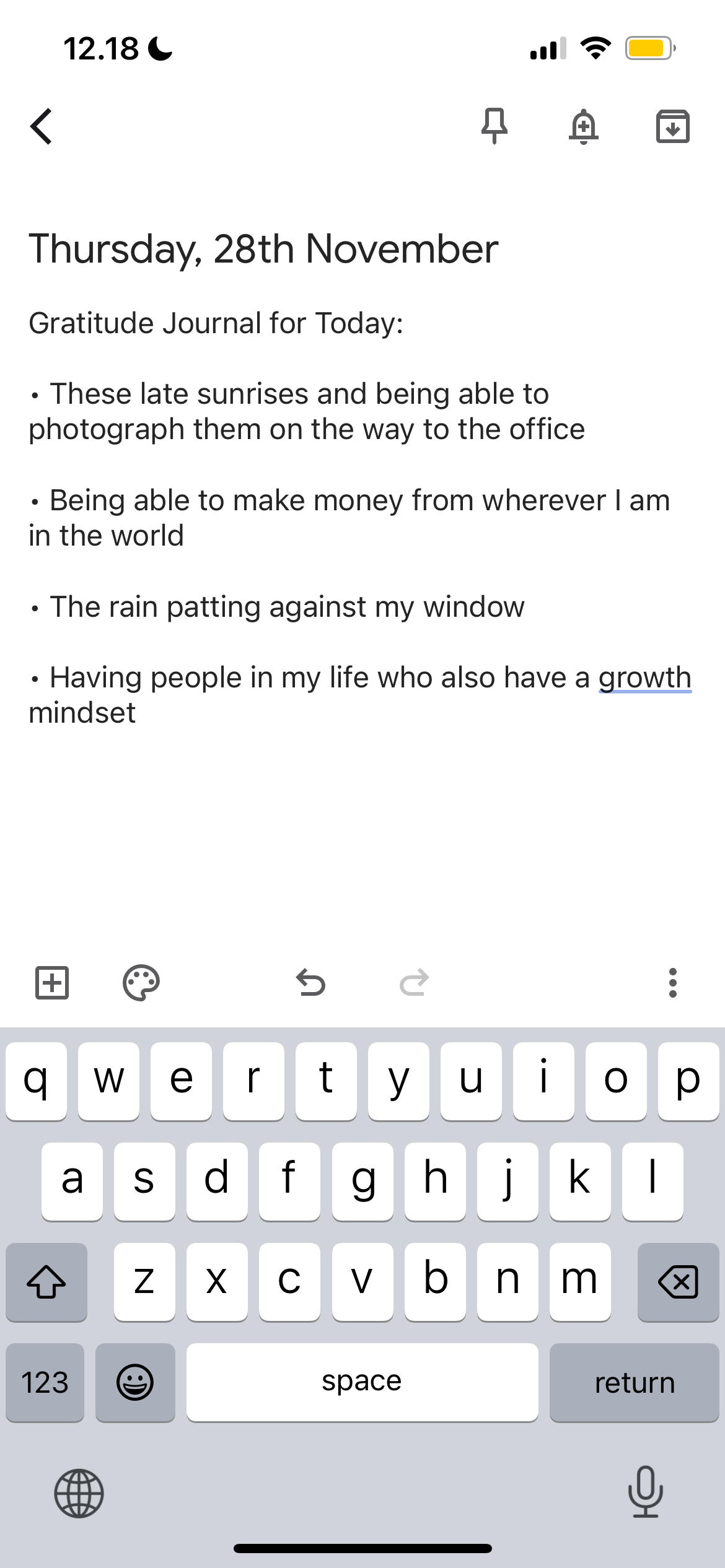
You can type your thoughts each day as a starting point, and I also recommend adding three bullet points for gratitude each day. Over time, you can go through your entries to see how you were feeling and whether you’re moving in the right direction.
I recommend Google Keep if you have an Android device, but it’s also available on iOS.
Download: Google Keep for iOS | Android (Free)
7
The Journal App
If you have an Apple device, you can use the Journal app to keep track of your daily entries. The app integrates with Apple’s Mindfulness features; you can choose how you’re feeling when you write each day.
You can also add voice notes alongside images. The app shows you how many days you’ve journaled, the number of words you’ve written, and your total entries each year. Thanks to these features, using Apple’s Journal app for personalized journaling is very straightforward.
Download: Journal for iOS / iPadOS (Free)
I’ve been big into fitness for over five years now, and tracking workouts has helped me move in the direction of my goals much easier. This is especially important for me because I do CrossFit (and, fitting to the stereotype, have now officially told everyone who’s ever interacted with me that I do). Since workouts are variable, keeping track of my most recent numbers can help me see whether I’m making as much progress as I would like.
Despite trying several tools, Strong is still my go-to app for tracking gym progress. You’ll find several pre-built exercises, and you can add your own if these aren’t visible. The free version is pretty good, but the subscription is also worth paying for.
Download: Strong for iOS | Android (Free, in-app purchases available)
A decade ago, I made the decision to get into shape. My BMI was close to 30, but despite this, I had visions of being and feeling athletic. First, though, I had to lose a significant amount of weight (and keep it off); in the space of 12 months, I lost over 60 lbs. Since my nutritional knowledge was non-existent, I knew I had to start tracking my food.
While you will find various MyFitnessPal alternatives, it’s still what I recommend to anyone looking to improve their relationship with food. You can set calorie and macro goals; if you’ve never measured your food before, the results will be eye-opening. Although you don’t have to track your food forever, I think it’s vital as a starting point for better health.
Download: MyFitnessPal for iOS | Android (Free, subscription available)
I like mixing different physical activities into my week, and outdoor running gives me more endorphins than anything else. I am also a huge fan of hiking, and Strava is what I would recommend for tracking both.
You can use several Strava tips and tricks to maximize your in-app experience. For example, you have the option toparticipate in numerous challenges and add photos from your workouts. The app will show you running routes in your city, for which you can filter by difficulty, and you can also add friends.
Download: Strava for iOS | Android (Free, in-app purchases available)
11
Apple’s Health and Activity Apps
If you want to track your overall health in the new year, and you have an iPhone and/or Apple Watch, I recommend Apple’s Health and Activity apps. For example, I bought an Apple Watch to track my steps in the Health app more closely (my goal was to hit 10,000 per day on average).
You’ll find numerous built-in iOS features for improving your health, many of which are in the Health app. For example, you can track your sleep more closely.
Meanwhile, the Activity app is ideal for tracking your daily standing hours and other handy metrics. Over time, you’ll have quantifiable data that’ll help you iterate more closely.
Regardless of whether you want to improve your health or be more productive, you can use technology to keep track of your New Year’s resolutions in several ways. Many are either fully free or have comprehensive free plans, too, so you don’t need a huge budget to live a better life.




