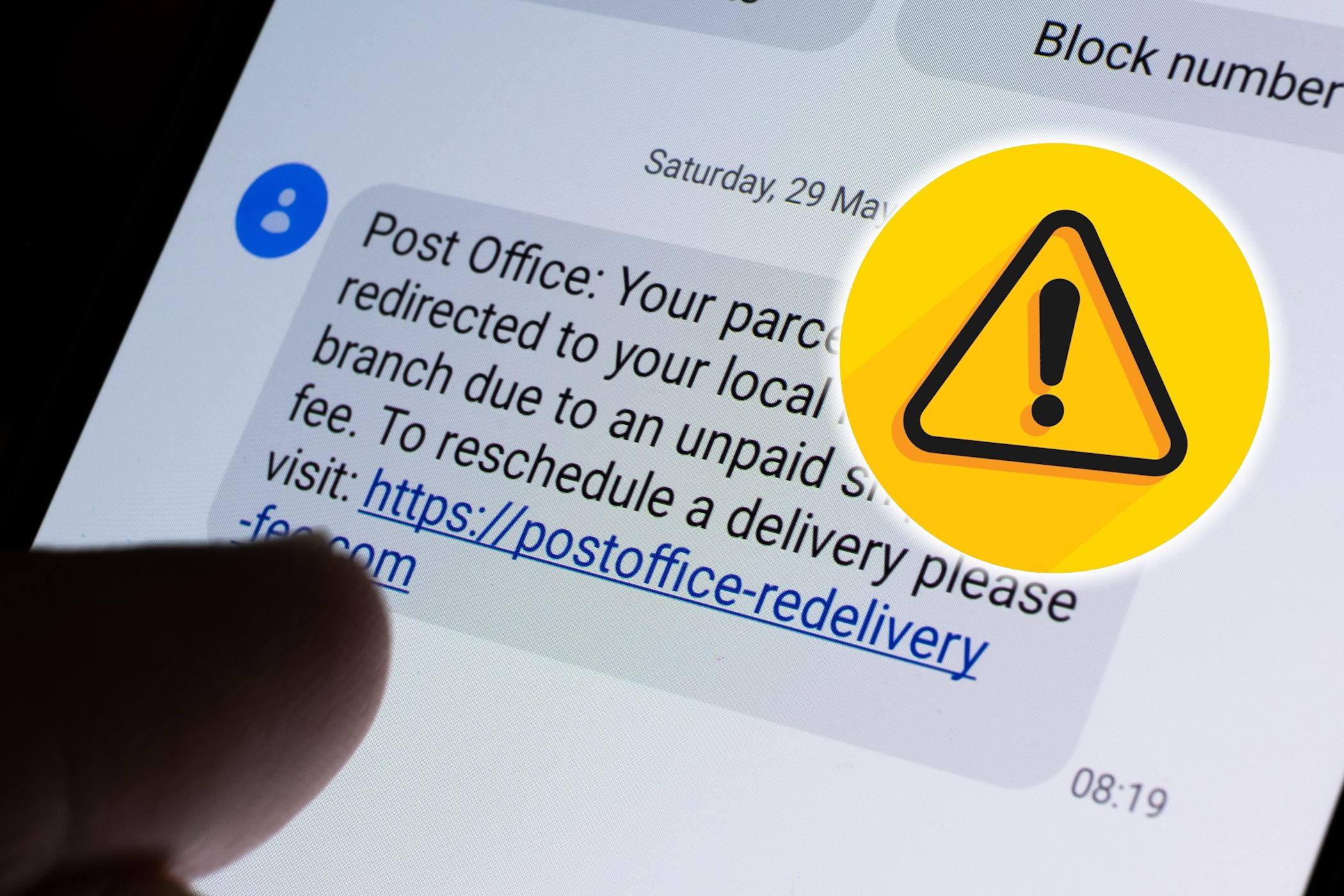Summary
- Shipping scams via iMessage are prevalent.
- Look for iMessage and the lack of a reply box to detect scams.
- Report, block, and delete suspicious messages promptly.
After ordering an item online, shipping companies need to provide delivery updates. Unfortunately, scammers use this to take advantage of you, which is why knowing where shipping companies will message you immediately lowers your risk of falling victim to smishing.
Criminals Will Try and Scam You Via iMessage
Shipping companies will never send you updates via iMessage. It makes no sense for them to do so since many of their customers will have Android devices. You can see whether someone has sent you a message by going to the top of the text bubble and looking for iMessage; if you see this, it’s almost certainly a scam attempt.
While shipping scams are scary, you can also notice whether they’re legitimate by whether you see a reply box. Often, you cannot reply to official delivery company updates.
What to Do if You Receive One of These Messages
You’re probably going to receive a shipping message scam at some point if you have an iPhone, and you can do three key things to keep yourself safe.
1. Report the Text to the Shipping Company
Report the message to the shipping company’s customer support or dedicated security team to help prevent scams.
Send a screenshot and mention that it’s a good idea for them to inform their customers. Ideally, you should send this via email or live chat.
2. Block and Report the Sender
After reporting the smishing attempt to the shipping company, take the steps needed to limit unwanted similar messages in the future. You can do this by blocking the sender (there are several methods to block texts on your iPhone).
If you receive future messages impersonating the same shipping company, you should block these straight away.
3. Delete the Message
You should also delete the message on your iPhone. Do this without clicking on any links included; once you’ve removed the text from your inbox, make sure that you permanently delete it.
It’s also a good idea to remove messages from scammers if they send them via SMS; the steps are identical.
Shipping companies will probably contact you when delivering your item, but they will never do so via iMessage. So, if you see a text claiming to be them via said medium, it’s a scam. Simple steps, such as blocking the user and reporting the message, will help keep you safe; never click on the link.