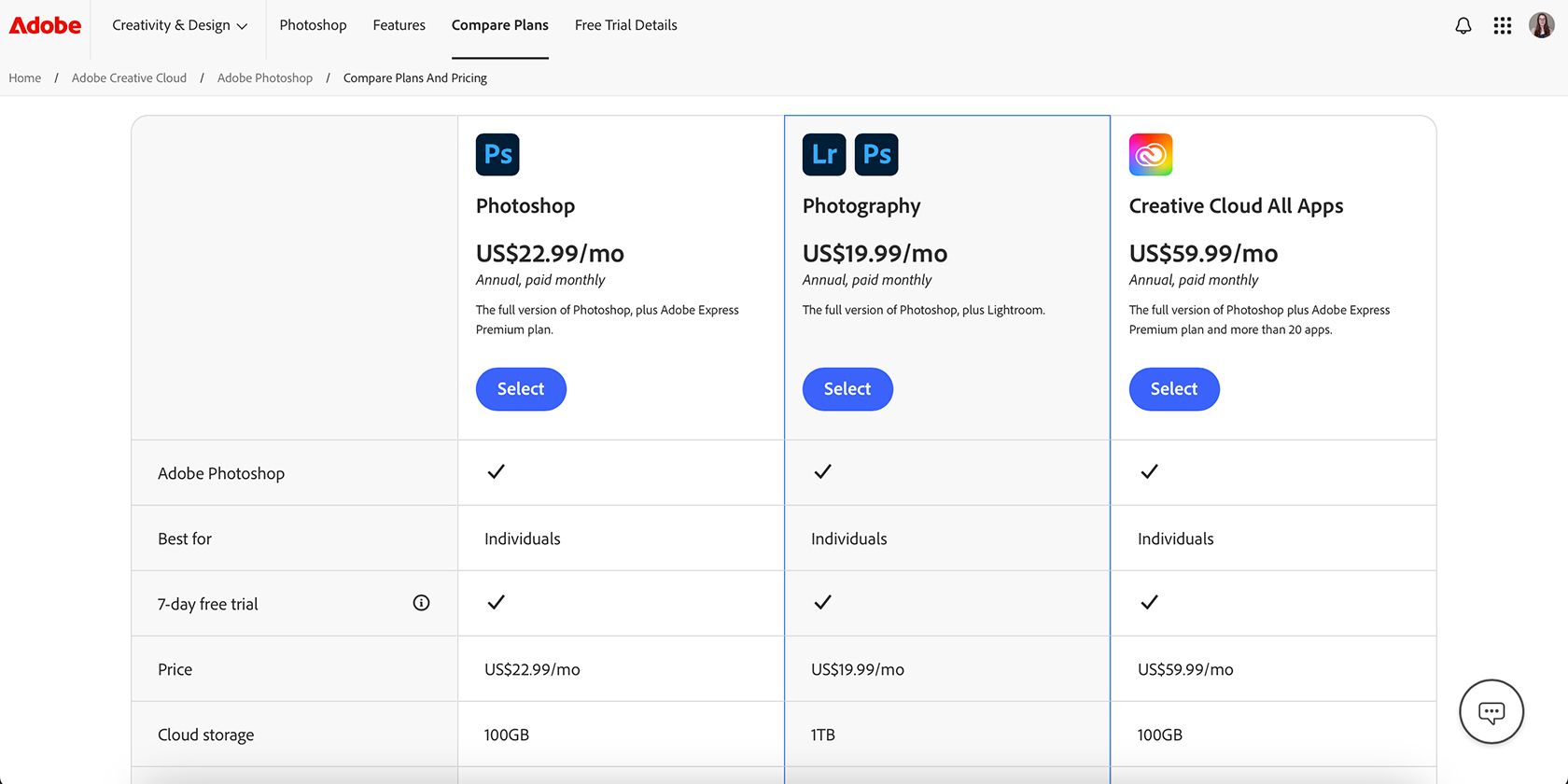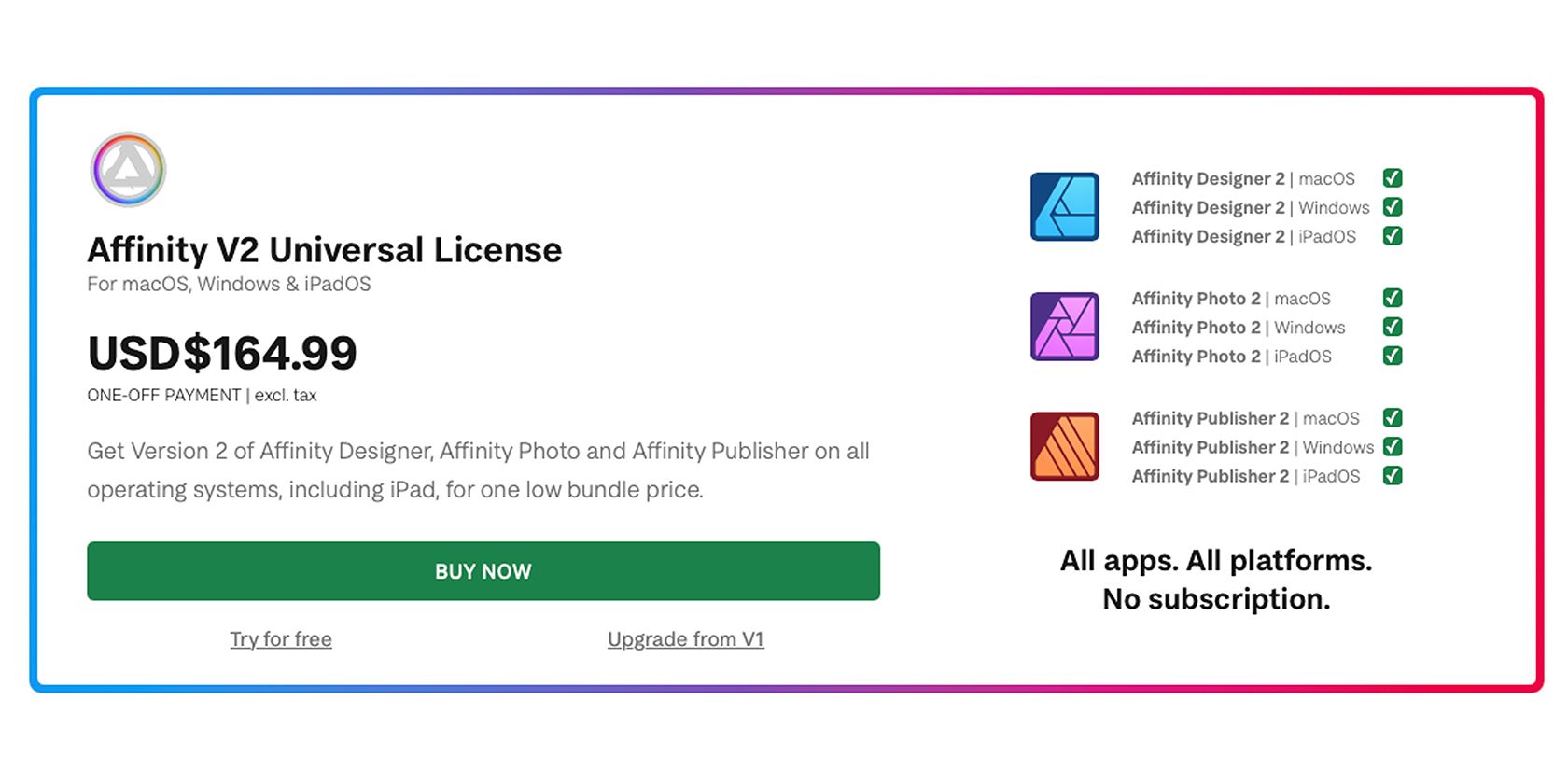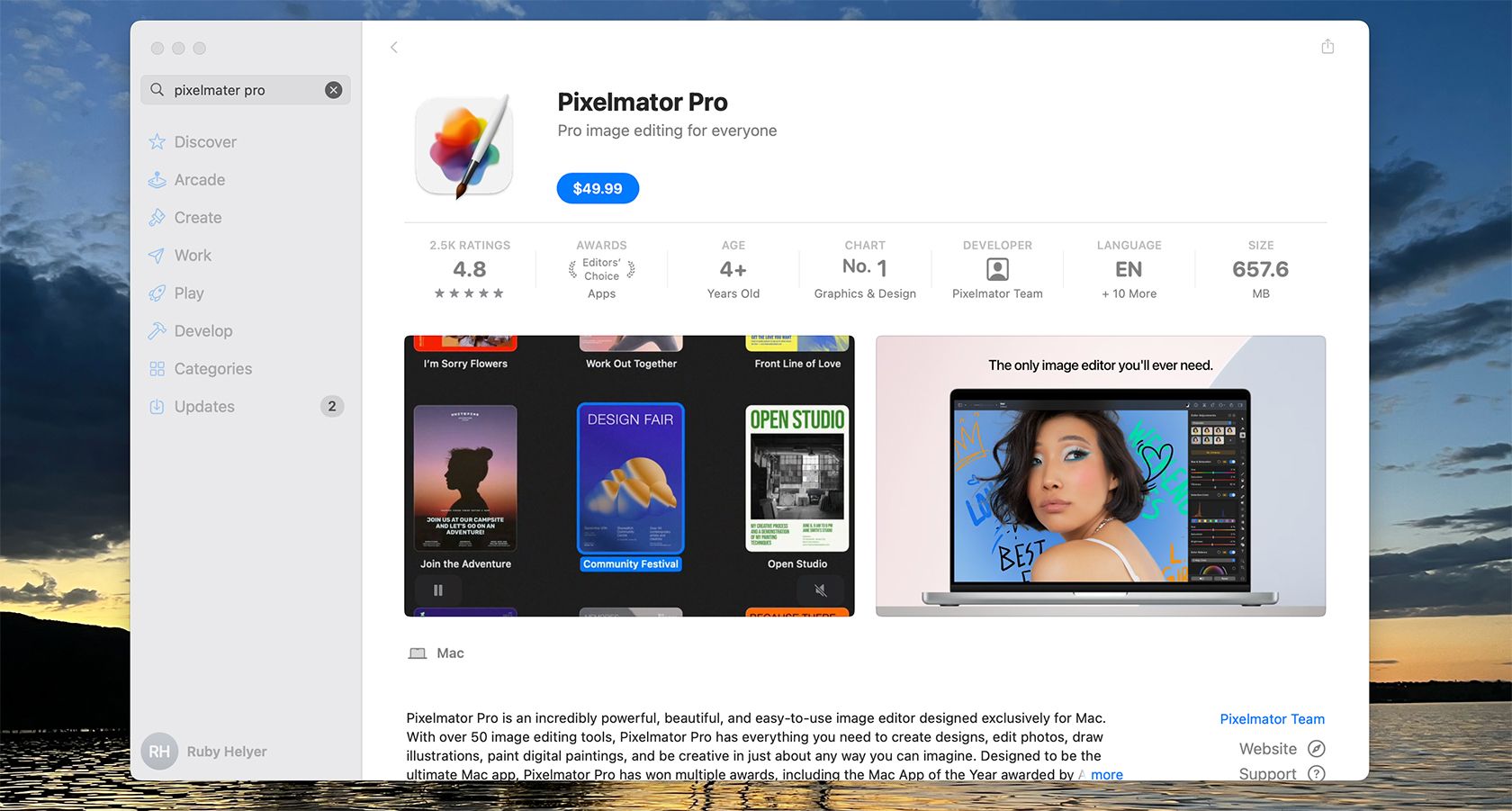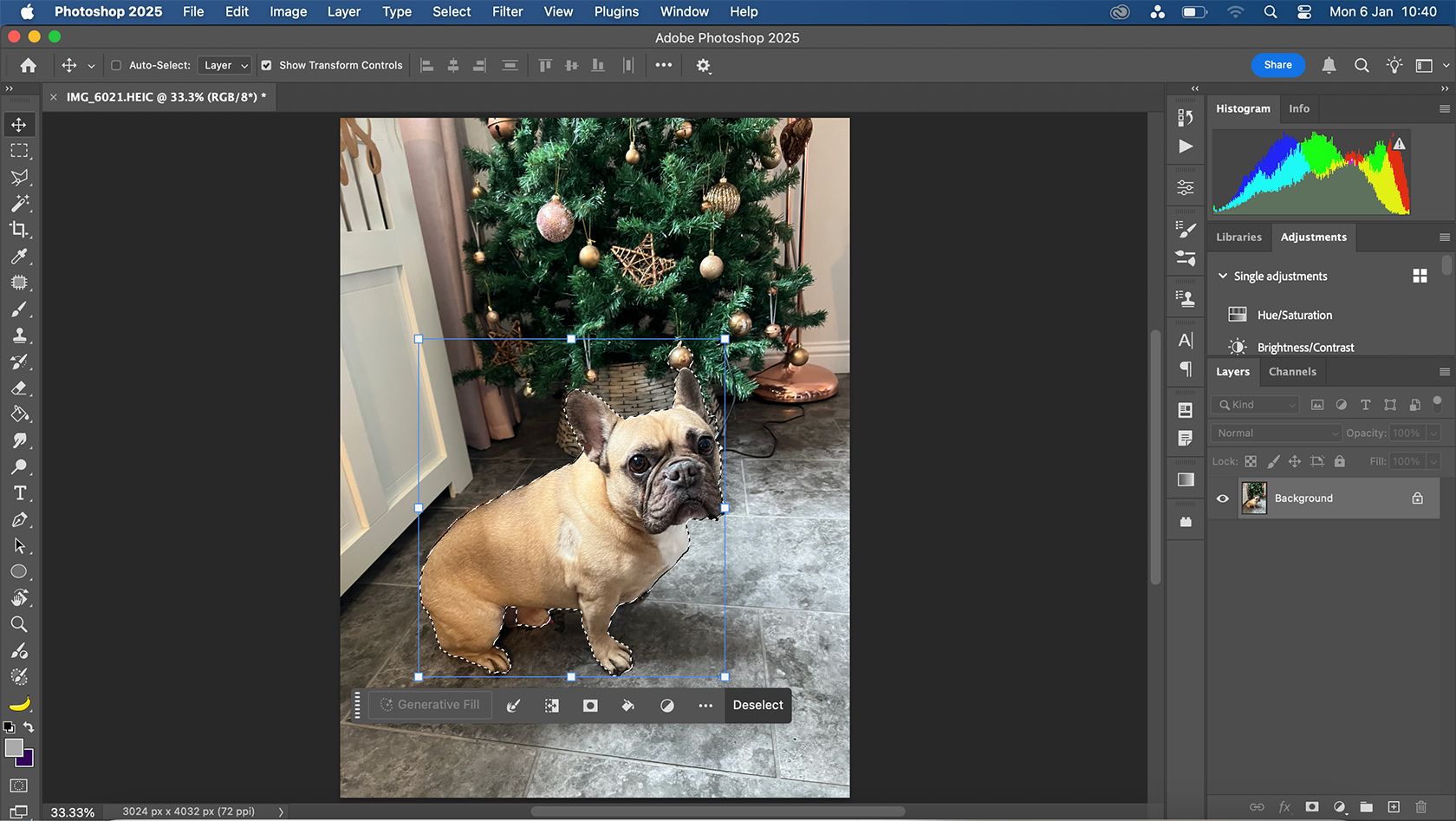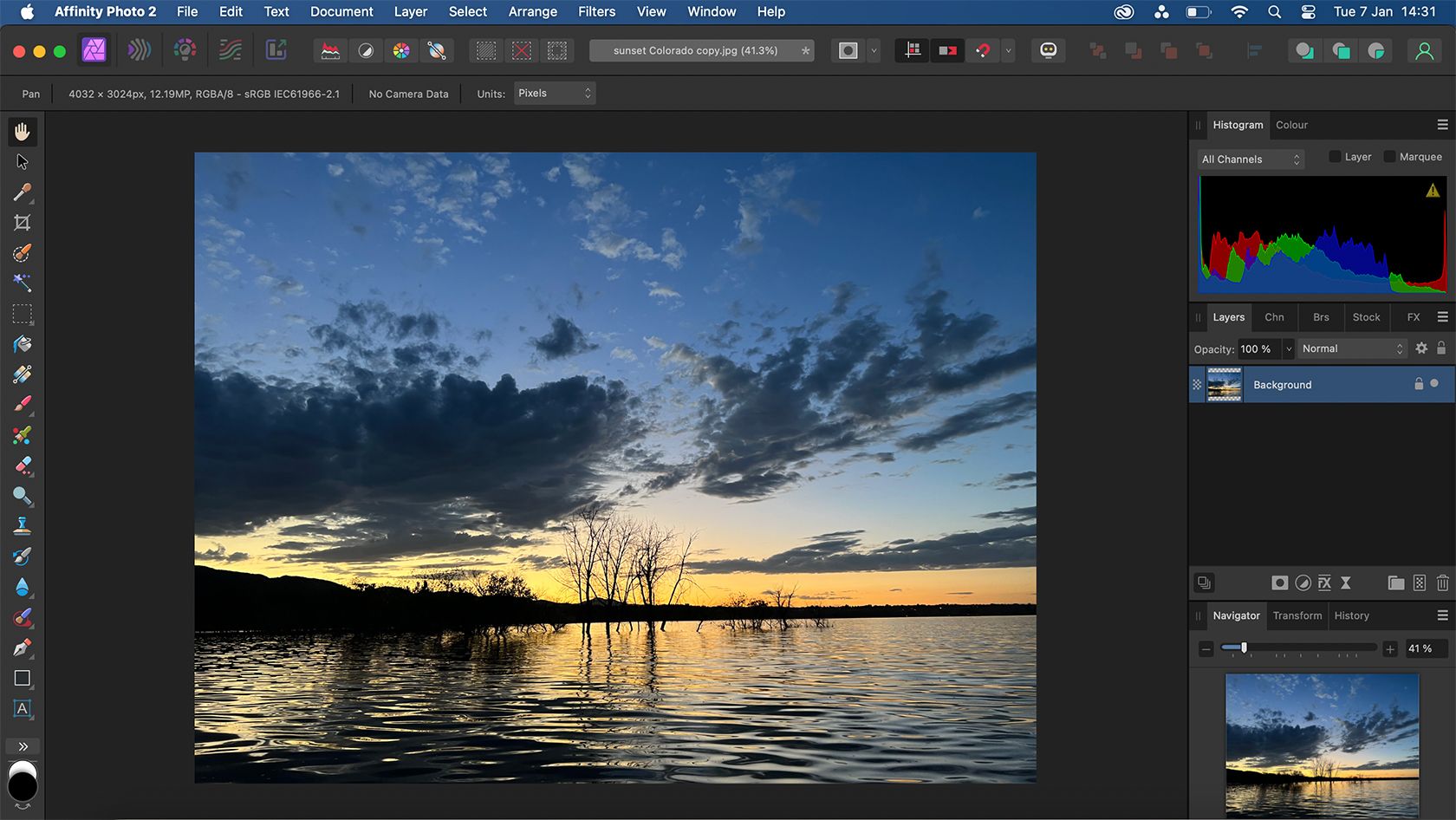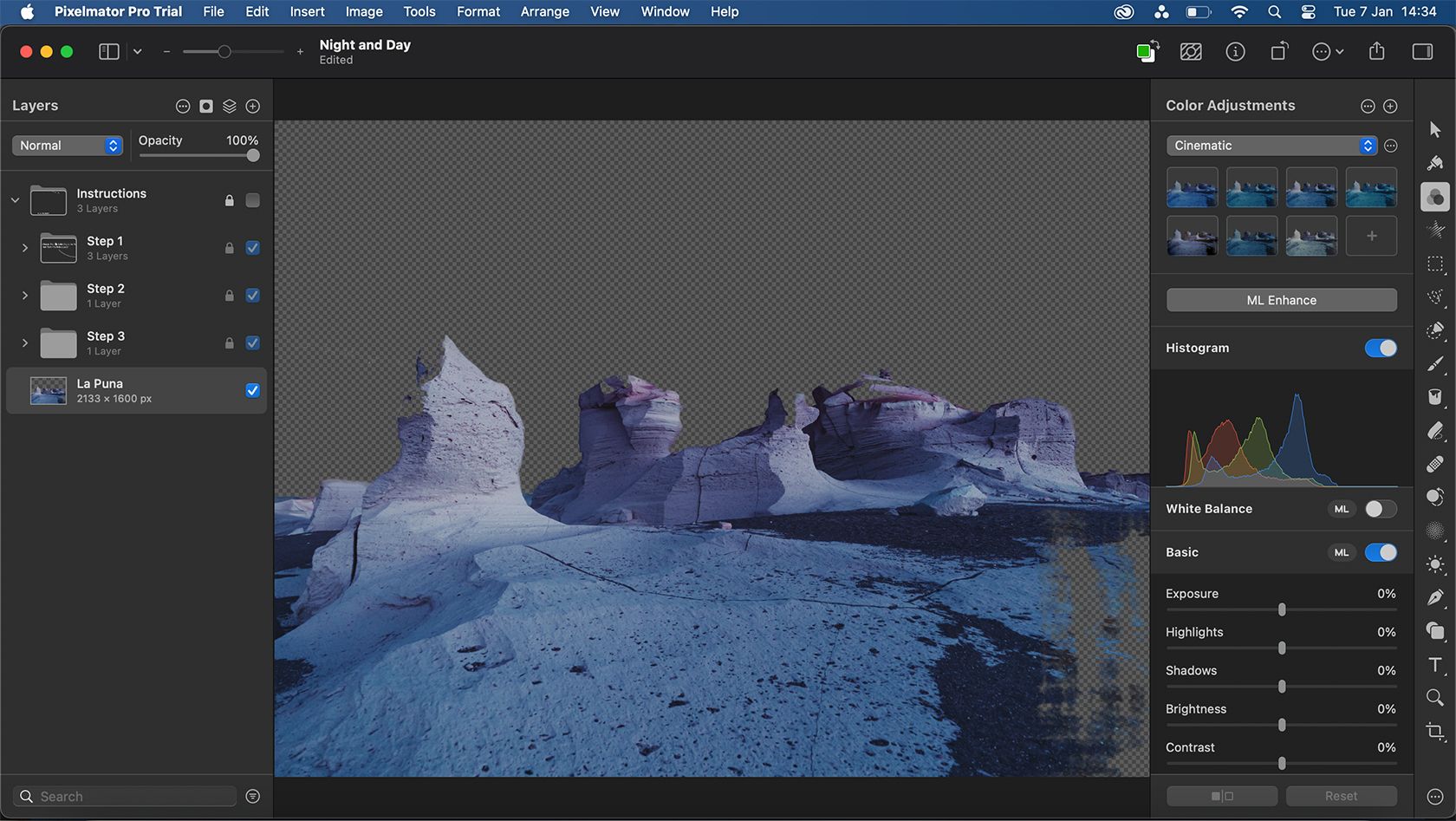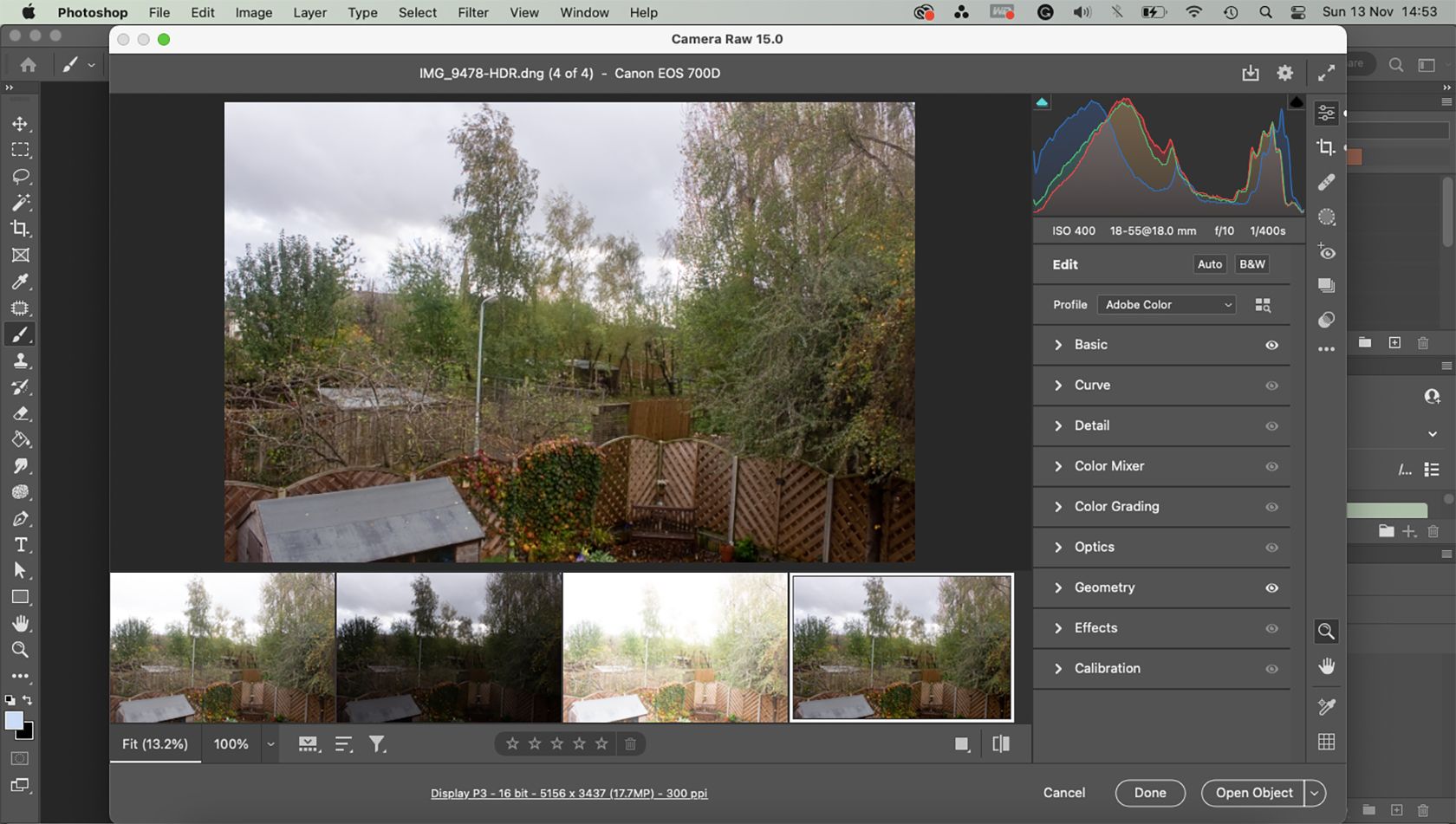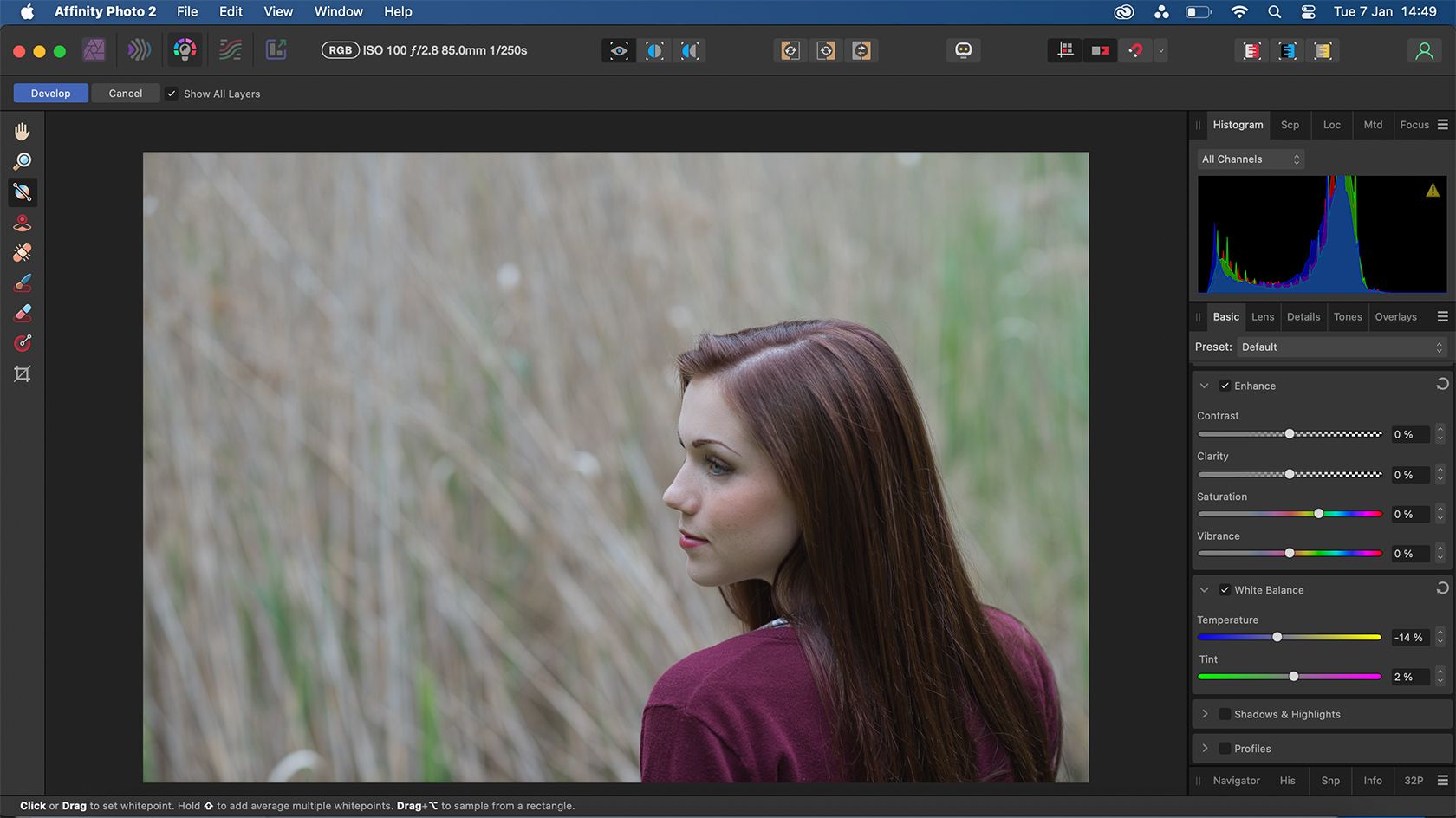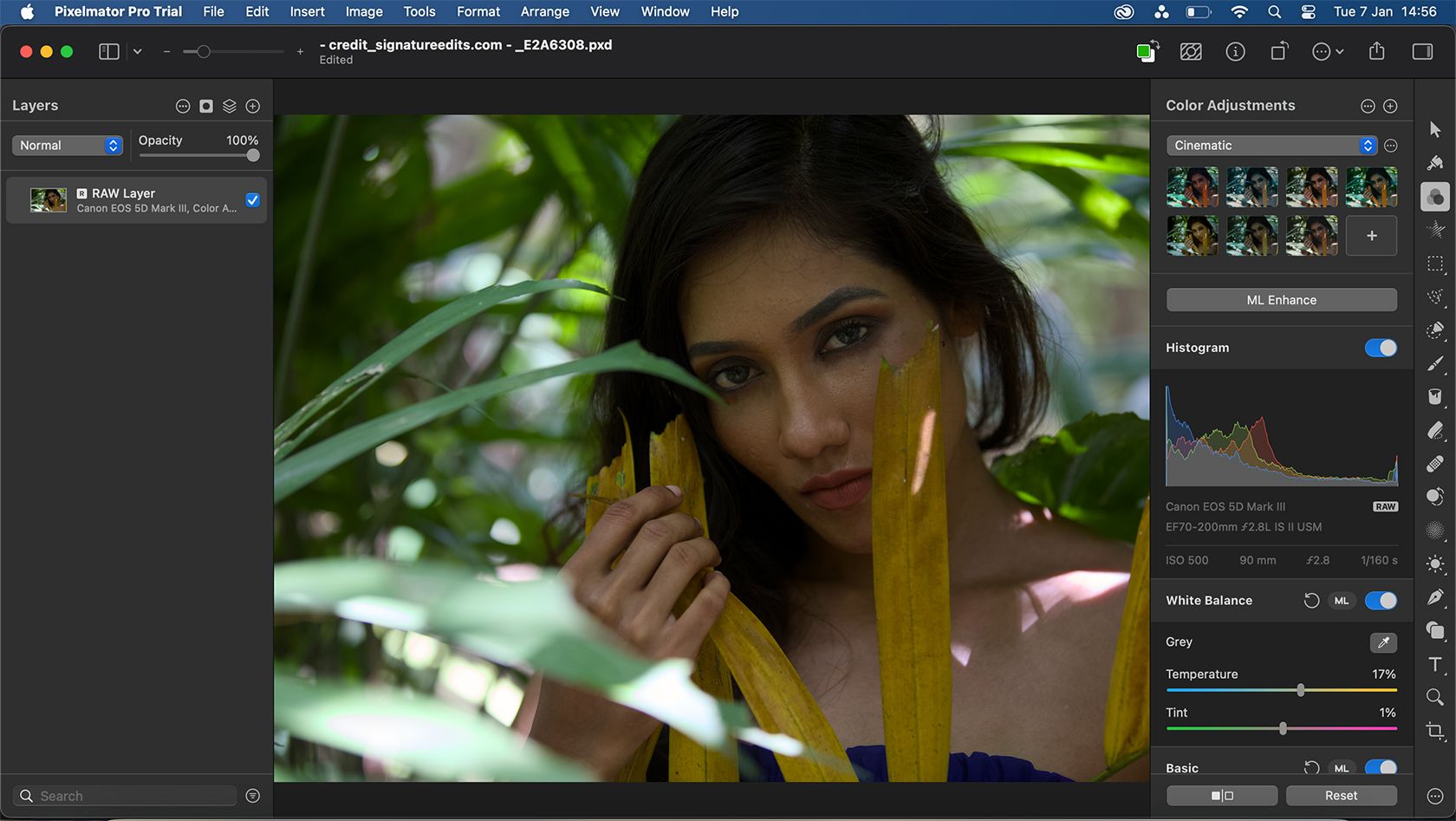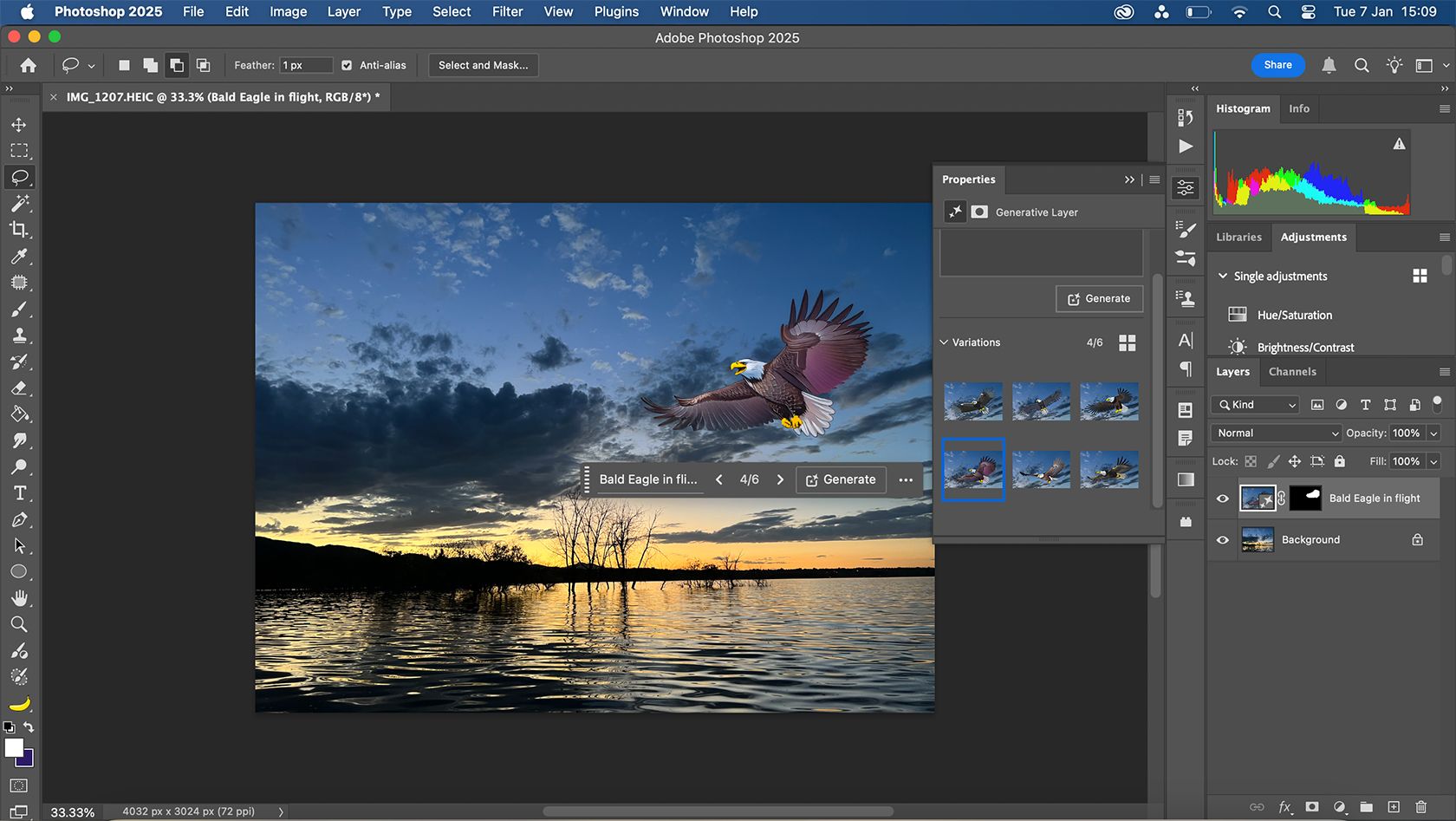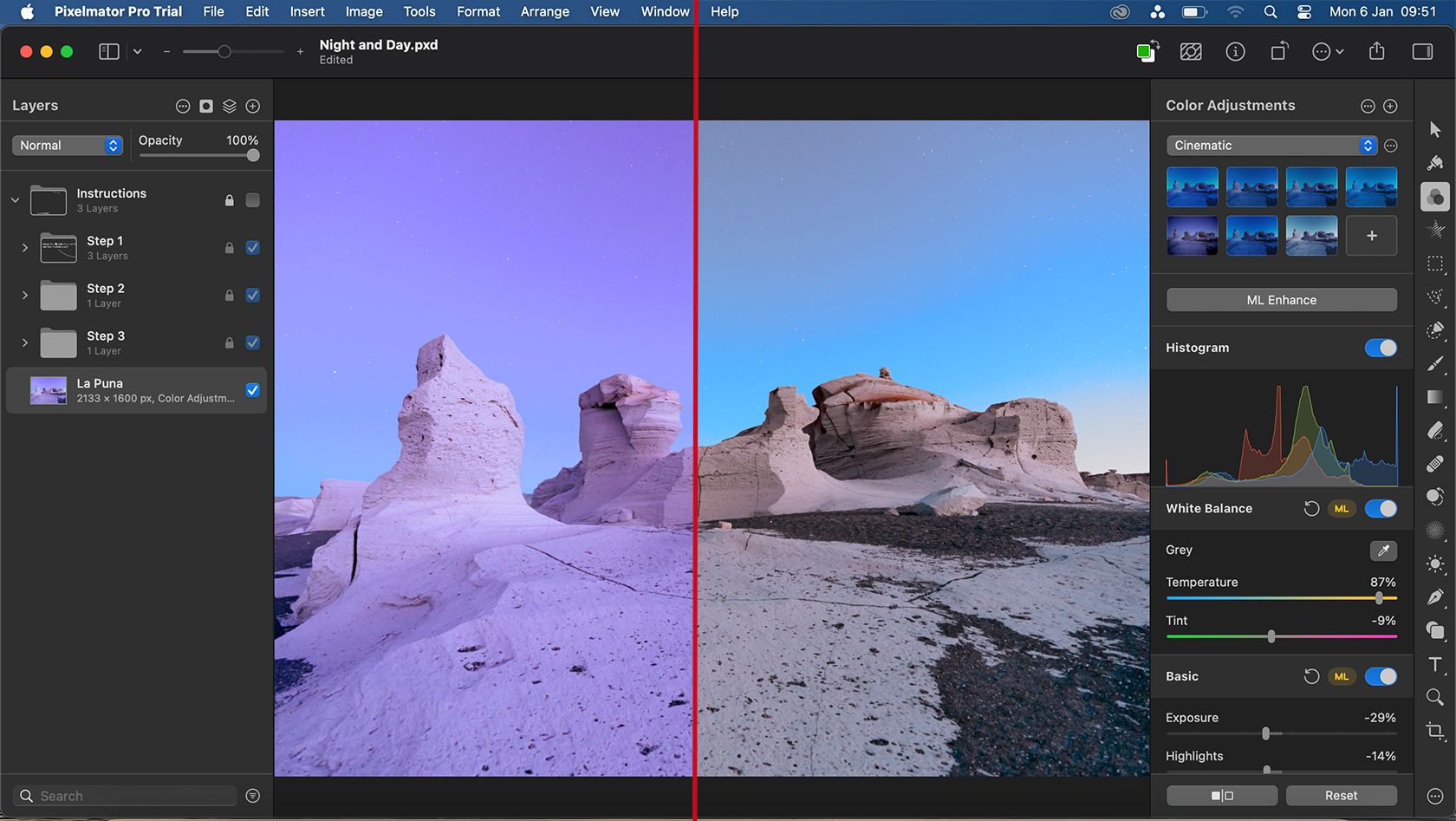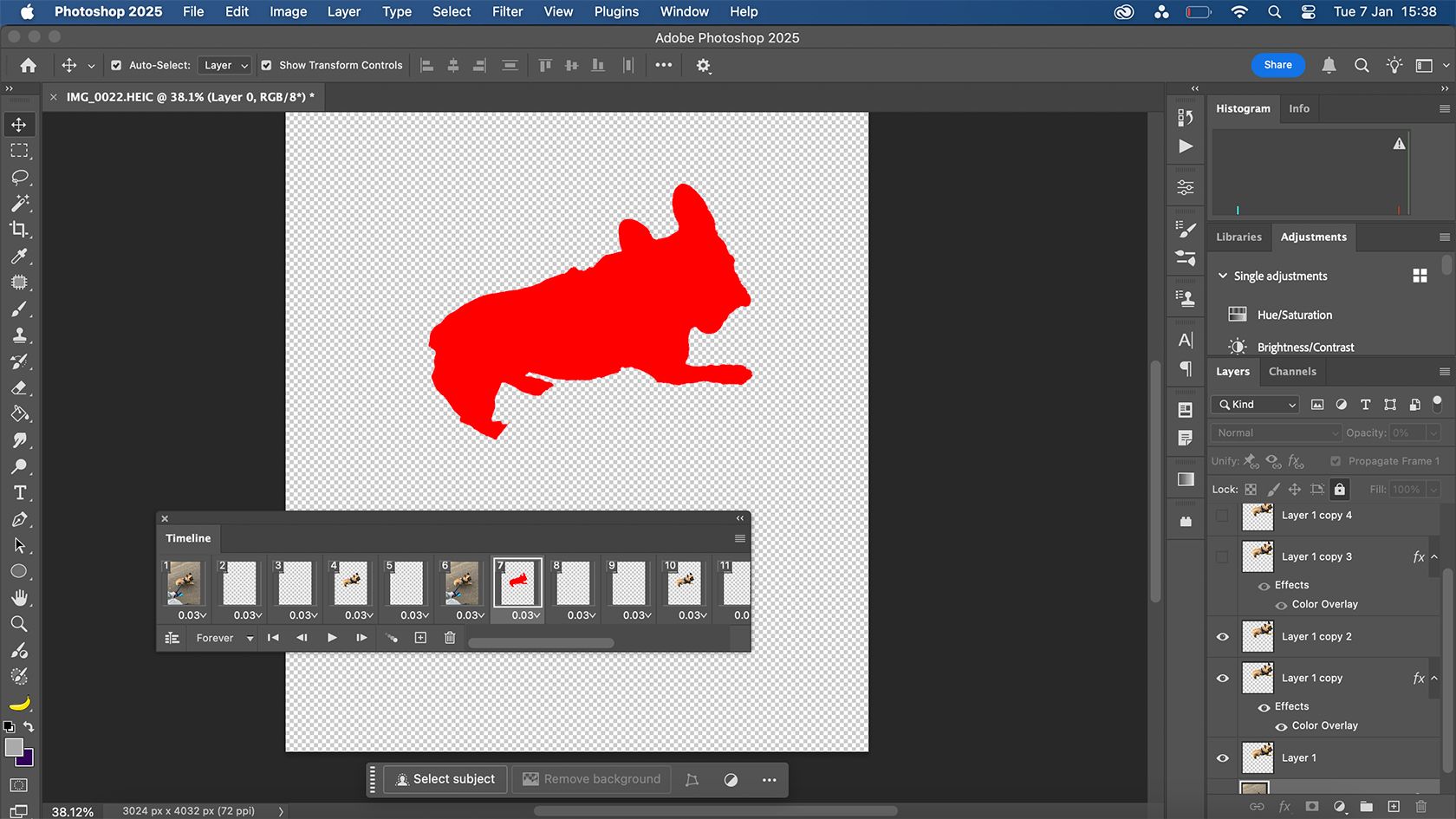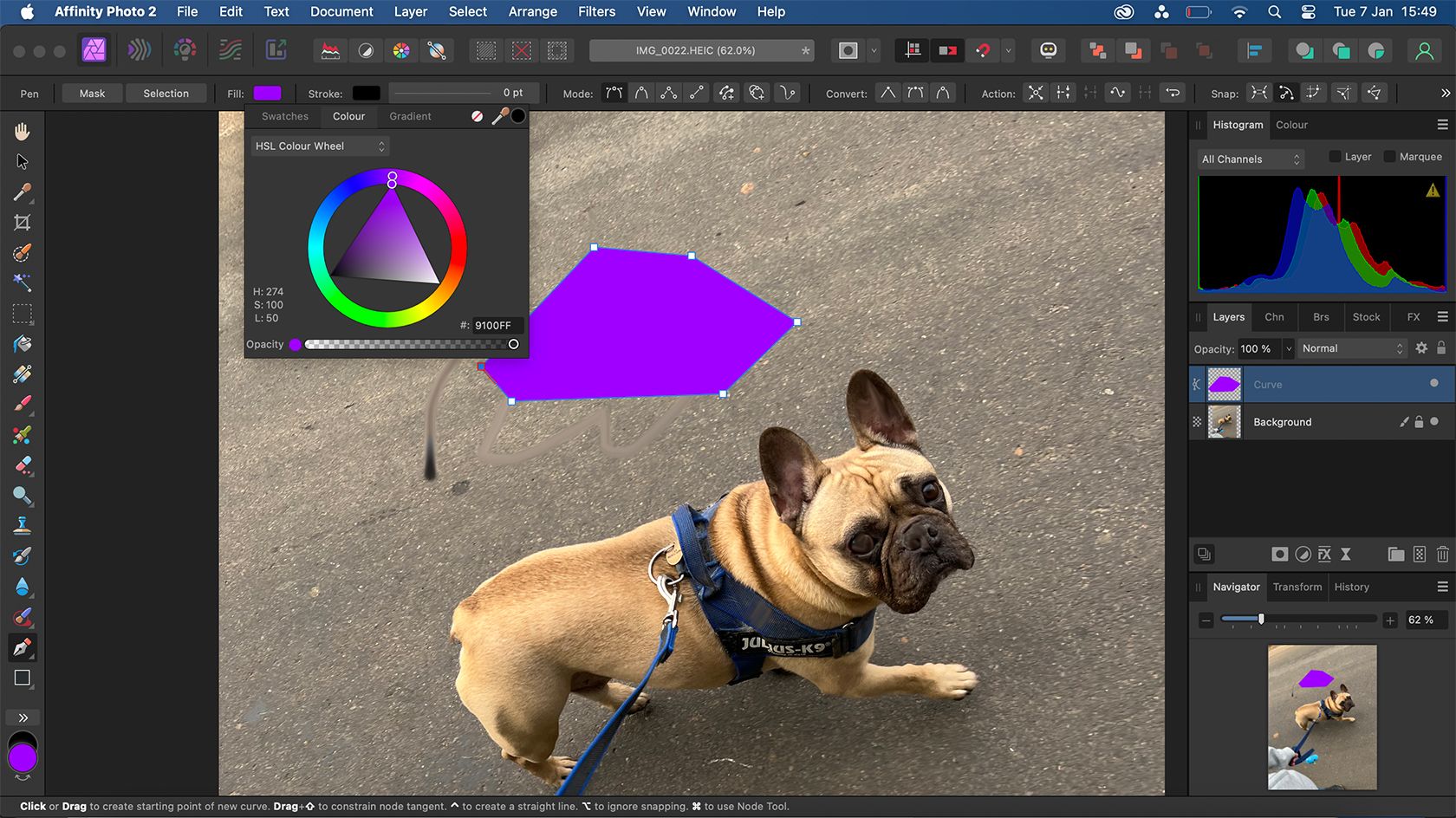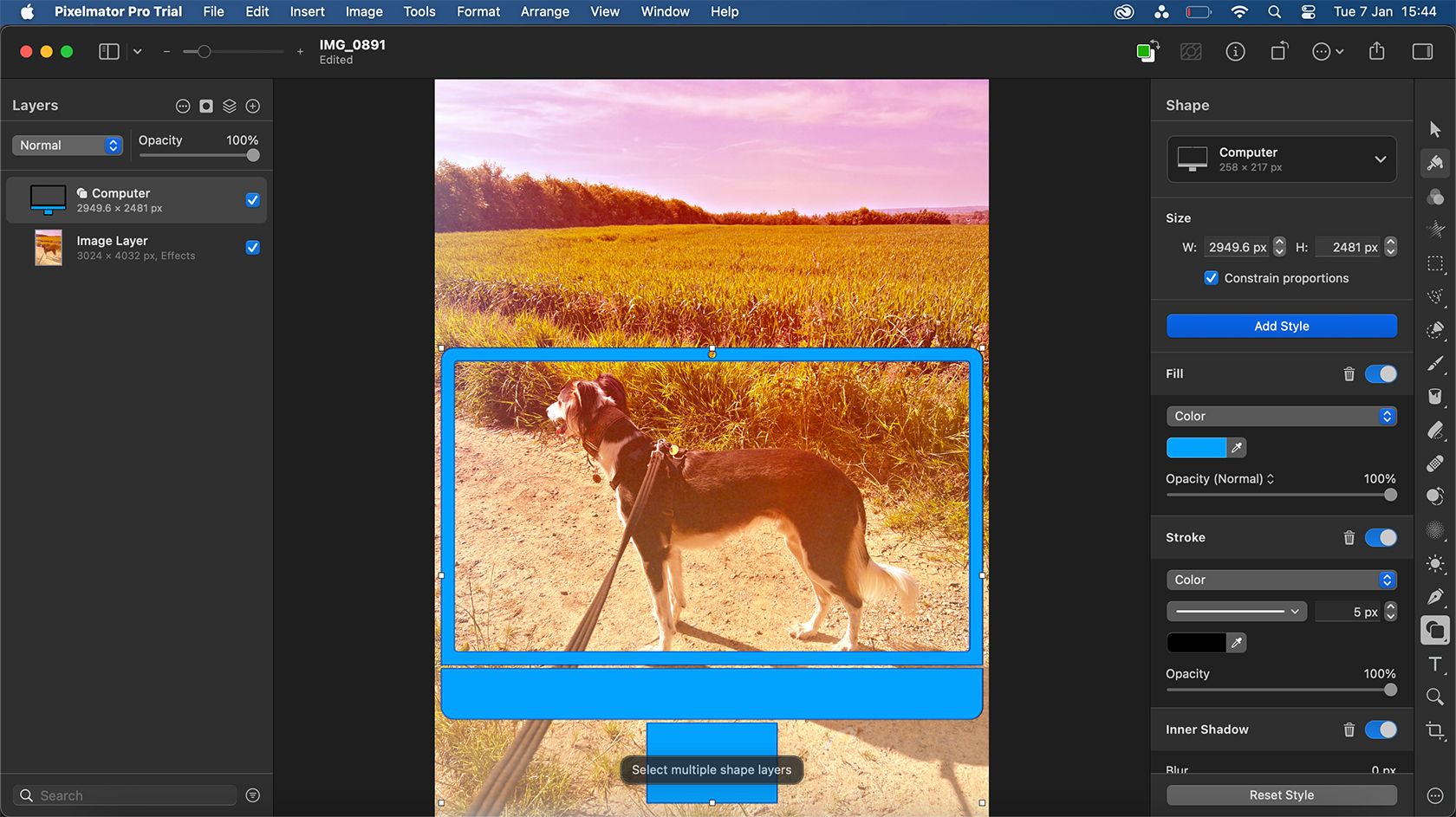Quick Links
-
About Pixelmator Pro, Affinity Photo, and Adobe Photoshop
Photoshop has long topped the creative software chain, but how does it compare to Affinity Photo and Pixelmator Pro for image editing and manipulation?
About Pixelmator Pro, Affinity Photo, and Adobe Photoshop
Photo and image-editing tools are different from digital illustration tools. Image-editing tools typically focus on raster rather than vector-based editing, including photos, image manipulation, or raster graphics.
Adobe Photoshop debuted in 1990 and has gained traction as one of the most comprehensive and powerful image-editing tools ever since. Adobe has over 20 other apps, but Photoshop is likely the most well-known of its offerings.
Affinity Photo is one of a trio of software from Serif Affinity, released to the public in 2015. Affinity version 2 became available in 2022. Canva acquired Affinity in 2024, giving more development power to its already great suite of tools. Affinity Photo is often compared to Photoshop, as they offer similar features.
Pixelmator Pro is owned by the Pixelmator Team, founded in 2007. Pixelmator Pro became publicly available in 2017 as a Mac-focused image-editing and manipulation tool. In November 2024, Apple agreed to acquire Pixelmator.
Price and Platform
Photoshop has many price options, depending on the plan you get—there are bundle plans Photoshop is part of, but regardless of the plan, it’s only available as a subscription, usually a monthly paid plan with an annual contract.
For Photoshop as a solo app, you can subscribe for $22.99 per month, although it’s cheaper to subscribe to the Photography plan, which includes Lightroom and costs $19.99. You can access Photoshop from desktop—Windows and MacOS, with Linux workarounds—iPadOS, and the Photoshop browser. It’s offered with a free 7-day trial for new users.
Affinity Photo is part of a three-piece suite of tools—comprising Photo, Designer, and Publisher.
Affinity software is offered as a perpetual license, available to purchase individually for each app from $69.99 each or with a universal license covering both desktop and tablet versions of all apps for $164.99, and available for iPadOS for $18.49 per app. Affinity is developed for both Windows and Mac operating systems, as well as the iPad.
Affinity offers a generous free trial before purchase. Historically, it offered a 30-day free trial, and in 2024 Affinity began offering a 90-day free trial for all its software before purchase, although it’s not obvious how long Affinity will continue to offer this.
Pixelmator Pro is an Apple-only software, made for Mac systems, with a parred-down iOS app version named Pixelmator. No other platforms are supported.
Pixelmator Pro is available at a one-time cost of $49.99 from the App Store, and the Pixelmator iOS app is $9.99 from the App Store. It’s available for both iPhone and iPad. Pixelmator Pro is offered with a free 7-day trial.
Interface
Photoshop’s interface is one of the most recognizable image-editing interfaces around—so much so that many alternatives to Photoshop use a similar interface, or in the case of Photopea as a Photoshop alternative, almost exactly the same. It’s familiar and easy to navigate, but you can customize it to your preferences.
Many of Photoshop’s extra tools open as small windows, allowing you to open more than one at once if working on complex projects or often switching between tools.
Affinity’s interface is similar to Photoshop’s—layers on the right, toolbar on the left. It has optional windows, like Photoshop, which all open within the right-hand panel. This means you have to manually switch between which tools to view, rather than being able to view some all at once.
Pixelmator Pro’s interface looks very similar to other Mac software in terms of the layout and icon choices. If you’ve already used tools like Pages, Preview, Notes, or Photos, you’ll feel some familiarity with Pixelmator Pro.
The interface’s default view is opposite to Photoshop and Affinity Photo—the layers are on the left with the toolbar on the right. Like the others, the workspace can be adapted to your needs, including preset Photography, Illustration, or Design workspace settings.
RAW Photo Editing
Photoshop doesn’t offer RAW file image editing natively; however, with the use of Camera Raw—an Adobe plugin—you can edit RAW photos within Photoshop; you can even edit your Lightroom photos in Photoshop the same way.
Photoshop’s Camera Raw plugin allows for non-destructive editing. It applies the edits of your RAW photo as a Smart Object in Photoshop’s layers panel.
Affinity offers native RAW file editing in the Develop Persona, with an option for non-destructive or destructive editing which needs to be switched on or off manually. It doesn’t have the best tools for RAW file development, so you might glean better results elsewhere.
Pixelmator Pro has RAW file editing built into its software. It allows you to edit RAW elements in layers, including reprocessing and making selective edits to your image. You can export the undeveloped RAW file as well as the edited layers.
AI and ML Features
Photoshop has the most AI features out of the three image editing tools. In 2023 and 2024, Adobe added dozens of AI tools to Photoshop alone. Some of its AI features use integrated machine learning or neural networks to improve typically long editing workflows—like smart selection features or neural filters—but it also offers a handful of more obvious AI tools in its generative AI tools.
Photoshop’s generative AI allows you to add new elements to your images with only your imagination’s bounds holding you back. You can also generatively remove parts of your image, and expand the borders and fill in the gaps.
You need an internet connection to use Photoshop’s generative AI features.
Affinity doesn’t offer any AI features within any of its suite of tools. However, Affinity was acquired by Canva in 2024, and Canva offers lots of AI tools, which may change how the future looks for Affinity. As of early 2025, there are none, though.
Pixelmator Pro takes a subtle approach to adding AI features to its software. Yes, there are AI tools, but they’re not obvious, and there’s no generative AI. Some of the AI features in Pixelmator Pro are embedded into tools you’d use traditionally, which cuts down time in your workflow.
For example, the ML Enhance feature allows you to color correct at the click of a button—something that previously might have taken hours of trial and error to get right. ML Enhance can be edited on each slider it affects, so you don’t have to rely on it blindly.
The Background Removal tool uses AI to select and mask complex backgrounds. It works successfully around frizzy hair and jagged edges. The Smart Erase tool also allows you to quickly erase large areas of the image by detecting similarities in the photo.
Photoshop offers some vector features, like the Shape Tool, but they’re not preferable to vector-specific software like Illustrator. You can, instead, import your Illustrator-made vector graphics into Photoshop for a better user experience.
You can also make short GIFs or animations—with audio—in Photoshop using either a video timeline or a frame animation timeline. Since Photoshop’s main purpose isn’t video or animation, you’ll find better results in specific video editing apps, but it’s nice to have the option. You can create fun scrapbook style animations in Photoshop and other short GIF or videos.
Affinity Photo doesn’t offer many tools that aren’t directly related to photo and image manipulation. There’s no animation feature and its Brush Tool is lacking, with only a basic brush library—but plugins do exist if you require more.
There’s a Pen Tool and Shape Tool to draw shapes. The Shape Tool includes a custom QR Code Tool, which embeds URLs directly into the QR code you draw. There isn’t a native QR code feature in Photoshop nor Pixelmator Pro.
Pixelmator Pro has a Shape Tool, like Photoshop, but more vector support in comparison. You can use pre-made shapes or customize them yourself using Smart Shapes to create a whole host of vector graphics.
You can also turn text layers into vector layers in Pixelmator Pro, opening up opportunities to expand designs without losing your chosen fonts.
Pixelmator Pro has a video-editing feature, but like Photoshop, it isn’t a great video tool compared to video-specific software.
Overall, I don’t think Affinity Photo compares as strongly to Photoshop as Pixelmator Pro. At present, Pixelmator Pro still lacks a few features that are available in Photoshop.
Still, considering how many years Photoshop has been available and developed, I expect Pixelmator Pro will catch up in future years, especially with the acquisition by Apple for heavier development implementation.