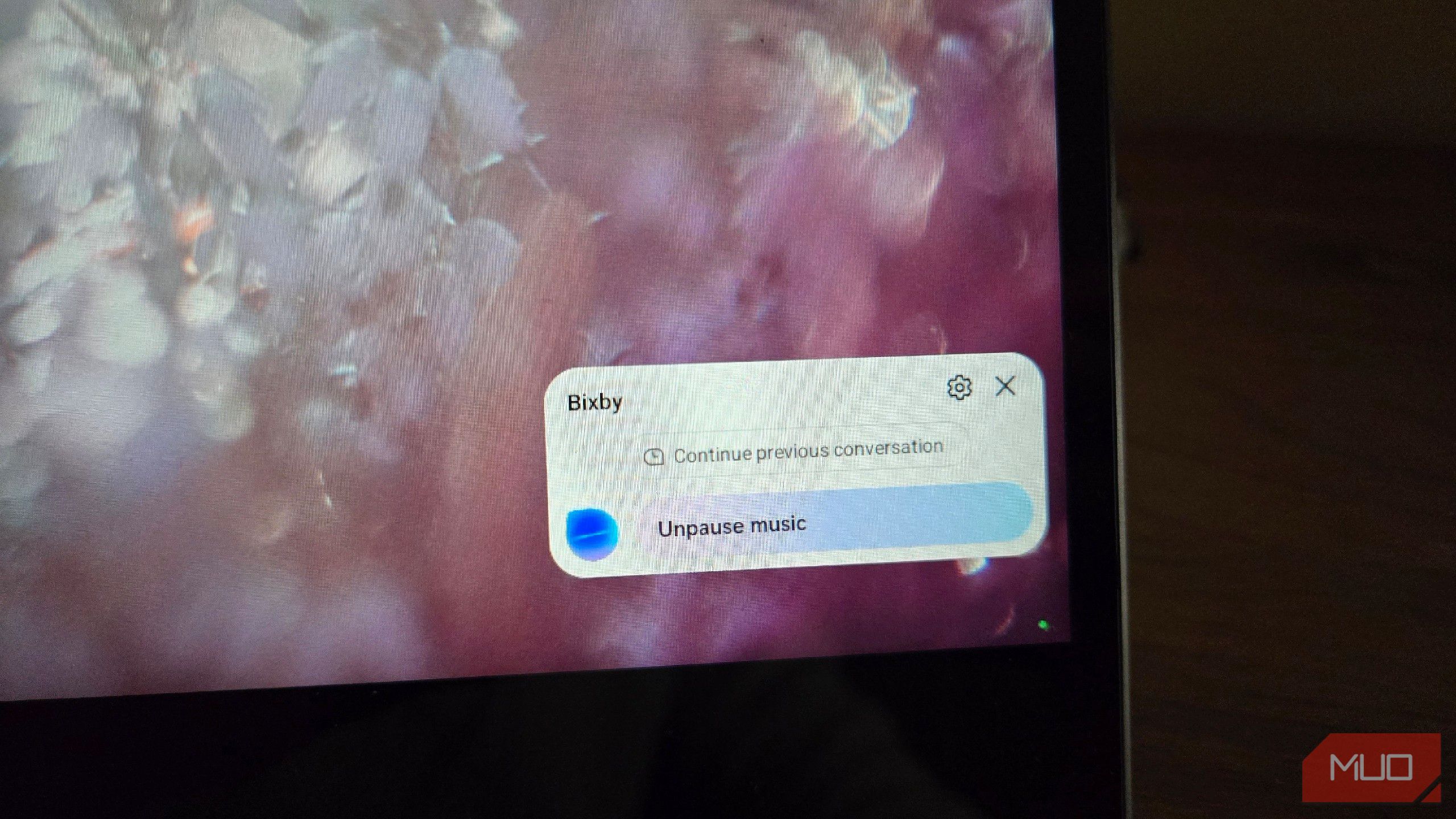I’ve been slow to embrace voice assistants. Now I not only use them on both my watch and my phone—I even use them on my desktop, and it’s often better than using a mouse.
4
Speaking a Few Words Is Less of a Distraction
My job, like many, requires concentration. I don’t have delusions of being able to multitask extensively. Even two app windows open at once is enough to shatter my focus. Moving the mouse is an opportunity to lose all track of what I’m doing. It happens that quickly.
With a voice assistant, I can just speak a wake word such as “Hi Bixby” and say a command. My computer can then perform the task in the background without having to shift what I’m looking at.
Since I work from my phone, a Galaxy Z Fold 6, and regularly use Samsung DeX, Bixby is my voice assistant of choice. Whenever I call for Bixby, the prompt appears in the bottom right-hand corner of my screen, where I can verify whether it’s picking up my words correctly. More often than not, it does.
3
Bixby Can Open, Switch, and Close Apps
I need several apps to do my job. Often I work with a note-taking app and a web browser open side-by-side. Other times, I work exclusively in a browser. When I need to open a new app, the fastest way is often to simply say “Hi Bixby, open Slack” or “Hi Bixby, open My Files.” The desired app window will then appear. If the app is already open in the background, Bixby will simply bring it into the foreground.
When I’m done, I can tell Bixby to close the app with a quick, “Hi Bixby, close Slack.” This works for apps in the foreground and the background alike.
2
My Voice Assistant Manages Music
I like to play lo-fi or chillhop music while I work. Opening the Music app tempts me to browse albums and actively think about what to play. Asking Bixby to unpause or resume music will simply continue playing whatever I was last listening to, and often that’s enough. I have my background noise, and the vibe is set without as much chance of distraction.
I primarily listen to my personal collection of MP3s, and despite my using the Samsung Music app, Bixby integration doesn’t let me open specific albums with voice commands. It attempts to pull up the music in YouTube instead. That, admittedly, is a bummer.
1
I Speak to Set Timers and Take Breaks
Like many people, I use voice assistants to set timers. This is the case with my smartwatch and on my phone. It’s no different at my desktop.
I view timers as a built-in productivity tool. Rather than seek out a Pomodoro app, I tell my voice assistant to set a timer for the period that I wish to work. Lately, this has been 50 minutes. Then, I take a 10-minute break. The latter I set with my watch so that I am notified no matter how far from my desk I walk during this time.
Bixby sets the timer using the clock app on whichever device I’m using, so it’s easy for me to see how much time is remaining at any given time.
Have I done away with my mouse entirely? No. I can’t navigate within an app using voice commands. Within any given app window, I use my mouse and keyboard. Sometimes, I fall back to the mouse when it’s not a good time to talk, such as when I’m sharing my home office space.
That’s the thing, though. For certain tasks, I’m starting to see my mouse as the backup option. My first choice is to use my voice.