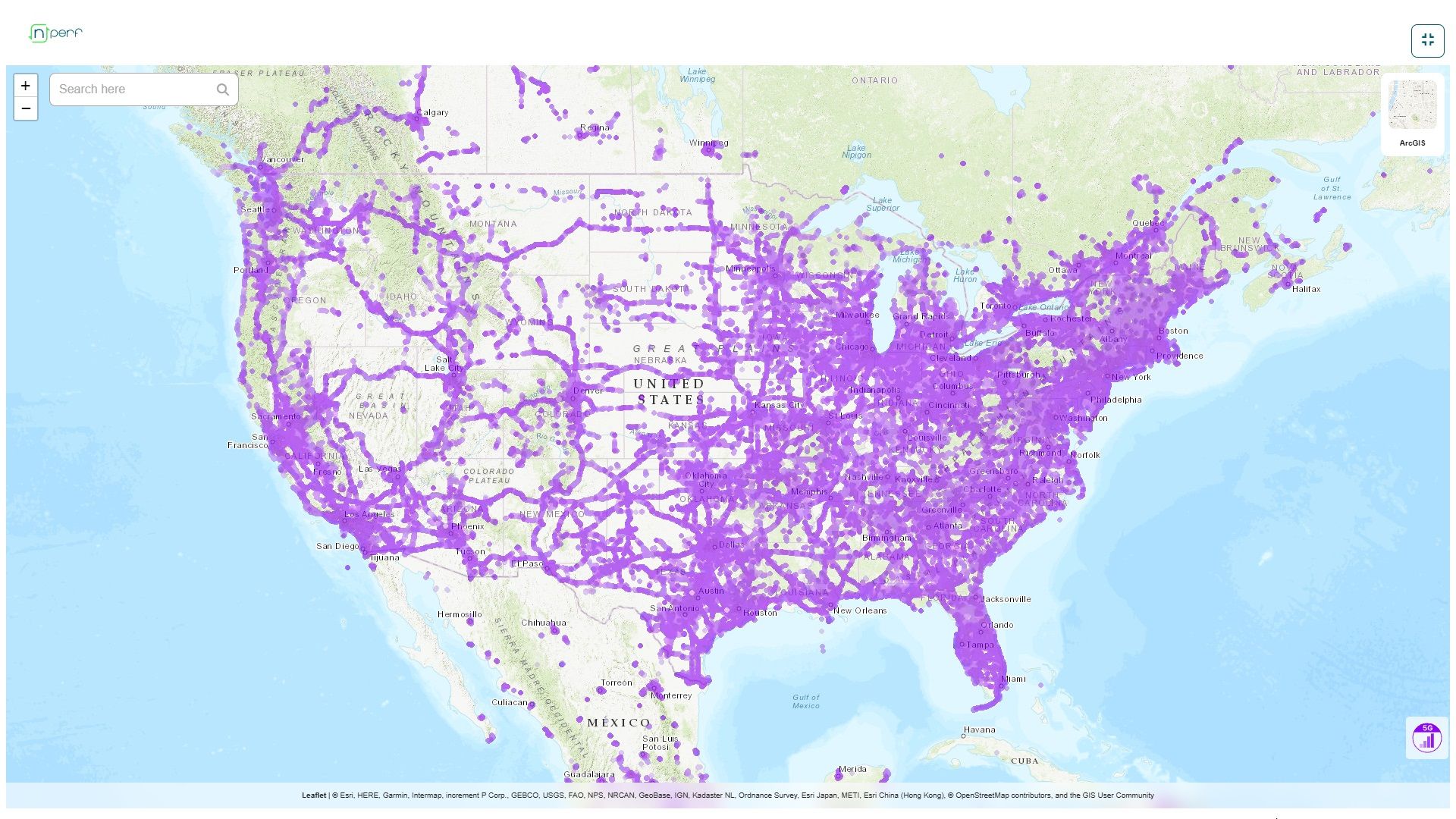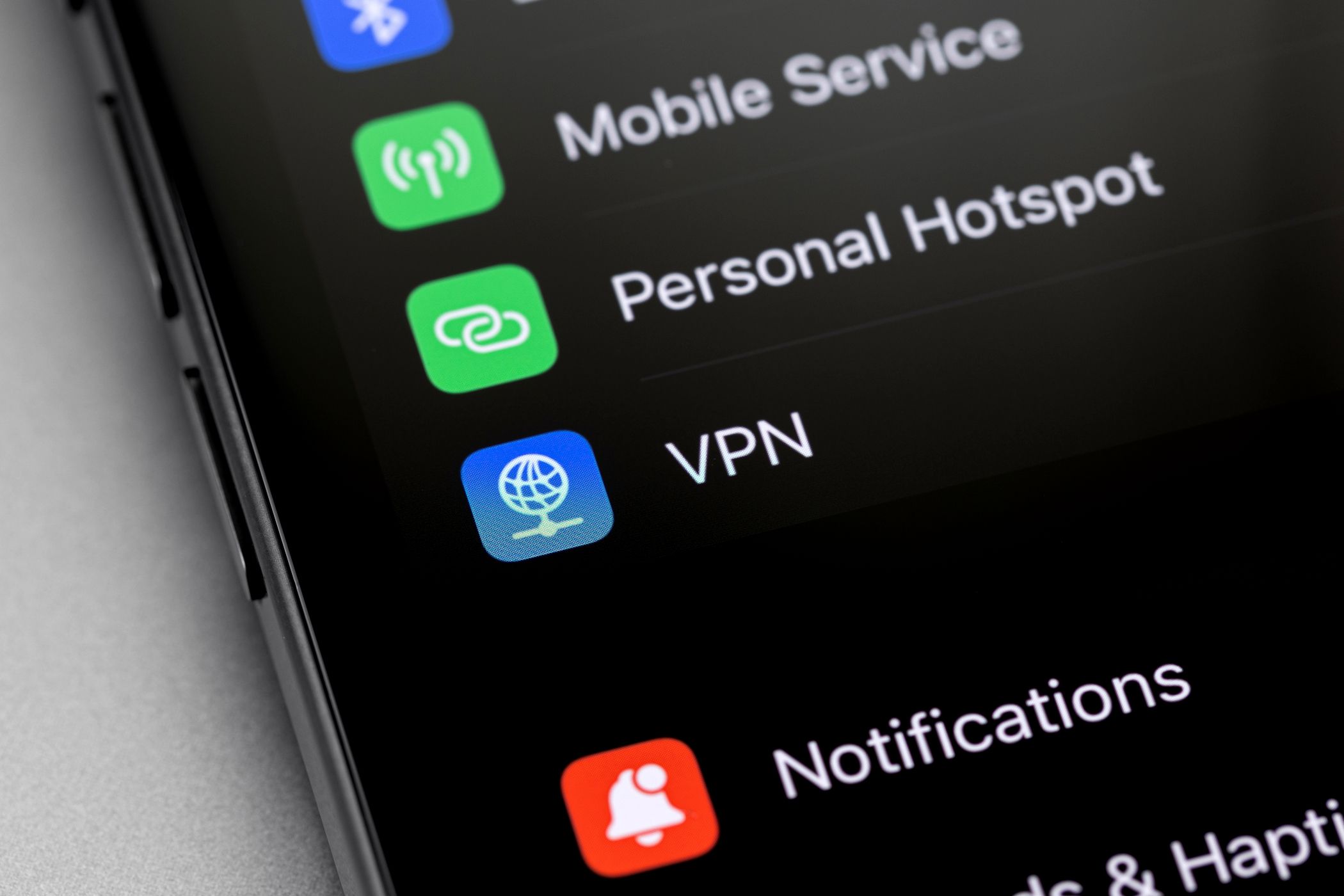Do your streams keep buffering, downloads take forever, and websites load at a snail’s pace on cellular data? Your carrier could be slowing things down intentionally by throttling your connection. Luckily, there are a few ways to figure out if that’s happening to you.
1
Run Speed Tests on Mobile Data
Before assuming your carrier is throttling your cellular data, you should run an internet speed test. A speed test measures download speed, upload speed, and ping (latency) to give you a clear picture of your connection’s performance. You should use trusted speed test websites like Speedtest by Ookla, Fast.com, or Google Speed Test for the most accurate results.
If your speed is consistently lower than your carrier promises, run speed tests at different times and over several days to check if the slowdown is persistent or just temporary. If the slow speeds remain constant, throttling could be the culprit. However, factors like weak coverage, network congestion, or a limited high-speed data cap could also be responsible.
To confirm if throttling is the real cause, you’ll have to rule out these factors, as explained in the sections below.
2
Check for Network Coverage or Temporary Issues
Weak signal strength and limited coverage can slow your connection, making it seem like throttling. To rule this out, first, check if your phone shows only one or two bars—this indicates weak reception. If you notice this, try moving to a different spot, ideally outdoors or near a window, to see if the signal improves.
If the signal remains weak, check your carrier’s official accounts, especially Twitter, for maintenance updates or service issues in your area. If it’s a backend problem, they’ll likely resolve it. You can also ask others on the same carrier if they’re experiencing slowdowns and review coverage maps to assess signal strength in your location.
3
Check if Speeds Drop at Specific Times
Some carriers implement network management policies to slow down speeds during peak hours to prevent congestion. If your data slows at specific times, especially in the evening or at night, but works fine otherwise, your carrier could be throttling data during those periods. To confirm, run speed tests at different times of the day and compare the results.
While you can’t wholly avoid throttling during peak hours, you can work around it by identifying when speeds drop and scheduling data-heavy tasks like streaming or downloads during off-peak hours. This way, you’ll only need data for lighter tasks during slow periods, which will minimize the impact of throttling.
4
Ensure You Haven’t Exceeded Your High-Speed Data Limit
Many carriers impose deprioritization limits, reducing speeds once you exceed a certain data threshold—even on unlimited plans. This could be a daily, weekly, or monthly cap before throttling kicks in. To check if this applies to you, review your carrier’s plan for high-speed data caps and monitor your usage to see if you’ve surpassed them.
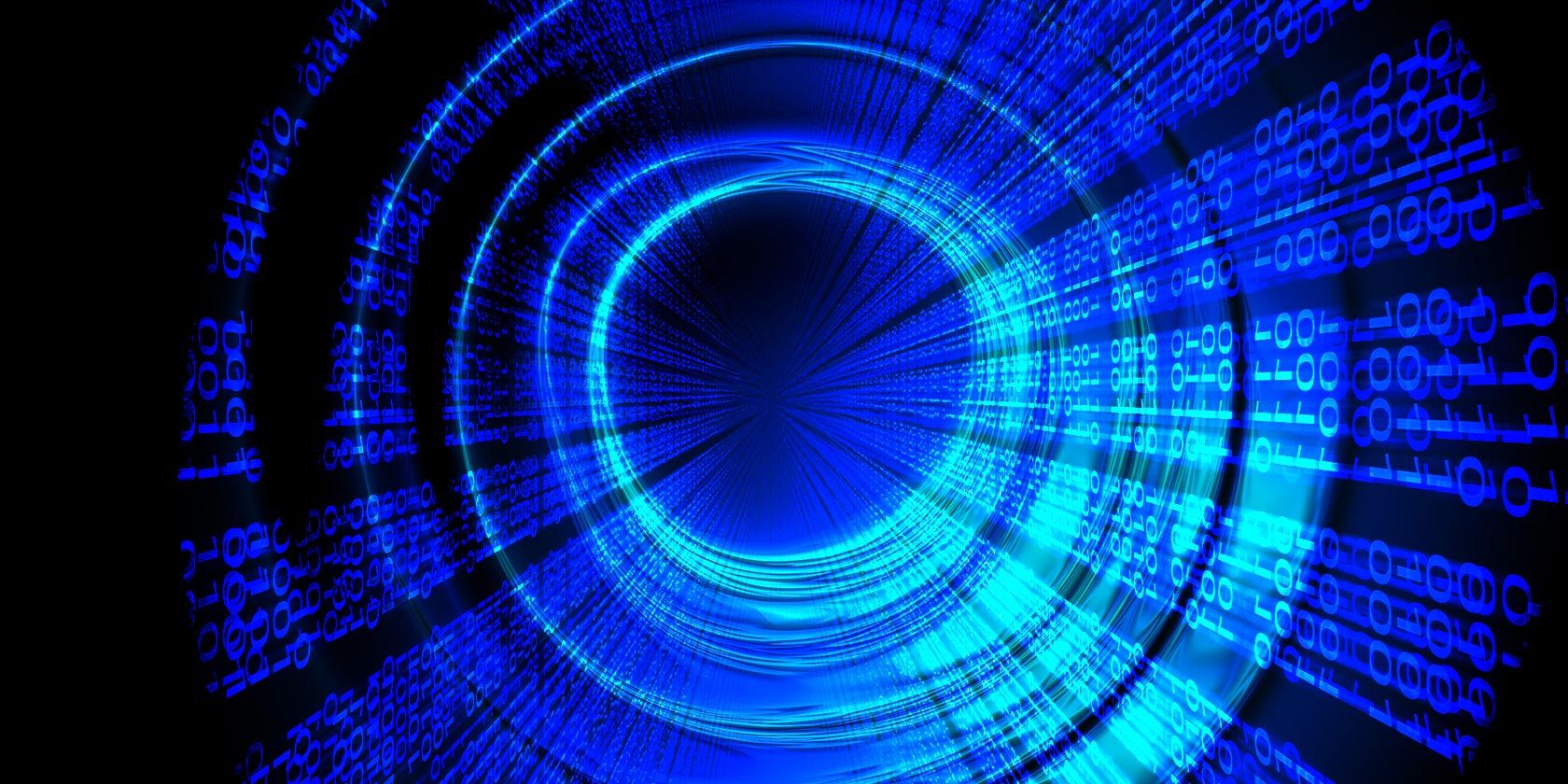
Related
Why Do Data Caps Exist and How Can You Bypass Them?
ISP and mobile data caps are frustrating, but why do they exist? Here’s how to bypass your data cap and enjoy limitless internet.
If you’ve run out of high-speed data, speeds will return to normal when your plan resets. To prevent this in the future, you have two options. You can either manage your data usage wisely by using Wi-Fi for heavy tasks to preserve high-speed data for critical needs or switch to a plan with a higher cap or premium data that isn’t deprioritized.
5
Try Using a VPN for Better Speeds
Some carriers throttle specific network activities to prioritize other types of traffic. If streaming apps load slowly while other apps work fine, large cloud downloads lag but general browsing is smooth, or gaming suffers from high ping, your carrier may be intentionally slowing down specific activities to optimize performance for other types of traffic.
To bypass this, you can use a Virtual Private Network (VPN), which encrypts your internet traffic and routes it through a remote server. This hides your IP address and online activity from your carrier, making it harder for them to detect the type of data you’re using, which helps prevent the throttling of specific services.

Related
Explained: 8 Important VPN Features and How They Work
We offer a simple explainer of top VPN features, covering everything from encryption and split-tunneling to a kill switch and IP shuffling.
6
Check if the Problem Is App or Website-Specific
Some apps and websites may experience server issues, regional slowdowns, or carrier-specific restrictions that affect performance. If only a specific app, like YouTube, or a particular webpage is slow while others work fine, the issue is likely on their end, not due to carrier throttling. To verify, ask others using the same carrier if they face similar problems.
If it’s a backend issue, you’ll need to wait for the app or website developers to fix it. In the meantime, try alternative apps or services. If a specific browser is slow, switch to another one. If a particular streaming service lags, test others to compare. Also, check that the app isn’t set to low-performance mode and try changing your DNS server to see if that resolves the issue.
7
Switch Between Different Network Modes
Some carriers limit speeds on particular network modes, like 5G, but offer better performance on 4G LTE. Likewise, your cellular carrier might have weak 5G coverage but a reliable connection on 4G LTE. If you’re seeing slow performance when using a specific mode, the network might be congested, so switching to a different one may help improve speed.
Although some carriers automatically select the best network mode, manually switching can help determine if it improves your speed. To switch the mode on Android, go to Settings > Connections > Mobile Networks, tap on your SIM card, and select 4G LTE, 5G, or 3G, depending on what’s available.
On the iPhone, go to Settings > Mobile Data > Mobile Data Options and select the network.
8
Confirm the Issue Isn’t With Your Phone
If none of the above factors seem to be the cause, check whether the issue lies with your phone. Our devices naturally get slower every year, so these slowdowns could adversely affect your network connectivity. Your device may also lag on Wi-Fi or other networks due to internal issues, problems with the source file or service you’re using, or similar factors. Additionally, sharing your hotspot with multiple devices could reduce the speed on your primary device.
To rule out phone-related issues, remove your SIM card and insert it into another device. If the network performs better, your phone is likely the culprit. To fix it, try restarting your device, updating the software, resetting network settings, turning off the hotspot, and closing background apps. Once the underlying issue is fixed, your connection speed should improve.

Related
The 8 Cheapest Phone Plans With Unlimited Everything
Looking for the cheapest phone plans with unlimited everything? Here are your options and which one’s the best value for you.
If you suspect your carrier is intentionally slowing down your connection (though it’s difficult to be certain or prove it), contact your carrier to discuss your concerns. While the suggested steps can help reduce throttling, switching to another carrier may be the best long-term solution if the issue continues for too long.
Before switching, thoroughly research your new carrier’s features and coverage area and any potential limitations it may have. This will help you avoid encountering the same issues again.