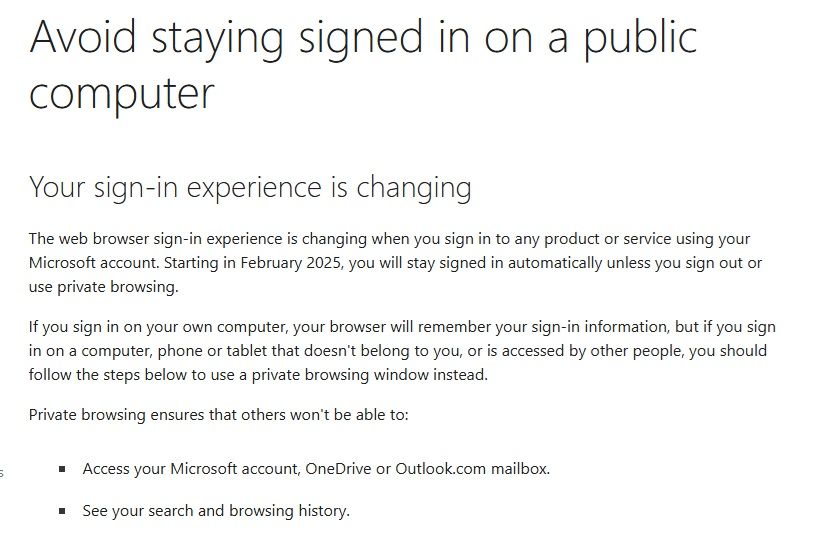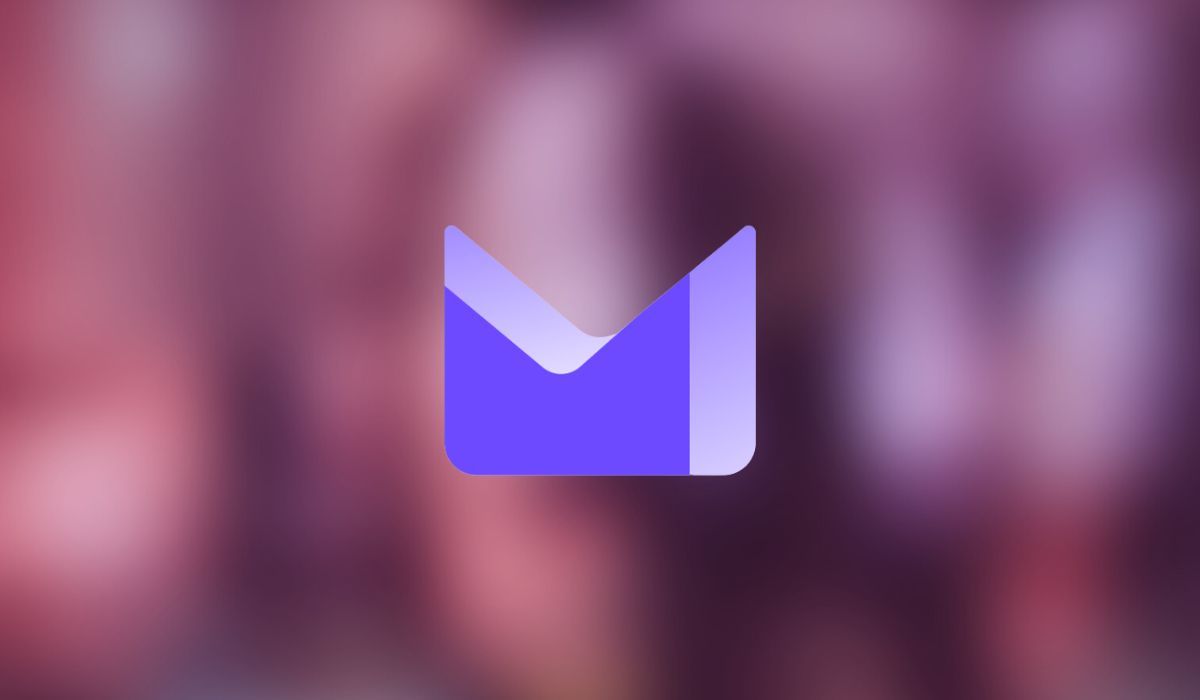Microsoft Outlook will no longer require you to sign into your account each time you open your browser unless you specifically log out. That might sound bad for your cybersecurity, but it could be a good thing, too.
1
Manually Signing Out Will Make Us More Security-Minded
The key here is how this will encourage Outlook users to be more security-conscious.
Cybercriminals rely on complacency. Awareness of security practices is the first step to fighting them, so anything that helps is positive. Lots of people leave tabs and browsers open and, in doing so, give opportunists a way to access private details. However, with Outlook’s new approach, you have to manually sign out each time.
Having to manually sign in and out whenever you want to check your emails should bring security to the forefront of your mind. That’s especially good when checking your messages: being more conscious of your security means you should be more skeptical of phishing and spam emails.
It should also mean you take security elsewhere more seriously.
2
It Will Encourage More People to Use Private Browsing Options
If you use in-private browsing, you’ll need to sign in and out each time you access Outlook. Keeping you signed in relies on cookies, which aren’t stored using private browsing methods like Incognito Mode on Google Chrome. It’s a quicker way of ensuring you’re keeping scammers out of your account.
Why’s that good? This means your online privacy is more assured if you continue using in-private browsing.
It’s not perfect: sites and ISPs can still see your data—indeed, you need to know how else you’re being tracked using in-private browsing—but your browsing history and visible cookies are largely wiped, so you can keep your online habits more secret.
Obviously, after you’ve finished using any private browsing methods, you have to close the tab before leaving your device, especially if you’re using a public PC.
3
You Might Become More Aware of Encryption
You can’t rely on services like Incognito Mode to stop hackers from snooping on you. You need to take cybersecurity seriously, and Outlook making this change might force you to.
Everyone uses encryption to some degree. It’s a fundamental layer of security for most users, as their devices, like smartphones, use encryption to protect data. Your smartphone’s password or PIN doesn’t directly encrypt your data but acts as the key to unlock the encryption that safeguards it. The HTTPS websites you use every day secure your data with encryption. Encryption is vital for our modern world to function safely.
With Outlook no longer giving you the extra protection by signing you out, it might encourage users to make stronger passcodes. That would mean cybercriminals have a tougher time not only accessing your emails, but also any other private details you’ve got on your devices.
4
You Might Start Using Safer Services
If you still see Outlook’s move as a red flag, that, too, is a good thing. This is a call to action, a sign that you need to branch out and find other services that are more secure.
Other email services offer similar or better protection and are also often free to use. For example, you might consider switching to Proton Mail, which is widely considered one of the most secure email services. It’s a privacy-centric email provider that uses end-to-end encryption to ensure only the sender and recipient can read messages.
There are loads of secure email providers that encrypt your accounts. If you’re unhappy with how Outlook approaches your security, you can make the switch.
You can also switch to a more secure browser. I use Brave, which is similar to Chrome, but values my privacy more.
5
Outlook’s New Login Policy Is Easy to Use
Not everything is about security, and that seems to be Outlook’s attitude here: it’s all about ease of use and an expectation that you’re taking other security measures to look after your data.
There’s no reason this is a bad move for security as long as you are vigilant. You shouldn’t be opening tabs, logging into services, and then leaving your browser open and unattended. This is simply a step to make things more simple if you want to use Microsoft’s range of services without signing in and out each time.
And if you worry about logging in somewhere and forgetting about it, you can sign out of all your devices with the click of a button. Just navigate to the Advanced security options on your Microsoft dashboard then click Sign me out. It can take up to 24 hours to work, but once it does, you’ll be signed out of everywhere all at once.