These low-commitment tracking apps put things into perspective and make your life easier without over-complicating things.
1
Time Since: Long-Term Time Tracking
Have you ever wanted to know how long it’s been since you started something? That’s what I thought when looking for a long-term time-tracking app that isn’t focused on productivity, work, or using the Pomodoro technique. I just wanted something to track how long it’s been.
With Time Since, I can track various hobbies, skills, anniversaries, pet ages, and my general existence. However, it is a bit existential to know how long you’ve lived in seconds, hours, or days. As of writing this, I’m currently 8919 days old, which is a bizarre way to look at things.
In a more practical sense, it helps to know how long it’s been since my pet visited the vet or celebrated their birthday. I also added when I first started learning knife sharpening and the Rubik’s cube. While I don’t actively improve those skills anymore, it’s nice to see how long I’ve been doing them. This app puts things into a perspective we don’t usually see. And, it does it in an easily accessible way.
It’s simple but changes your life in a tiny way.
2
Wake Me There: Helped Me Sleep Without Missing My Destination
I used to ride the bus often. It typically took an hour and a half to complete my ride, and public transport is often unpredictable. To help me avoid missing my stop, I started looking for an app that could wake me when I got close to my destination. That’s when I found Wake Me There, a simple app with an amazingly self-explanatory name.
Basically, you set an alarm to wake you when you reach a customizable radius for a set destination. The radius can range from 10 meters to 20 kilometers. I like setting it to 5km, though, as that’s enough distance to wake up, come to my senses, grab my things, and get ready to get off.
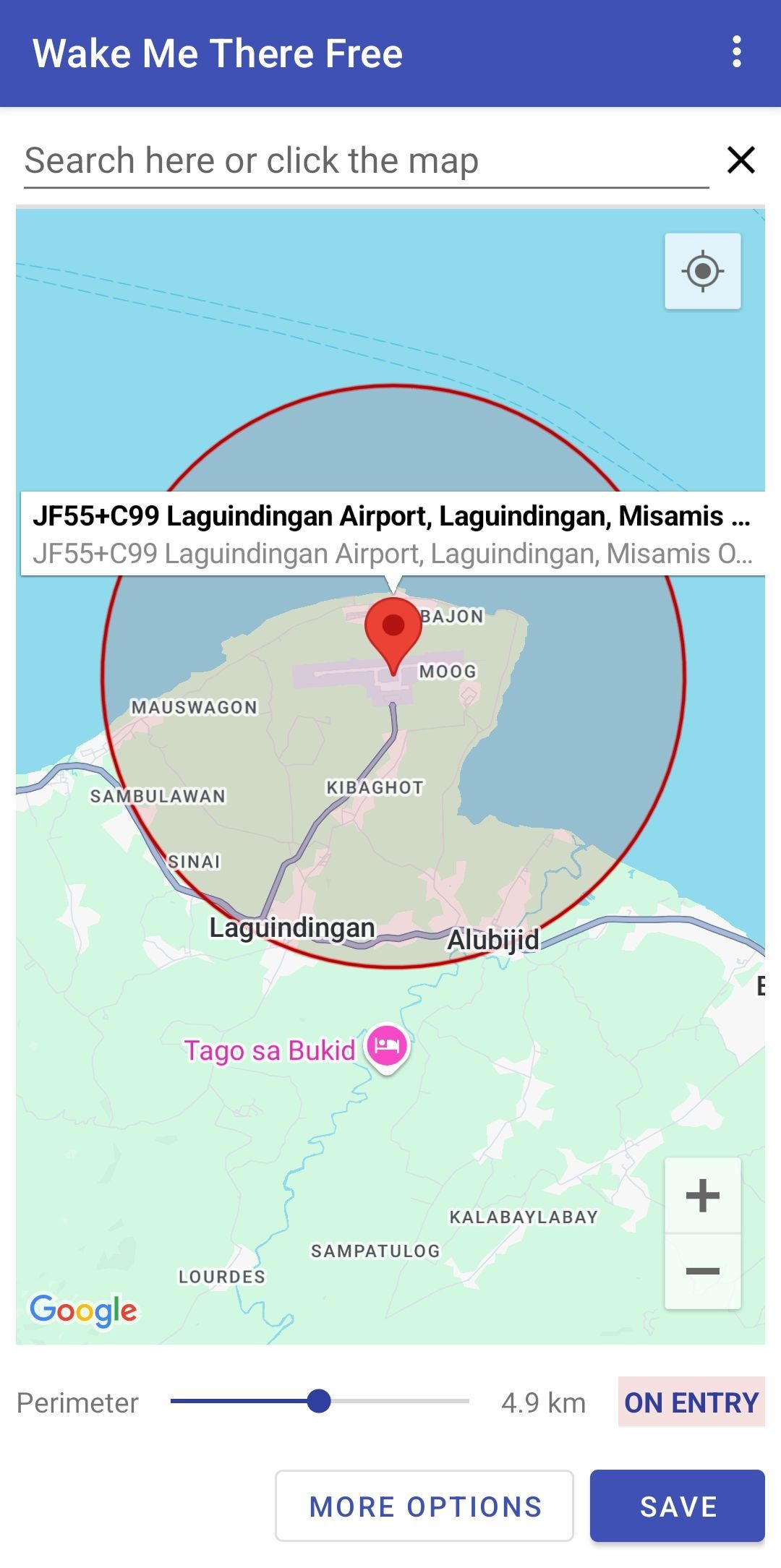
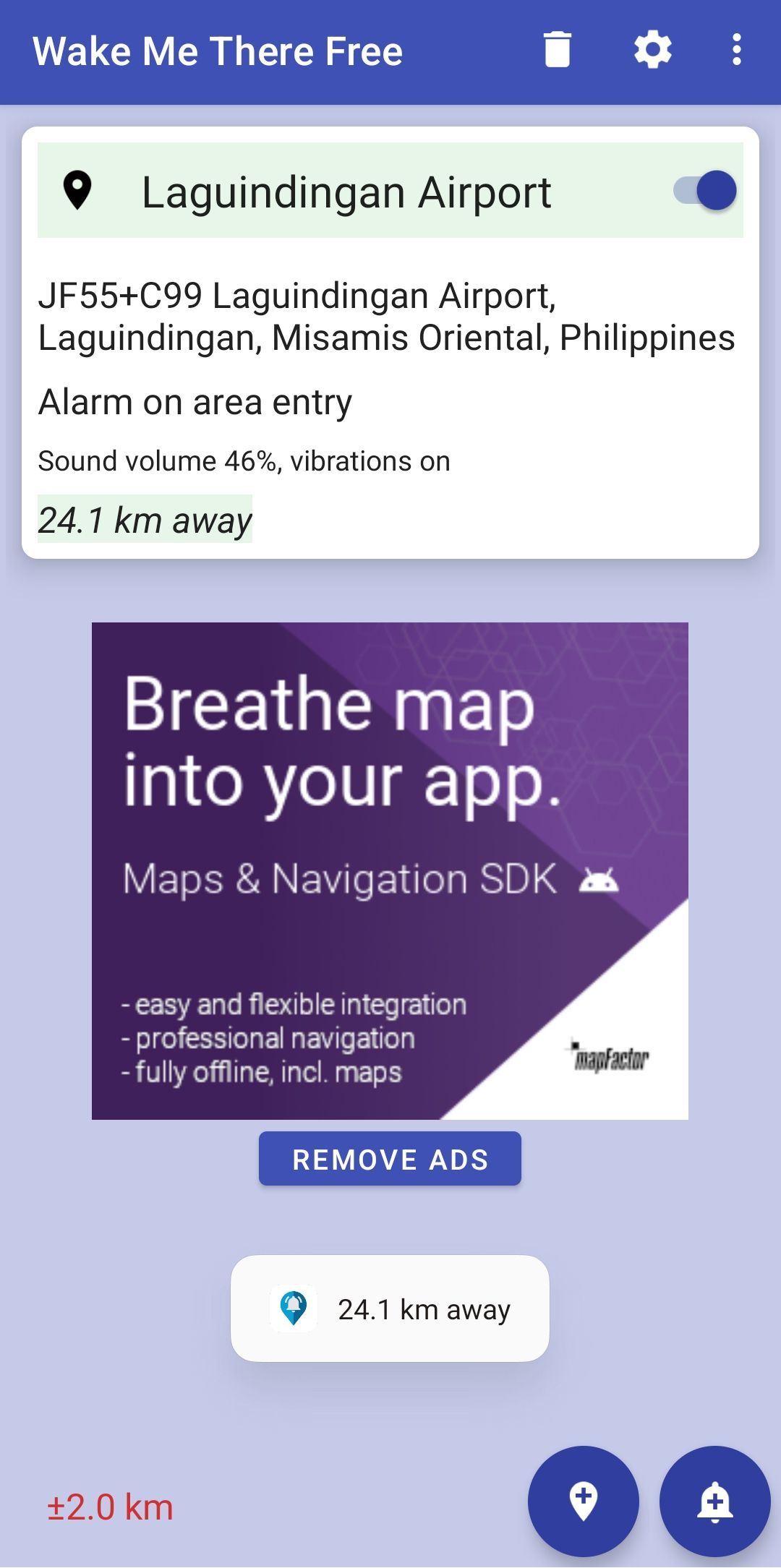
I worried about the app’s reliability, but after some paranoia and testing, I realized it’s reliable as long as your destination has an accurate GPS location. Thankfully, the app also tells you how accurate the location monitoring is at the bottom left of the main screen. When entering a more remote location, it’s best to be conservative and set it at around 10km or more.
It’s also useful when you want to drive at the speed limit and know when to slow down close to your destination. I often find choosing between Google Maps or Waze quite annoying, as they interrupt my music with intermittent turn signals when I already know my way most of the way there.
3
Fuelio: Helped Me Know How Much My Vehicles Are Costing Me
I only recently bought my first car, and I like to keep track of my metrics as much as possible. As soon as I got the car, I immediately looked for an app that would best suit my needs. I tried several different fuel economy apps at first, but I eventually settled for Fuelio.
Fuelio has graphs and data that are easy to access and read. However, what was crucial for me was the fuel logging. It was much more intuitive than the other apps.
Logging a fuel-up is as simple as entering your current odometer reading and then inputting at least two points of data in the three boxes: gas, Price/L, and the Total cost. You can also change the units if you prefer gallons or miles.
Besides fuel, I also like logging my service appointments and the parts I’ve bought for the car. These all go into costs, so I don’t have to worry too much about categorizing them too specifically. However, there are also tags you can apply to categorize them further.
4
MyFitnessPal: Making Sure I Eat Right
MyFitnessPal is one I don’t constantly use but come back to occasionally. I mainly use it to track my calories, especially when trying to gain weight. I don’t use many other features, but it’s still very handy.
It has a very large database of food. I didn’t expect it to contain as much data as it does on Filipino dishes. You can also scan packaged food with barcodes, and it will immediately input the nutritional information. If you don’t finish the whole package, you can also input how much of that food you ate so you don’t miscalculate.
While it is useful, I only use this app to understand how many calories I’m eating in my meals. Calculating every meal is exhausting, so once I calibrate my fullness and the amount of food in my head, I stop using it until I feel unsure again.
Using apps to track the minute parts of your life might seem complicated. However, each of these has made my life easier in some way.




