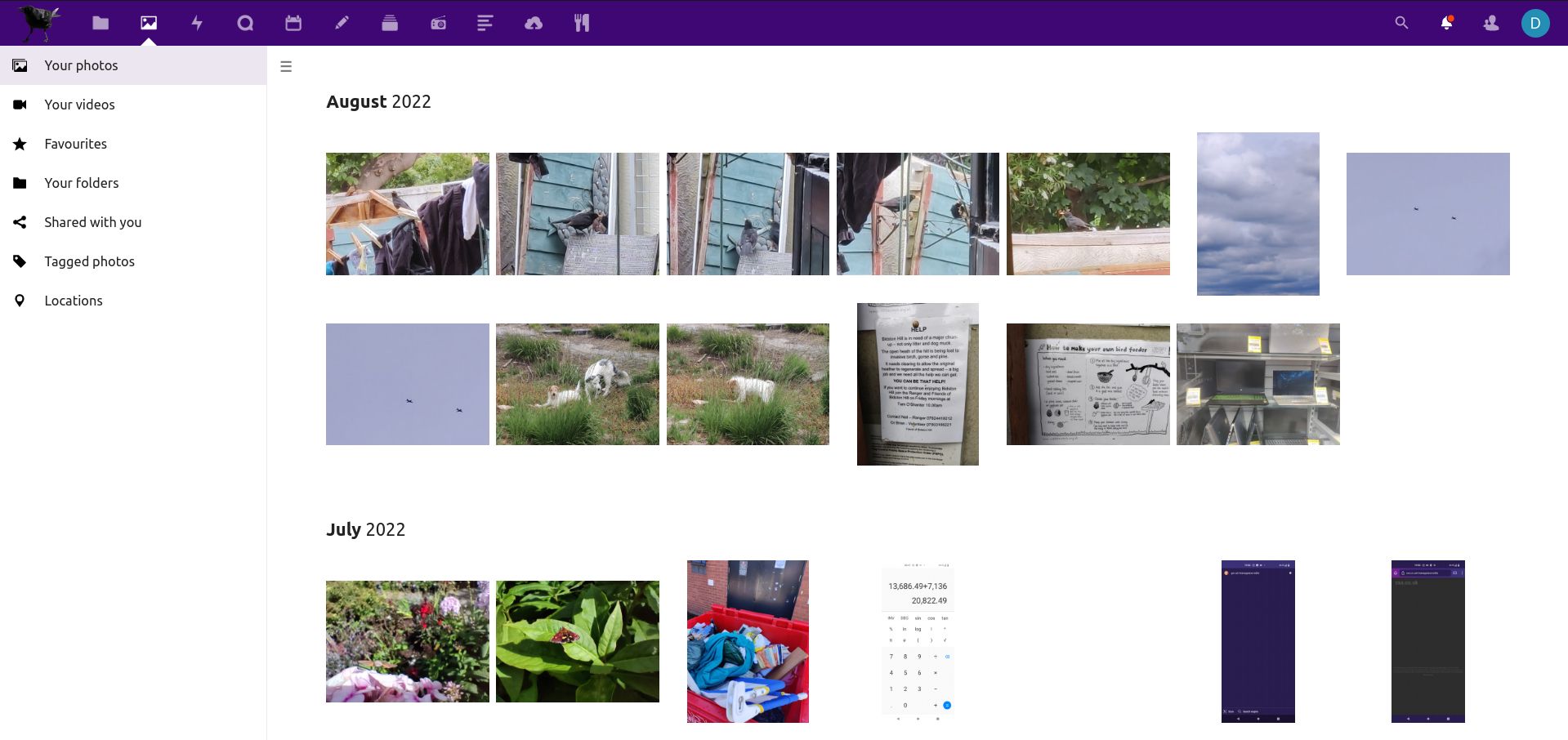I love Android, so I appreciate a lot of Google’s work. Still, when my phone asks if I want to back up my images to Google Photos, I politely decline, as I’ve turned to these privacy-focused alternatives.
Ente is the most direct drop-in replacement for Google Photos. When you create an account, you get an app or desktop client to automatically sync your photos to the cloud. You can then view these images on your phone or web browser.
The difference is that all of your photos are end-to-end encrypted. That means your data is scrambled in transit to Ente’s servers so that no one can intercept it, and your data remains inscrutable while it rests on Ente’s machines. Even if Ente gets hacked, since your data is stored encrypted, the attackers don’t get access to your data unless they crack your password.
If you only want photo backup and syncing across devices, Ente delivers. Just don’t expect Ente to deliver the advanced search features you get from Google Photos. The small team behind Ente doesn’t have the resources to either develop or power a machine-learning algorithm that can search through years of photos and instantly pinpoint all the ones containing dogs with the accuracy and speed that Google can. Nonetheless, on-device machine learning is available, which you can read about on Ente’s FAQ.
Download: Ente for Android | iOS (Free, optional subscription)
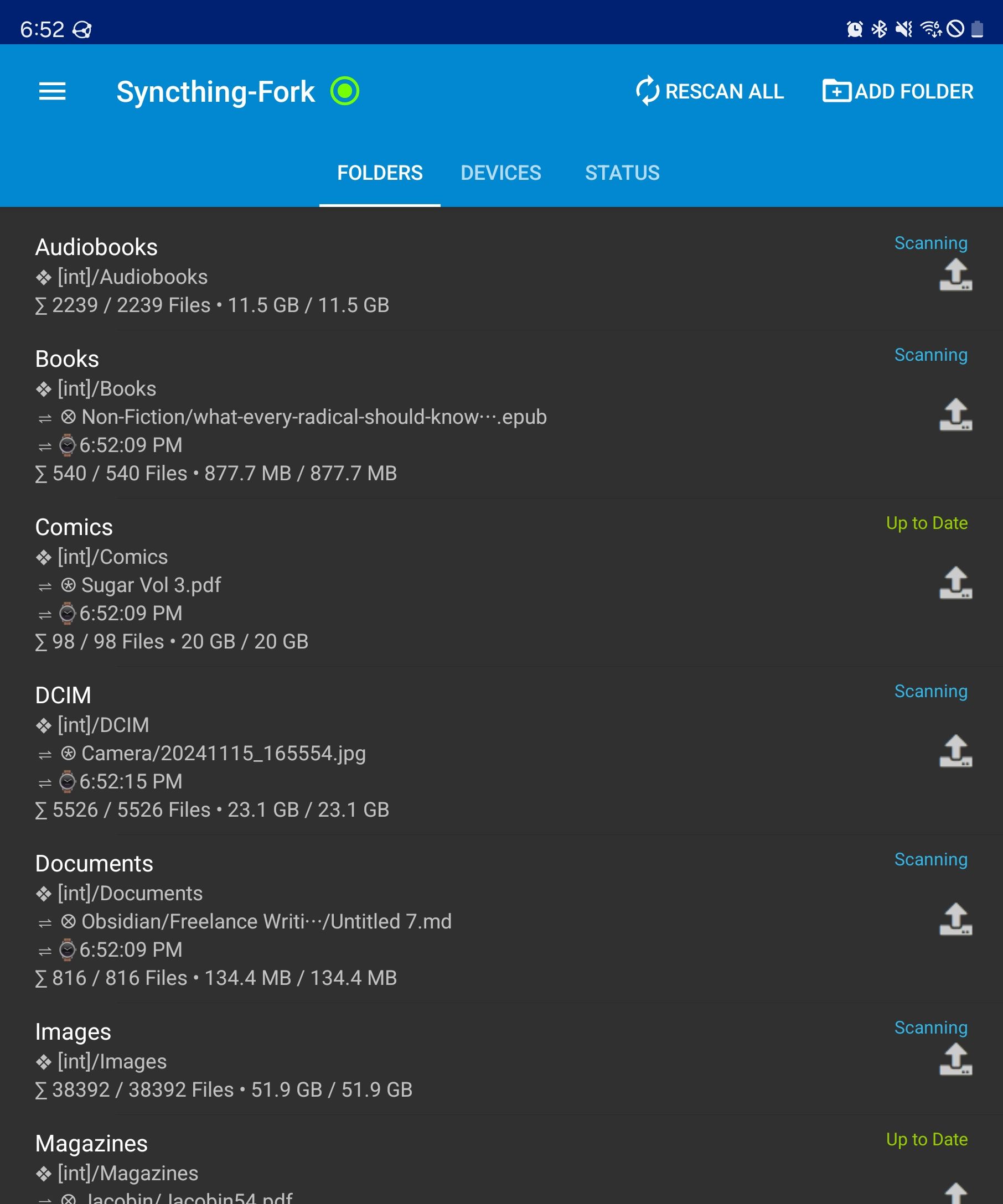
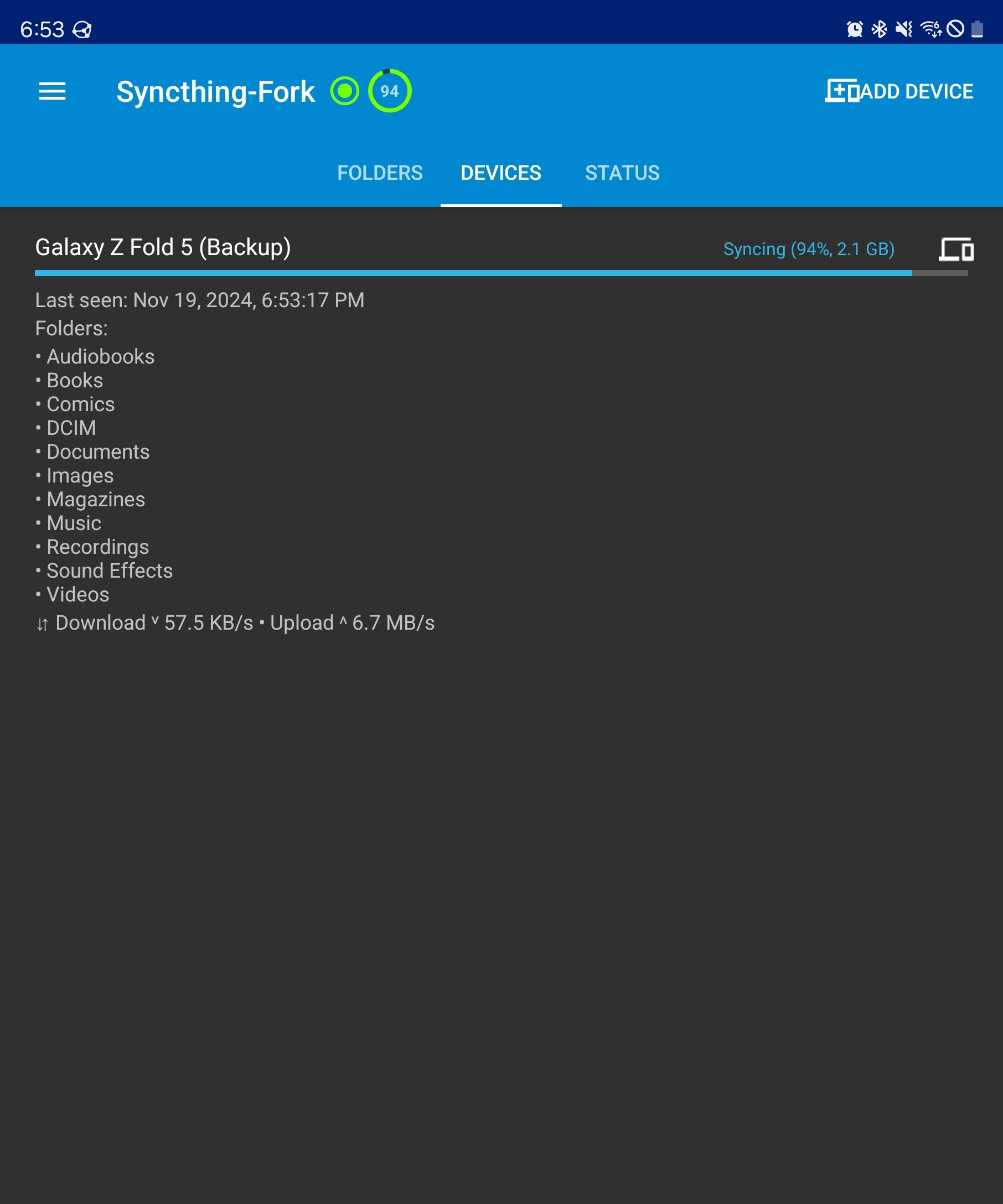
I personally don’t prefer to store data on someone else’s servers when I don’t have to. I’ve instead turned to Syncthing for years to keep my data, including photos, synced across multiple devices within my own home.
Syncthing is essentially Dropbox without the online backup bit. When you make changes on one machine, those changes get reflected on whichever other devices you have that also run Syncthing. This syncing can take place in both directions or just one. I like to have data sync one way, from my primary device to a backup one.
I use my phone as my PC. Most cloud storage providers don’t provide syncing as part of their mobile apps (only their desktop clients), so Syncthing serves that role for me instead. I back up the internal storage from my main phone to an older phone I have lying around with the same amount of storage space. It’s one of many great uses for an old Android phone, and I have that much more redundancy with each phone I add.
To be clear, syncing data is different from keeping a backup. When I delete a file, it instantly disappears from each device. I can’t pull up a previous iteration from three months ago, and I’m okay with that. My primary concern is making sure that if I drop and shatter my phone on the way to the car, I don’t instantly lose all of my drafts.
Download: Syncthing for Android (Free)
I ditched Gmail for Proton Mail many years ago. As the Proton suite has grown since then, I’ve gained access to Proton Drive storage. It competes against Google Drive and Dropbox, functioning very much like those two apps.
Like those apps, Proton Drive allows you to back up every photo you take with your phone automatically. These images are dumped into a folder in your Proton Drive, which you can rearrange later.
The interface for this is fine—just fine. It’s not going to wow you in the way Google Photos might, and the experience isn’t tailored around photography in any meaningful way. But if you have a Proton account already, this is a straightforward way to keep your photos private and safe.
Download: Proton Drive for Android | iOS (Free, optional subscription)
Nextcloud provides a fully free and open-source alternative to most of what you can get from Google’s suite of apps, including photo management. But there’s a catch of sorts. You could call Nextcloud the DIY approach to cloud storage.
Sure, signing up for Nextcloud, like any other cloud storage, is possible, but you sacrifice much of the privacy and security benefits when you do. Nextcloud isn’t end-to-end encrypted by default, so you’re merely changing which company you trust with your data. There’s a case to be made that these smaller companies are more trustworthy than Google but don’t have nearly as many resources to devote to securing their servers.
Instead, the main appeal of Nextcloud is the ability to host this data on your own machines. It is one of several self-hosting alternatives to Google Photos. You can run Nextcloud on anything from an internet-connected old laptop you use as a home server to a dedicated NAS or VPS hosting.
Download: Nextcloud for Android | iOS (Free)
Once you have Nextcloud set up, the presentation is nicer than Proton Drive. That said, I haven’t extensively used Nextcloud for photo backup to say how well it compares in the long term. If I’m not using Syncthing, I prefer the simpler end-to-end encryption options available through Ente and Proton Drive.
If you, too, would like to choose a more private option, here’s how to download all of your photos from Google Photos.