Summary
- One of the main reasons I switched from Safari to Chrome is the seamless cross-platform syncing the browser offers.
- Chrome’s integration with Google apps enhances both my browsing experience and productivity.
- Using Chrome allows me to store all my passwords in one place—Chrome Password Manager—making them accessible across devices.
While Safari is the default browser on iPhone and works well for most people, I’ve found that Chrome better suits my needs. From cross-device syncing and a simpler UI to seamless integration with Google’s suite of apps, here are the reasons why I chose Chrome over Safari on my iPhone.
1
Cross-Platform Syncing
Besides my iPhone, I also use a Windows 11 PC for work and occasionally an Android tablet. Using Chrome on my iPhone allows me to sync my bookmarks, tabs, browsing history, and even saved payment information across all these devices, which is incredibly convenient.
On the other hand, Safari doesn’t provide the same cross-platform syncing outside the Apple ecosystem. This limitation makes Chrome the more flexible option for me. It keeps all my browsing information in one place, offering a smoother and more efficient experience.
2
Better Integration With Google Apps
It’s not just about cross-platform syncing; Chrome for iOS also offers features that Safari doesn’t. For example, while browsing with Chrome, I don’t need other apps to perform a reverse image search. All I have to do is long-press an image and select Search Image with Google, and within seconds, I can find the source or discover similar visuals.
Chrome’s integration with Google Drive is another major advantage. For example, if I come across a PDF online I want to save, I can save it directly to my Google Drive without leaving the browser. This not only streamlines the process, but helps keep my iPhone’s storage free from clutter.
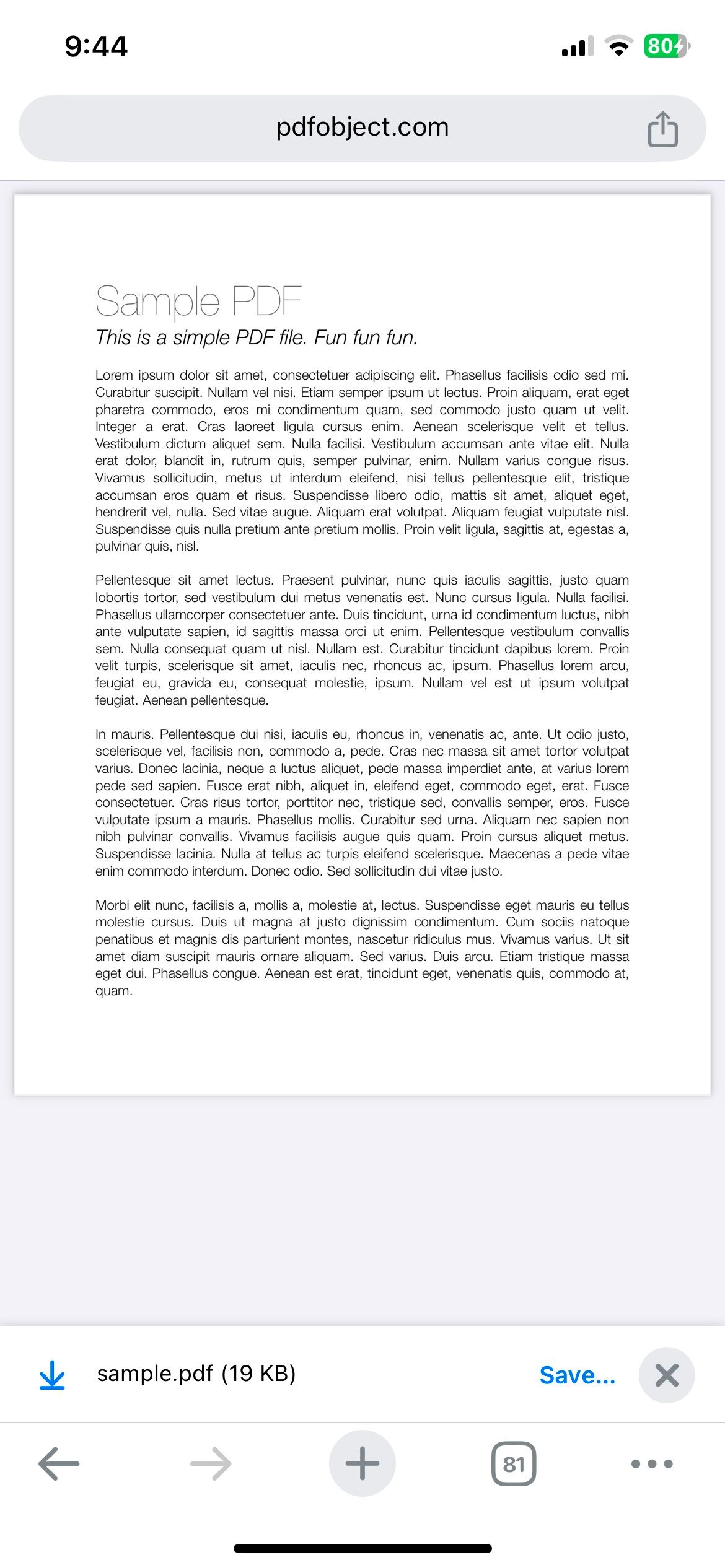
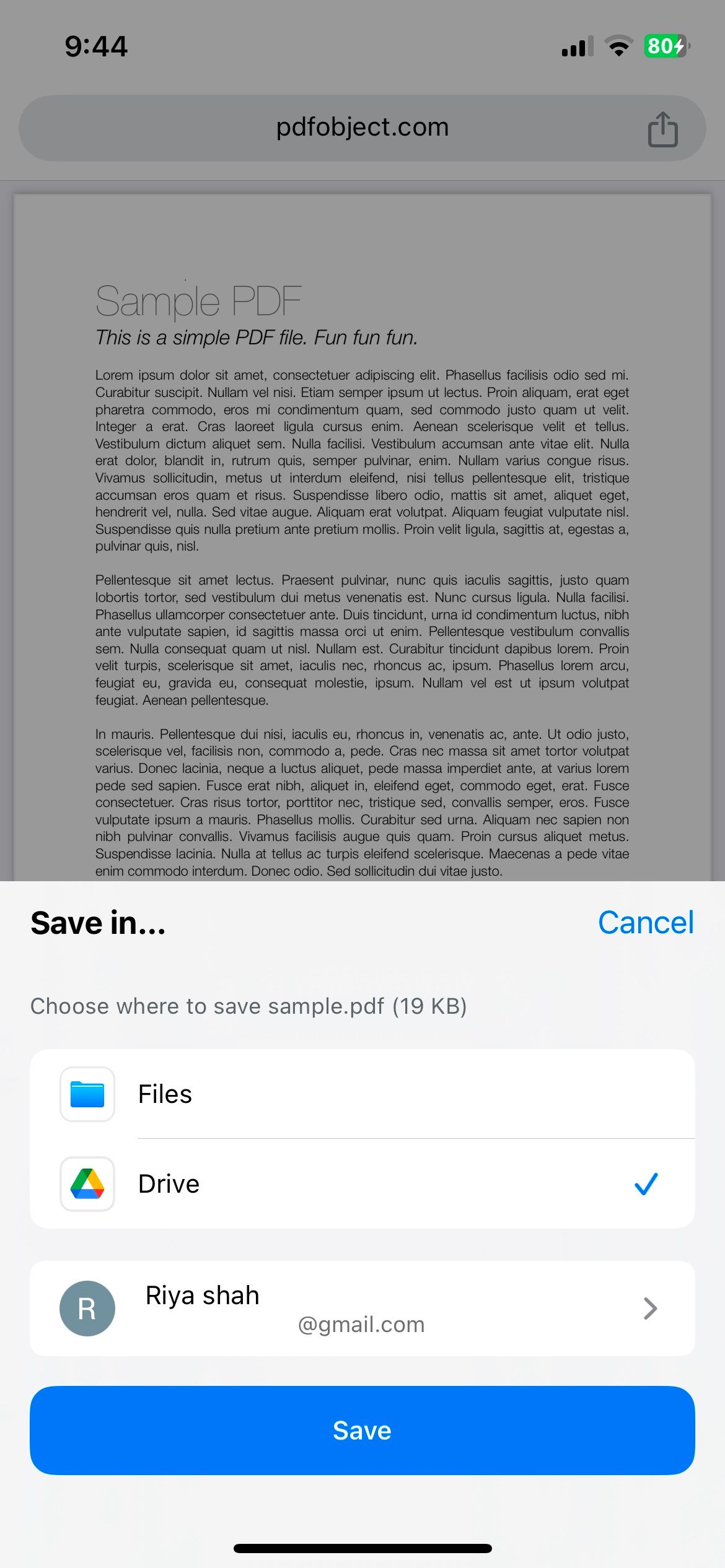
Similarly, tapping on an address in Chrome opens it directly in Google Maps, which is my preferred navigation app. Overall, these subtle yet powerful integrations between Chrome and Google’s ecosystem significantly enhance my browsing experience.
3
I Like Chrome’s UI More
This may be subjective, but in my opinion, Chrome for iOS offers a much cleaner layout than any other iOS browser I’ve tried. The icons are clean and simple, and the navigation is more fluid. The tabs are easy to manage, and I can even access ones I have open on my laptop.
Since I’m already familiar with Chrome from using it on my laptop and tablet, switching to it on my iPhone feels seamless. While Safari’s UI isn’t necessarily bad, I find it less intuitive compared to Chrome.
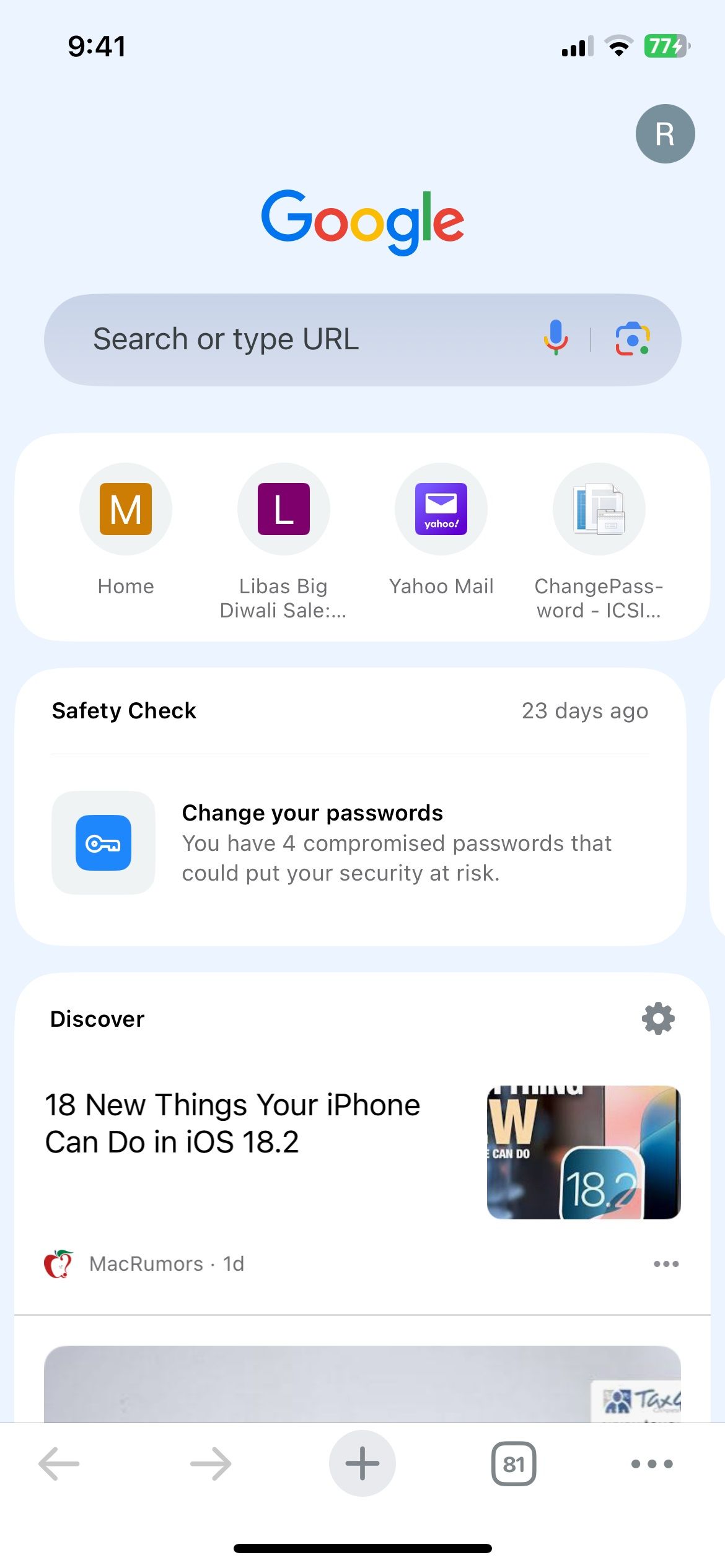
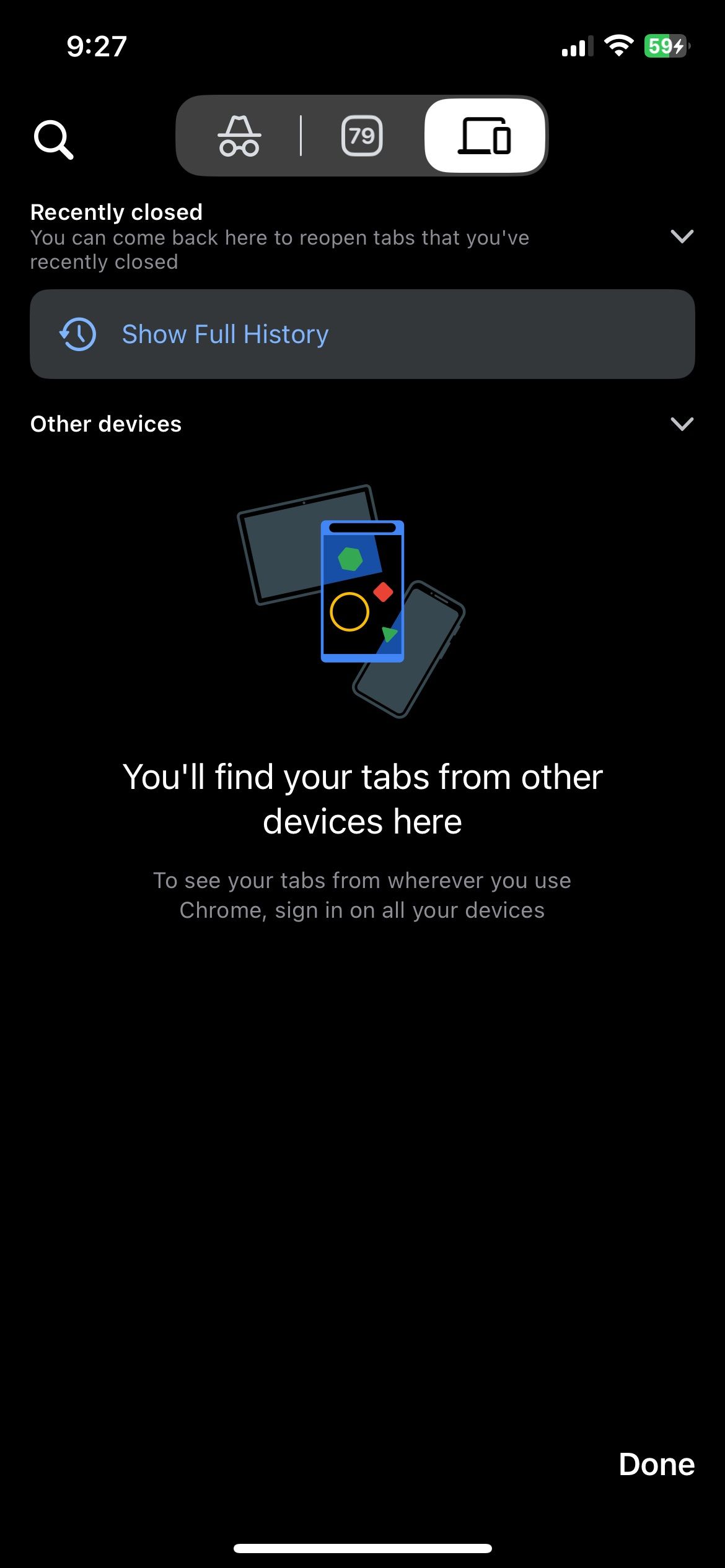
4
Chrome’s Password Manager Is Essential for Me
Since I rely heavily on multiple accounts for work and personal use, having a secure and reliable password manager is essential. With Chrome’s Password Manager, I can store all my passwords safely across devices, allowing me to access them not only on my iPhone but also on my laptop and tablet.
While Safari offers integration with Apple’s new Passwords app, it’s quite limited for someone like me who uses a mix of operating systems.
I can’t autofill passwords I’ve saved in Safari on Windows or Android devices, since the browser isn’t available for those platforms. The best I can do is view them through iCloud for Windows. Moreover, there’s no way to view those saved passwords on my Android tablet, which is a major inconvenience.
5
I Love Google Discover
Having used Android phones for years, I enjoy seeing the personalized news and content recommendations that Google Discover offers. With Chrome for iOS, I can access Google Discover by simply opening a new tab.
In fact, most of my daily news comes from this feed. Whether it’s the latest tech trends, helpful lifestyle tips, or scores from my favorite sports teams, Discover curates content that’s uniquely tailored to my interests. It allows me to stay informed without having to actively search for the latest stories.
What makes Google Discover even better is that it’s not limited to traditional news articles. It also keeps me updated with posts from my favorite websites, blogs, and even YouTube channels.
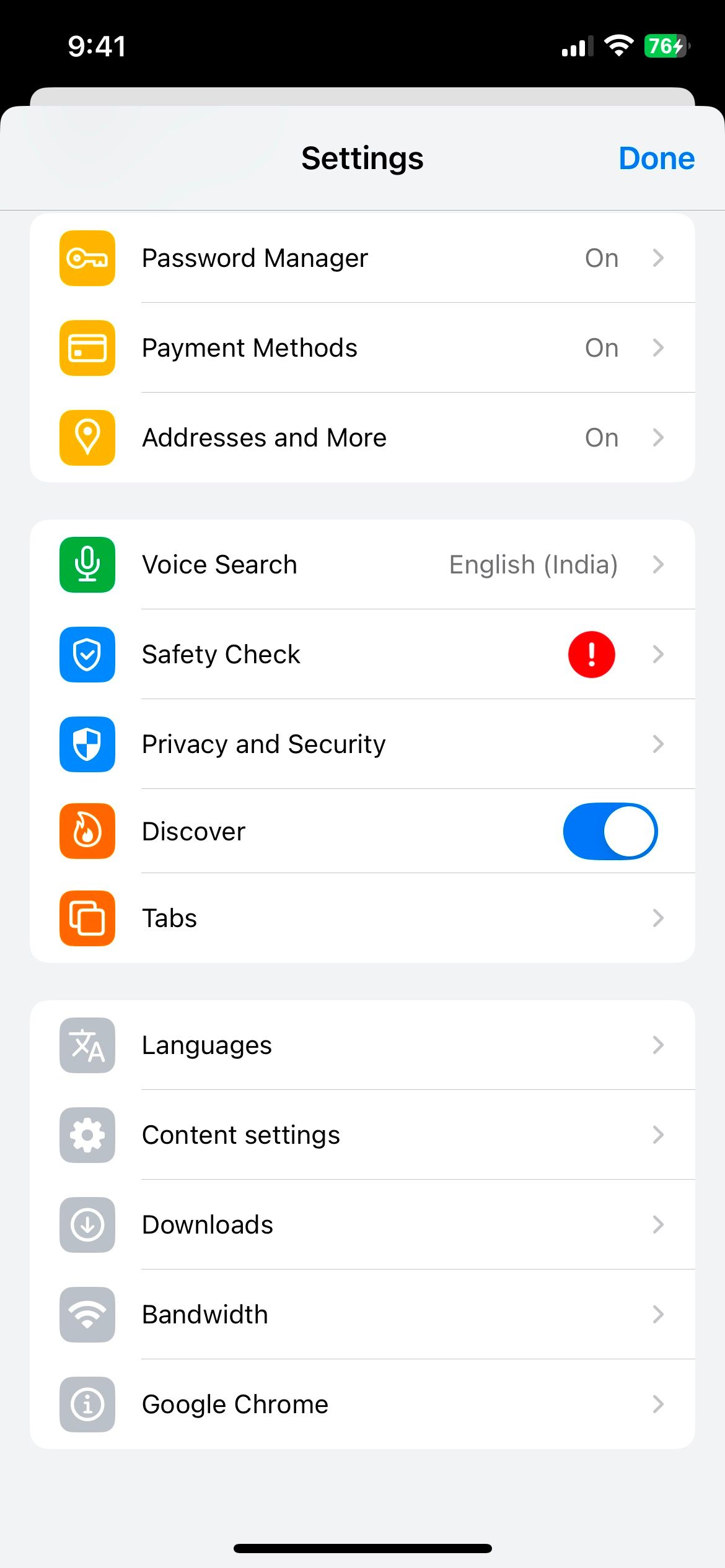
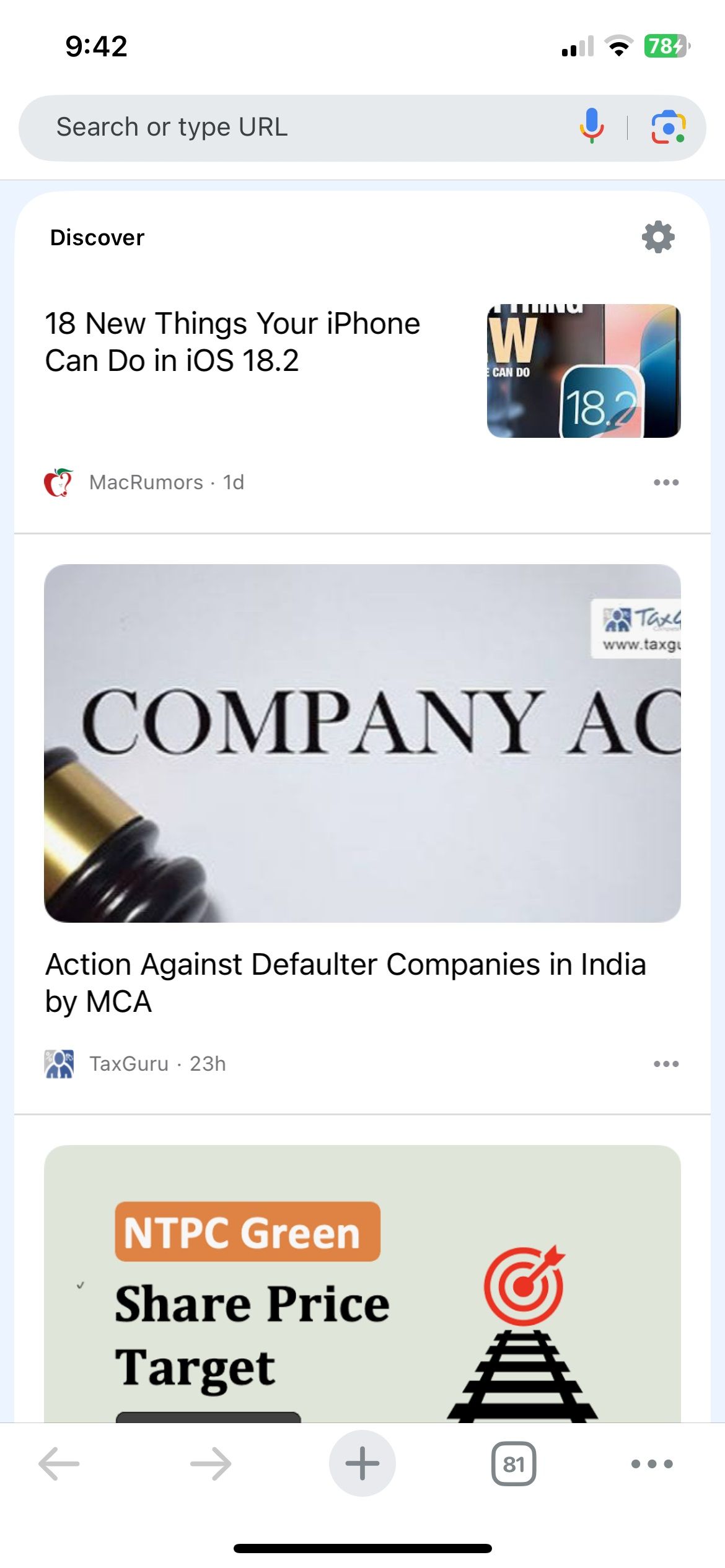
While Safari is a great browser within the Apple ecosystem, Chrome offers more for my needs. In the end, it’s all about getting the best experience, and for that reason, I’ll continue using Chrome on my iPhone.




