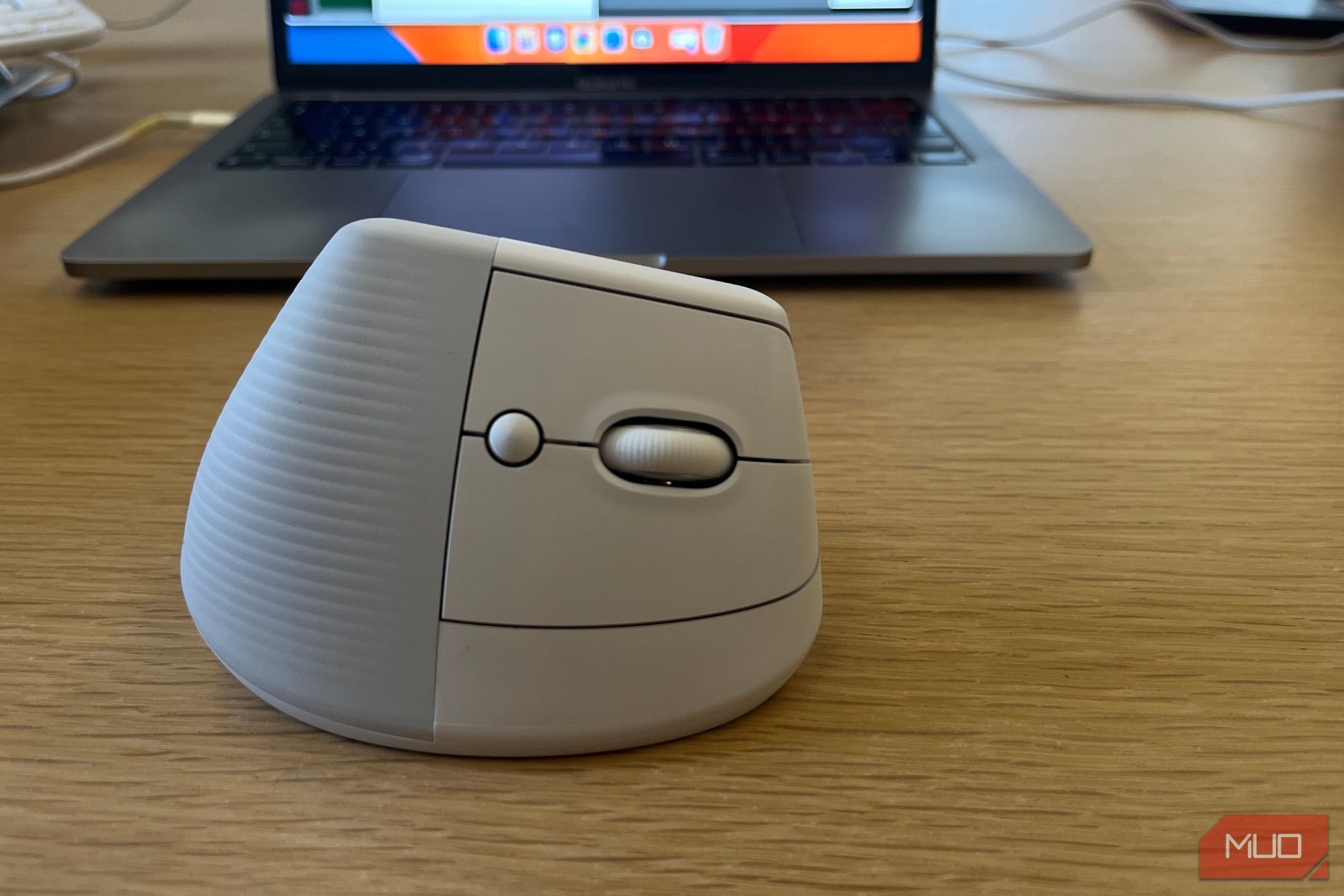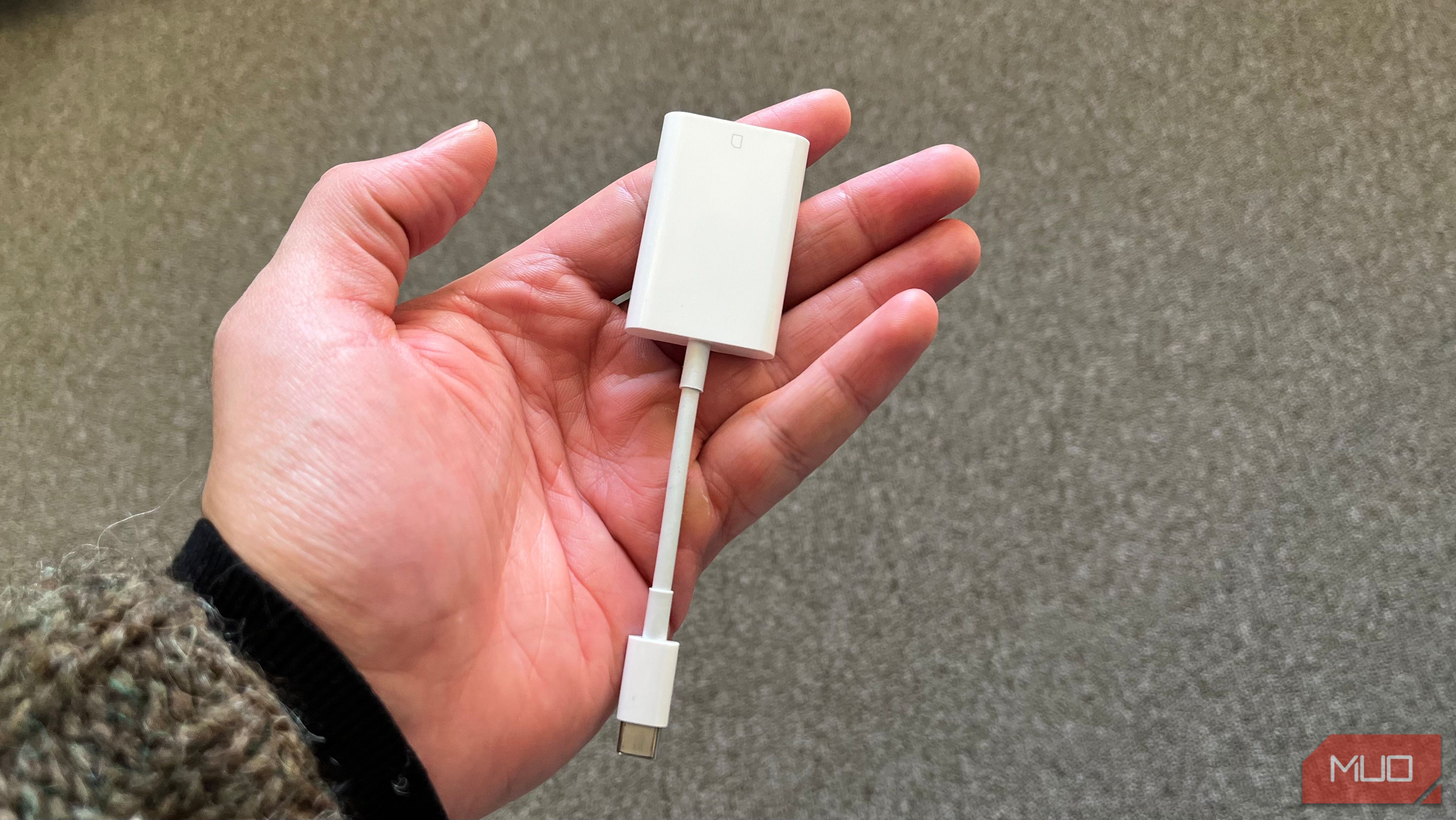Quick Links
-
My iPad as a Second Screen
-
USB-C and SD Card Adapters
They say that you only need a computer and Wi-Fi to work remotely, and that’s true on a base level. But if you’re working from home for a long time, it’s worth building up your gadgets and boosting your productivity—these are the WFH gadgets I can’t do without.
1
Wireless Mouse
After using my trackpad for over four years, I finally had enough and bought a wireless mouse for my laptop. Since then, I’ve enjoyed working from home much more than before.
Navigating my computer is much easier, especially with actions like scrolling. I’m happy to take the slight tradeoff of highlighting my text being easier with a trackpad; if I really need to, I can use that.
My wireless mouse has also helped my posture, and I enjoy editing photos much more than I used to. Its silent-click feature is another nice benefit, and so is the ability to use it with my iPad and computer.
2
Laptop Stand
While I partially work from home, I also spend lots of time at a coworking space. Therefore, I want a portable remote work setup. I’ve avoided buying a monitor for this reason, though I’m open to changing my mind.
I still wanted to stop spending so much time looking down at my laptop screen, though. I needed to find an alternative, which led to me purchasing a laptop stand. There are definitely pros and cons of using a laptop stand, but the advantages outweigh the drawbacks for me.
My posture always feels better when using the laptop stand, though I still sometimes put my laptop on the table instead. My only annoyance is that it can shake when I write, but I’ll likely purchase a sturdier option in the future.
Besides the posture-related advantages, having a laptop stand has also helped with my computer’s airflow.
3
Wireless Keyboard
I first used my computer keyboard after purchasing my laptop stand, which quickly became annoying. Since then, I’ve added a wireless keyboard to my home setup and am much happier.
My wireless keyboard works on my computer and iPad, making it easy to switch across devices when needed. Moreover, I can write more quickly than when using my laptop’s keyboard on a laptop stand.
Learning how to use my wireless keyboard took some time because it’s different from my laptop. I’ll probably upgrade to a Magic Keyboard at some point since I own a MacBook; Logitech made my current keyboard. For now, though, I’m happy. I recommend learning the pros and cons of external keyboards before buying one.
4
Wireless Charger
I limit the number of wires I use since I have lots of gadgets, and buying a 3-in-1 wireless charger was one of my best-ever tech purchases. I can simultaneously charge my iPhone, Apple Watch, and wireless headphone case, saving time and space.
But adding juice to my devices isn’t the only reason why I love my wireless charger. I can also use it as a tripod for my phone, allowing me to listen to music while I work.
Putting my phone on a wireless charger also lets me watch videos if I need to research a topic.
5
My iPad as a Second Screen
Part of wanting a portable work-from-home setup also means that I’ve refrained from buying an external monitor for my laptop. Thankfully, my iPad is the perfect second screen (and I can take it everywhere with me).
I use my iPad to research articles and fact-check while I’m writing. Doing so is much easier than opening a new tab because I don’t feel like I’m context-switching. Though I sometimes listen to music on my phone while working, I normally use my iPad because the big screen is easier to navigate.
I also use my iPad as a second screen when I’m learning. While I watch or read on my tablet, I can then type on my laptop. Though I use my iPad with a MacBook, you can also use your iPad as a second monitor on Windows.
6
An External Hard Drive
In addition to writing, I also take on photography projects. However, I’d have no space on my computer if I used it to store all my RAW files. I’ve also tried using cloud storage for unedited RAW images, but they take ages to upload and consume lots of space.
To mitigate these problems, I bought a LaCie hard drive in 2023. In my opinion, it’s one of the most durable (and portable) hard drives.
Once I’ve edited my photos, I usually store the edited JPEGs in Dropbox. However, I’ll save a TIFF version on my hard drive if I plan to sell the image as a print.
7
Wireless Headphones
Listening to music often helps me focus on tasks, and I also have a bigger work capacity than I otherwise would. I’ve tried multiple wired headphones, and I can’t stand using them. I needed to buy different pairs for working and exercising, and they’d always get tangled.
When I owned wired headphones, I’d also hear the wire if I accidentally hit it while typing. I’ve since solved this problem with wireless headphones, and more specifically, I bought noise-canceling ones.
Having noise-canceling wireless headphones allows me to drown out background noise. For example, I sometimes hear cars from the street, and this can be very distracting. Even if I’m not listening to music, I sometimes place my headphones so I can focus on my task.
8
An Adjustable Table
Standing hours are one way that I use my Apple Watch to move more each day. However, I noticed that I was sitting far more than I’d like when checking the statistics. This is not healthy, and I bought an adjustable table to mitigate this issue.
My adjustable table looks great and comes up to a good height. It’s also very stable; I deliberately bought a more expensive option so it would last longer.
Besides improving my posture and ensuring that I stand more during the day, having an adjustable standing desk also means that I’m more likely to walk around. So, I increase my daily step count as a byproduct.
9
USB-C and SD Card Adapters
Though I own a MacBook Pro with USB-C ports, many of my devices still use USB-A. My computer also doesn’t have an SD card slot, which isn’t ideal when I need to import images from my camera. So, I bought adapters for both.
You can buy third-party options, but I purchased the official Apple ones and am very happy with my division. They feel much more durable.
Having slowly upgraded my work-from-home setup over multiple years, I’m now pleased with my approach. Each gadget helps me improve productivity and perform tasks I otherwise couldn’t have. You’ll need to experiment when doing the same, but I strongly recommend trying each of these.